Solved Clear Filters by Default
-
In the Home/VMs tab, each time I select it, the default filter is "power_state:running". In order to see the non-running VMs (I'm still figuring out how to set it up, so that's ALL of them!) I have to clear the filter.
Is it possible to set this as cleared by default?
Thanks. -
Yes, you can do that on your user settings.
Click the user button, down left on the toolbar, and in the settings set your default filter to none:
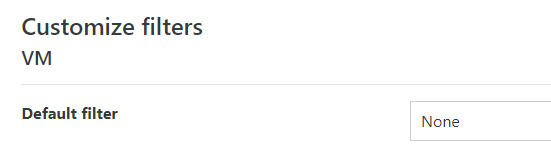
-
@darkbeldin Thank you. That was just off the bottom of the screen and I did scroll past it a few times, but being a little lonely icon, when all the other items have text, it didn't even register as a thing!