Oversubscribe Memory
-
Hello guys,
Has anyone had any issues allocating more memory than the host has? I have some hosts that are at 128G for each host and even though I have dynamic memory enabled on all the VMs (Ubuntu 18.04.3) when I attempt to migrate a VM to the host that takes it over the "128G" the migration just hangs. The VMs are not using all there assigned memory when you look at the VM stats and even log in. So for example one is set for a 4G/24G range and is using only 5G. My control domain as 8GB assigned to it.
Is there an issue with memory ballooning in XCP?
Regards,
Marty -
Hi @hitechhillbilly - Generally RAM in XCP-NG is space shared. And CPU is time shared.
DMC changes the allocated RAM to a VM (dynamically / whenever there is pressure), so whatever you see in
# free -hinside guest astotal, it is already given by hypervisor to the VM. And when you migrate it to another host, this Total is what is needed on the other side. -
Thank you r1.. So to understand the total "available" on the host recieving the VM, when looking at this screenshot I see an available of 80.5G but as you can see it is used 123 out of 128. So Am I reading this incorrectly?
The VM says 3.5G total on a free -h.
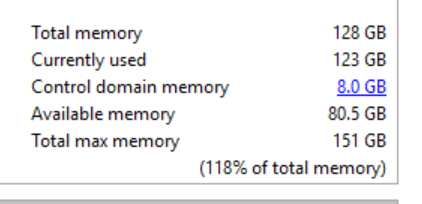
-
Same for this screenshot..
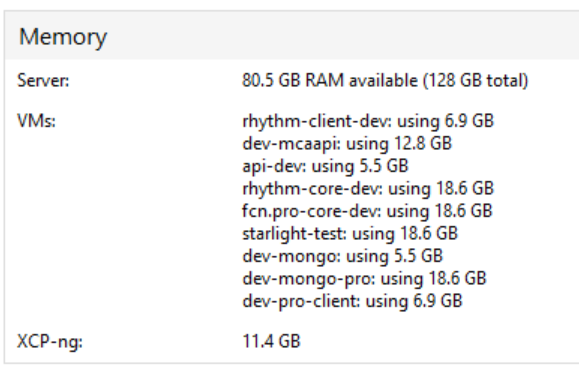
Though if you add up all the totals of the VMs, it equals 123.4G which is the currently what the "used" number is on the other screenshot. Yet this one is showing 80.5G available as well. Seems memory reporting is not correct.
-
Right, if your used is 123.4/128, there seems RAM crunch to migrate anything around 4GB. Can you try migration after freeing up some RAM? Also what version of XCP-NG is being used? There is a known issue related to migration - you can find it on forum.