GPU Passthrough + Software Rendering - Intel Arc 750
-
Specs
- CPU: Intel Core i7-12700
- GPU: Intel Arc 750
- Guest OS: Tried Fedora 39 and Ubuntu 23.10.1
Issue
Followed the gpu passthrough guide, and was able to successfully (AFAIK) passthrough my A750 to a linux guest.
I can confirm that I see the A750 using
lspciin the guest. I also tried using oneAPI.jl (a julia-based interface for oneapi) and the A750 is detected as a device there as well. So the gpu is visible and usable.However, for some reason the linux guest is still using software rendering. Are there any additional steps that need to be taken?
Interesting Things to Note
I noticed that wayland gets disabled if fedora detects its in a VM with virtual gpu and a passthrough gpu. So that makes me think I need to disable the virtual/software gpu. I.e. I see
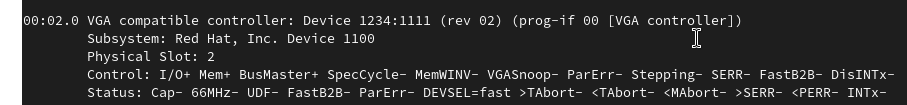
and then...
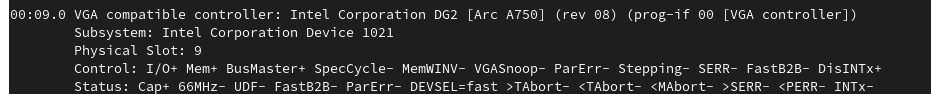
within the guest. So I am not sure how I can force the guest to use the A750 and disable the first VGA compatible controller from red hat.
-
Looks like I was able to get it working for the most part...
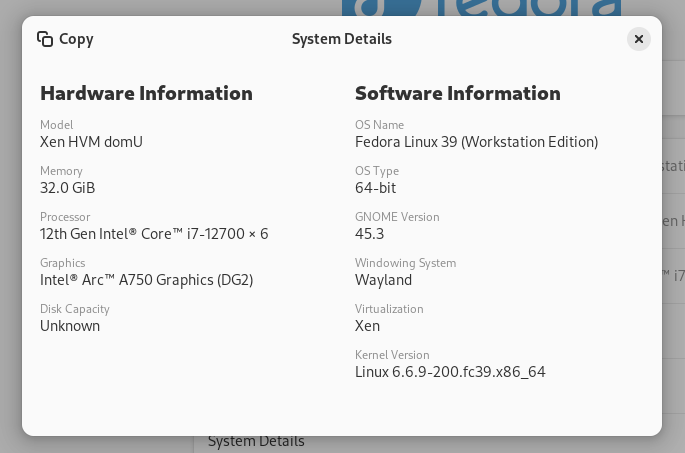
Just had to switch from UEFI mode to BIOs. Not sure exactly why that worked.
Still having issues getting the GPU to work under xOrg. But at least it is working under some limited conditions.
-
@apattyn Hmmmm I wonder if some of this comes down to ARC's immaturity, I have a 2060 passed through to a Ubuntu VM that is in UEFI mode and it works flawlessly for GPU rendering in the VM. So don't think using BIOS should be a requirement, but I am also not as familiar with Fedora so I could be missing something.