VM Failing to Reboot
-
@kagbasi-ngc I can't tell why the VM failed to boot originally. However, having the Intel RST and Xen drivers installed at the same time made me think that as the Xen drivers were installed before Sysprep, once the Xen drivers stopped functioning, the IRST drivers were no longer able to find your Windows device path. You could try the following procedure:
- Boot into Windows PE
- Use
dism /image:C:\ /Get-Driversto find the published name ofiaStorAC.inf(oemxx.inf) - Use
dism /image:C:\ /Remove-Driver /Driver:oemxx.infto removeiaStorAC - You should be able to boot into Safe Mode. Rebooting will make things normal again.
As for why the drivers are there, they are likely present in the installation ISO you used.
-
@dinhngtu Cool, I'll try your suggestion and report back.
However, if you hunch holds, then I should be seeing this behavior on all my other VMs but I'm not. If you'll recall from a couple of days ago, you actually asked me to test this by building a new VM, installing MailEnable and seeing if the problem resurfaces - and it didn't.
Here's the video: https://photos.app.goo.gl/Uw7WgFRY1BEem8gA8
No worries, I'll report back my findings shortly.
-
@dinhngtu I see two instances of iaStorAC.inf. Should I remove both of them?
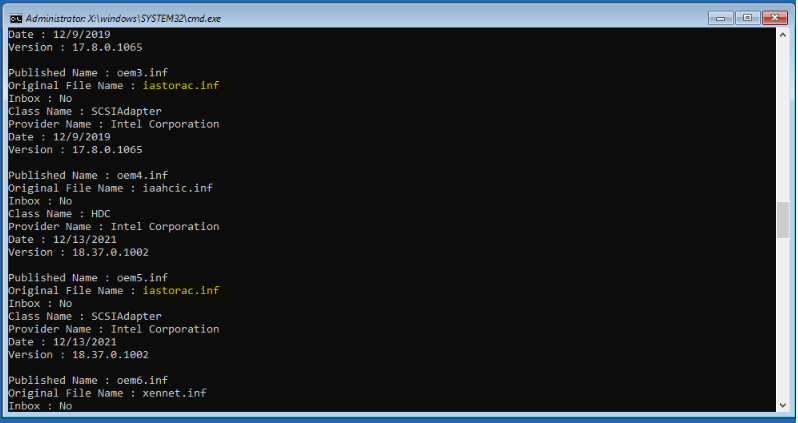
-
@kagbasi-ngc Yes, both.
-
@dinhngtu So I removed both drivers,
oem3.infandoem5.infsuccessfully. Unfortunately, the VM is still crashing with a BSOD ofINACCESSIBLE_BOOT_DEVICEwith Secure Boot on or off. -
@kagbasi-ngc That's expected since the boot storage driver is gone. You'll need to get into Safe Mode with the Recovery or F8 menu.
-
@dinhngtu I got into Safe Mode, then did nothing and just rebooted, result was still the same BSOD.
-
@kagbasi-ngc It worked on my VM when I tried that procedure on my local lab system. Unfortunately without a closer inspection I can't tell what's going on. If you still want to recover the VM, I'd start at removing all the non-inbox drivers.
-
@dinhngtu I’m not sure I understand what you mean by
non-inbox drivers.I will talk with our ISSO to see if sending an export of the VM is allowable. If not, would you be interested in a video call where we can troubleshoot in realtime?
-
@kagbasi-ngc I think for that it'd be more appropriate to contact our support team, which will be able to help you directly on your infrastructure. I'd also like to keep any troubleshooting information on the forum in case someone runs into a similar problem.
Non-inbox drivers mean drivers with "Inbox : No" as seen in your screenshot.
-
@dinhngtu Roger that, agreed.
I just got back to the lab, so I'm gonna try and remove those
non-inbox driversand see what happens. -
@dinhngtu Unfortunately, I don't have good news. I removed all the
non-inbox drivers, one by one (rebooting after removing each one), yet still the VM is crashing with the same BSOD message. -
@kagbasi-ngc Could the VM get into Safe Mode?
-
@dinhngtu Yes, it does. There is no
Last Known Good Stateoption however. -
@kagbasi-ngc The fact that your VM still boots in Safe Mode means that there's still some drivers blocking Windows from booting in normal mode. Please enable boot logging by running
bcdedit /store bcd /set {default} bootlog yesthen post the boot logs of normal mode versus safe mode. This log is found atC:\Windows\ntbtlog.txt.Could you send another copy of your SYSTEM hive?
-
@dinhngtu Just to clarify, the VM isn't booting into Safe Mode; I have to trigger it by smashing the F8 key at boot. It boots normally then goes to the BSOD.
I will get the logs for you shortly. Do you want me to drop them in the same location you sent earlier?
-
@kagbasi-ngc Just to confirm, if you use the F8 menu it boots into Safe Mode without getting a BSOD, right? Please upload the SYSTEM hive to the same location.
-
@dinhngtu Yes, it does. The only time I get the BSOD is if I allow the VM to boot normally without interfering.
-
@dinhngtu So I managed to enable the boot logging, allowed the VM to do a normally boot to BSOD, then I booted with Hiren's, however, I'm not seeing the log file at C:\Windows.
-
@kagbasi-ngc You might need the debugger in normal mode. Attach the debugger right at boot time and run the following command (beware the exact spelling):
sxe -c "lm1mna (poi(rdx));g" ldClick Go until Windows loads completely or until you get a VM crash in Windbg, then paste the entire Windbg output.