[Test] XCP-ng 7.5.0 Windows PV-Drivers and Management Agent
-
@dlkcon I assume you installed XCP-ng on your hardware server? And you installed windows in a vm? If so, there is no relation between drivers and your hardware raid. Windows can not see on which SR its VDIs are located.
-
@borzel Thank you, yes XCP-ng is installed on the server and the Server Essentials 2016 is installed in a vm. I have Xen Orchestra Community version installed too and the Windows Update tools are switched on. I know that the there shouldn't be any relation between the RAID type and vm's but I have tried 2 x sets of disks, 4 x 2TB Seagate EXOS and 4 x 3TB Toshiba desktop types and the RAID 10 failed. I have now used the same controller with the Toshiba drives running in RAID 1 and it is fine, the total size is less that approx 4TB or 6TB that the 2 sets of disks. Windows Server 2016 Standard was ok. I just wondered if Windows Essentials Server 2016 used different disk drivers than the Standard server. This topic seemed to be discussing an issue with Windows 10 disk drivers ....
-
@dlkcon there is no difference with or without disk drivers inside a vm. If your SR does work for one vm it works also for other vms, no matter what OS or drivers are used inside that VM.
If a VM boots on server A and not on Server B than the Server is faulty or the VM got corrupt during the transfer.
Did you check your RAID-controller? Maybe it is faulty with RAID10?
Do you have any logfiles? Screenshots?
-
I have just reinstated the RAID 10, downloaded a new copy of the installation ISO for Essential Server 2016 and done a clean install. After it restarts it halts during the reboot, where do I find the relevant log files you want to see, perhaps they will be better than a screen shot.
I have also installed Server 2016 Standard and it is fine, it reboots and I can login and download updates, it is currently prompting me to reboot after the XenServer PV Host adaptor has been loaded.
I note that the driver used on the installation is avago-megaraid-sas-07.701.18.00+rc1-1.el7.centos.x86_64.rpm, but there appears to be a newer version on the Broadcom website 07.706.03.00-1 but its a bit beyond me as to how to install it, none of the rpm files in the downloaded file are similar in wording to the one installed with XCP-ng.
-
In my attempt to update the disk driver I crashed the installation and reconfigured the disk sets in the RAID 10 and reinstalled XCP-ng. I was able to install both Essentials and Standard Server 2016, all working downloaded updates rebooted the vm's and server.. I copied the vm from my old HP (also installed with XCP-ng 7.5) with XCP-ng center and it too has worked all day. I decided to copy the SQL vm across to the new server using XCP-ng center but a message showed up to say that ('name of new server' you attempted to copy a VDI to or from an SR that doesn't support migration). I shut down the Essentials vm and rebooted the new server, I still couldn't copy the SQL vm from from the old server and now both the copied Essentials + clean install Essentials vm will not boot although the Standard Server 2016 will still boot with no issues.
-
@dlkcon that's (maybe) at all not releated to our PV-Drivers. Please open a new thread, so we all can discuss your issue there

-
Hello @all there in the World,
I'm currently on analysing why the PV-driver install over Citrix-Drivers is not working.
I have a test-VM from someone (Windows Server 2012 R2) on which Windows does not accept the test signed driver's.
I did some tests but don't know why it's not working
(I perfectly followed MS instructions at https://docs.microsoft.com/en-us/windows-hardware/drivers/install/signing-drivers-during-development-and-test)
In
C:\Windows\Inf\setupapi.logyou can find the linesFile 'C:\Windows\system32\DRIVERS\xen.sys' pruned from copy. VerfiyTrustFailed for C:\Windows\system32\xen.sys.The test-signature is valid:
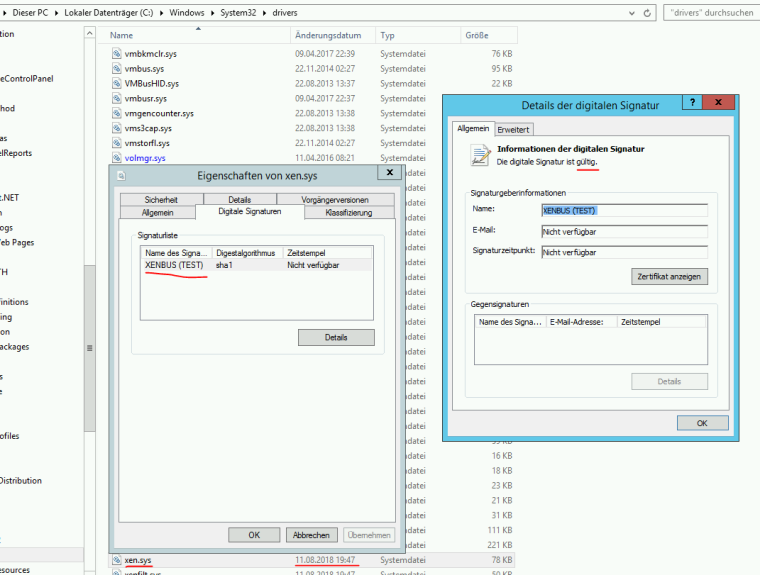









Has someone a clue? I'm lost in Windowspace










-
Additional Info: I did update the Test-Windows to latest Windows Updates... still no luck

The worst thing is, that even the Citrix XenServer 7.5 PV-Drivers can not be installed. It seems to be a general issue. -
It seems to be an issue here: https://github.com/xcp-ng/win-xenbus/blame/master/src/coinst/coinst.c#L1067
I was able to get the XCP-ng PV-Drivers installed, but just with some ugly bad tricks (removing co-installer from
xenbus.infand manual copying .sys files toC:\Windows\system32\drivers)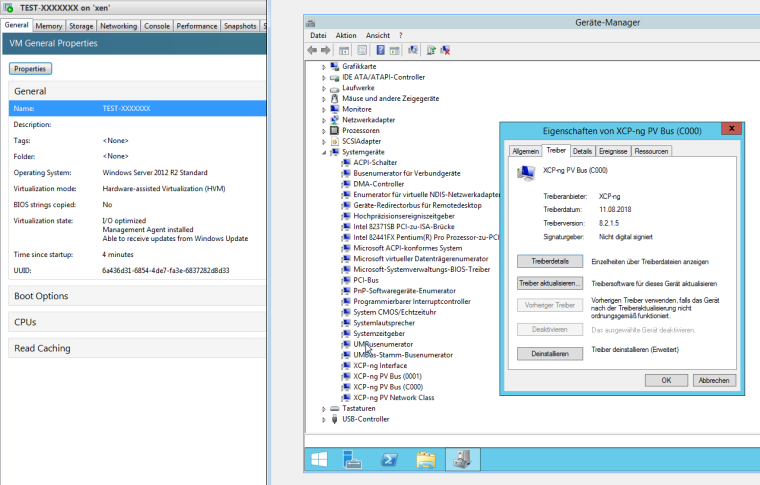
-
-
The case is solved.
Here is an updated entry in our Troubleshooting Guide:
Cause a) There can be leftovers from old Citrix XenServer Client Tools.-> https://github.com/xcp-ng/xcp/wiki/Troubleshooting#the-management-agent-installer-was-executed-but-the-pv-drivers-are-not-installed-in-the-device-manager