Unable to access xcp-ng host
-
Hi,
We have a host that disappeared from Xen Orchestra. Xen Orchestra is on same different server but at the same location. When we tried to re-establish the connection, we get the following error:
server.enable { "id": "bbe91bc9-8be4-4b14-99bd-79930f578fe6" } { "errno": -104, "code": "ECONNRESET", "syscall": "read", "url": "https://10.50.50.18/jsonrpc", "call": { "method": "session.login_with_password", "params": "* obfuscated *" }, "message": "read ECONNRESET", "name": "Error", "stack": "Error: read ECONNRESET at TLSWrap.onStreamRead (node:internal/stream_base_commons:220:20) at TLSWrap.callbackTrampoline (node:internal/async_hooks:130:17)" }When I connect to the server via Dell iDRAC, I can see this message
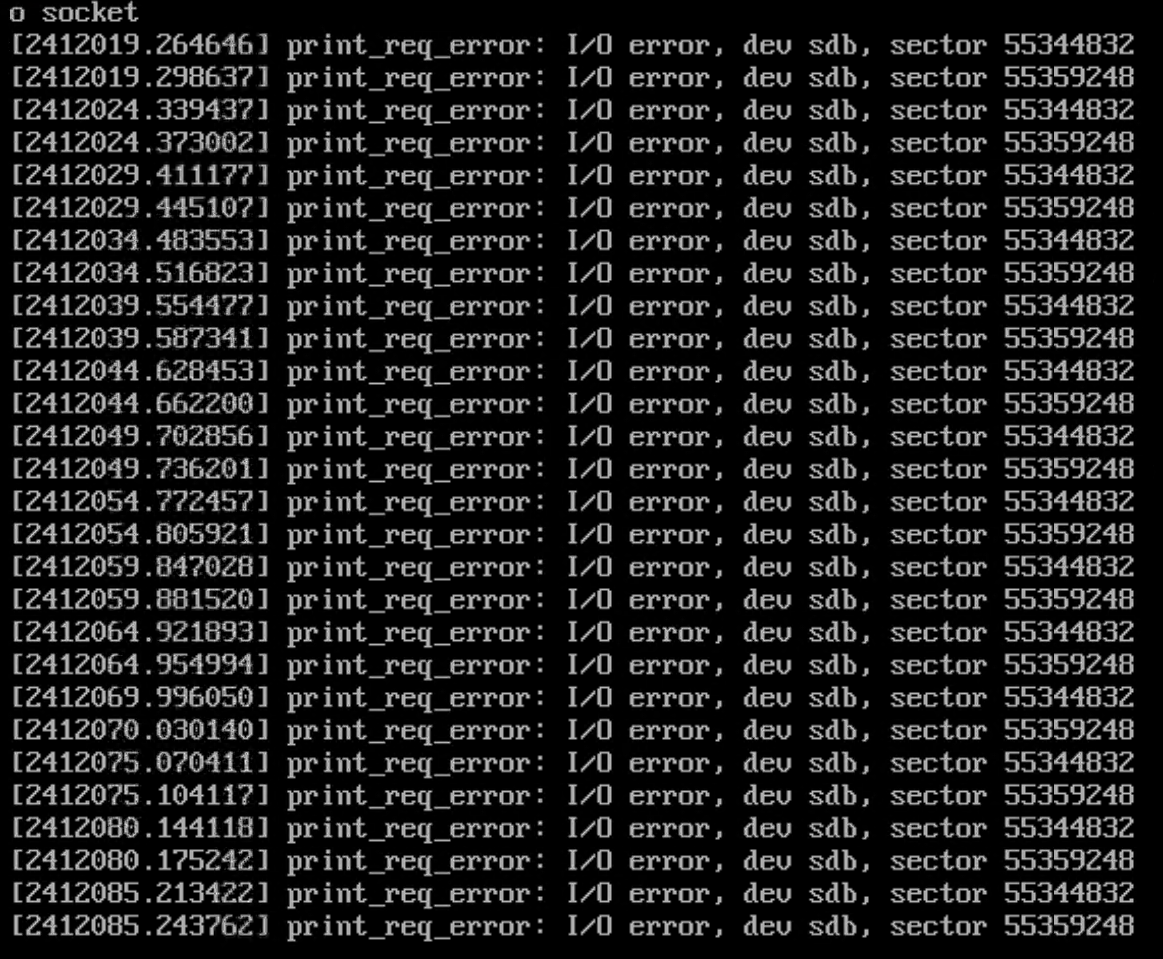
When I press Ctrl+C to kill the error and go back to the xsconsole, the message is still here.The strange thing is that all the VMs running on that host are all up and running with no problem. I am puzzled as to what is going on.
Could anyone please assist me in troubleshooting this issue
-
@fred974 Seems you have a disk dying on you.
-
@Darkbeldin yup..
I just did a reboot of the xcp-ng host, it cannot find a bootable drive. So I press f2 to enter bios and it can only see 4 out of 6 HDD. I installed xcp-ng on a software raid and then created a zfs storage.
Assuming the 4 drive the system can see is my ZFS disks, can I reinstall xcp-ng and get the VM back? I haven't got backup yet as it was next on my list. They are not critical VM but I would rather not to build then all again. -
@fred974 Assuming the ZFS is all right, reinstalling the system on new disks Should give you access to your VMs.
-
@Darkbeldin let hope I am lucky