Installing docker desktop in a windows 10 vmguest cause the machine not to boot
-
Hi, Everyone.
I am trying to learn docker and decided to spinup a windows 10 22h2 in xcp-ng. When I install docker desktop, it was able to finish the installation and require a restart. After the restart, Windows 10 won't able to boot and is stuck in Diagnosing PC.
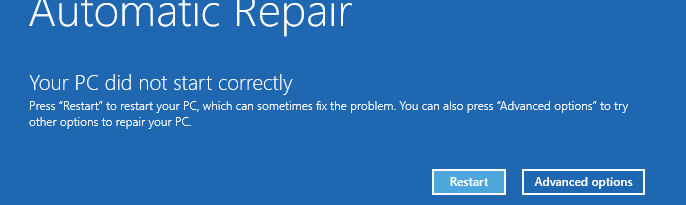
I have tried installing XenServer VM tool version 9.3.3 or no VM tool but same issue. I have also tried updating the VM first to latest patch and installing Docker Desktop without Windows patch but still the same problem.
I have also tried enabling/disabling Nested Virtualization but still the same problem.
I have used VMWare Workstation 17.0 and used the same Windows 10 22h2 installer with VMWare tools installed and no patches installed and the installation finishes and was able to reboot to Windows.
Please advice on what should I do, maybe something I have overlooked or miss that is why this is not working in XCP-NG.
The XCP-NG server details as follow:
[05:13 home-hypervisor ~]# lsb_release -a
LSB Version: :core-4.1-amd64:core-4.1-noarch
Distributor ID: XCP-ng
Description: XCP-ng release 8.2.1 (xenenterprise)
Release: 8.2.1
Codename: xenenterpriseit is running on AMD EPYC 3251 SoC Processor, 8 Core/16 Thread