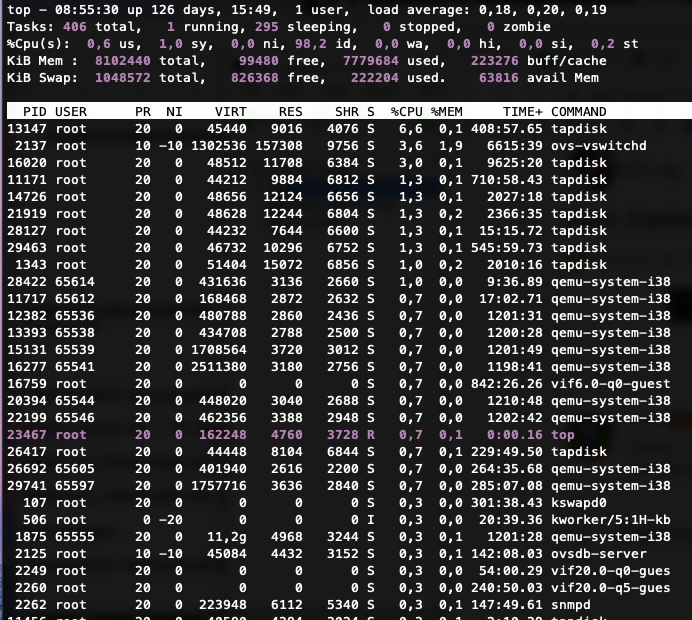NIC:
Intel(R) Ethernet 10G 2P X550-t Adapter
driver: ixgbe
version: 5.5.2
firmware-version: 0x80000f32, 19.5.12
RAID Controller:
Product Name : PERC H740P Adapter
Serial No : 04B00V9
FW Package Build: 50.9.4-3025
Mfg. Data
================
Mfg. Date : 04/18/20
Rework Date : 04/18/20
Revision No : A03
Battery FRU : N/A
Image Versions in Flash:
================
Boot Block Version : 7.02.00.00-0021
BIOS Version : 7.09.02.1_0x07090301
FW Version : 5.093.00-2856
NVDATA Version : 5.0900.06-0034
I know our hardware is not fully up to date, but for an update we need a timeframe, which can not be arranged that quickly.
Maybe someone knows a temporary fix to reduce the usage of the dom0 memory until the updates can be made.