@olivier-monaco Perfect
Latest posts made by lukask
-
RE: ECONNRESET when new host added
maybe try other version of nodejs, which version of nodejs you have? I have v16.17.0
-
RE: ECONNRESET when new host added
Have you tried during add host server tick Unauthorized Certificates? It must be ticked.
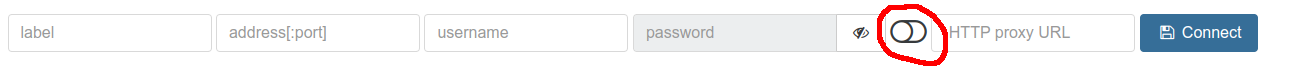
-
RE: Backup VM - unused VHD
Hi, @florent
I have deleted cache file a it works. I see last backup and restore works too. Perfect.
So info about unused VHD is not important? Is it only info that VHD was deleted a health is alright?
Thank you very much for your help.
-
RE: Backup VM - unused VHD
After a few days I have analyzed this:
Scenario backup:
1VM guest - 100GB StorageBackup jobs:
Delta backup - 7days ( Full backup interval - 7), Backup retention 7. Cron pattern 0 2 * * *After last delta backup today I see on NAS this:
On a picture is last today delta backup 1.78GB,
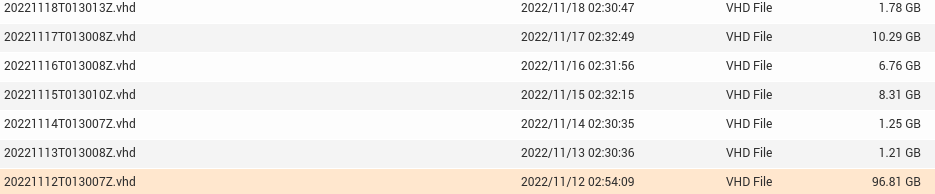
but in XO canť see for restore.
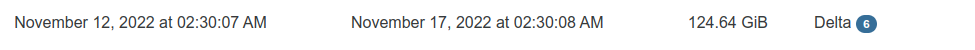
Today status of backup
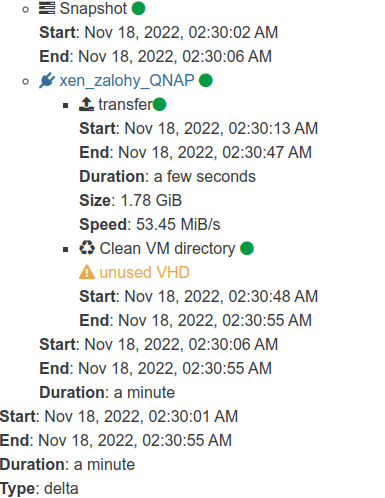
WARNING - unused VHD.
During today last delta backup before ( full backup - tomorrow ) merge FALSE in backup LOG, so we cant restore always last backup before new fullbackup.
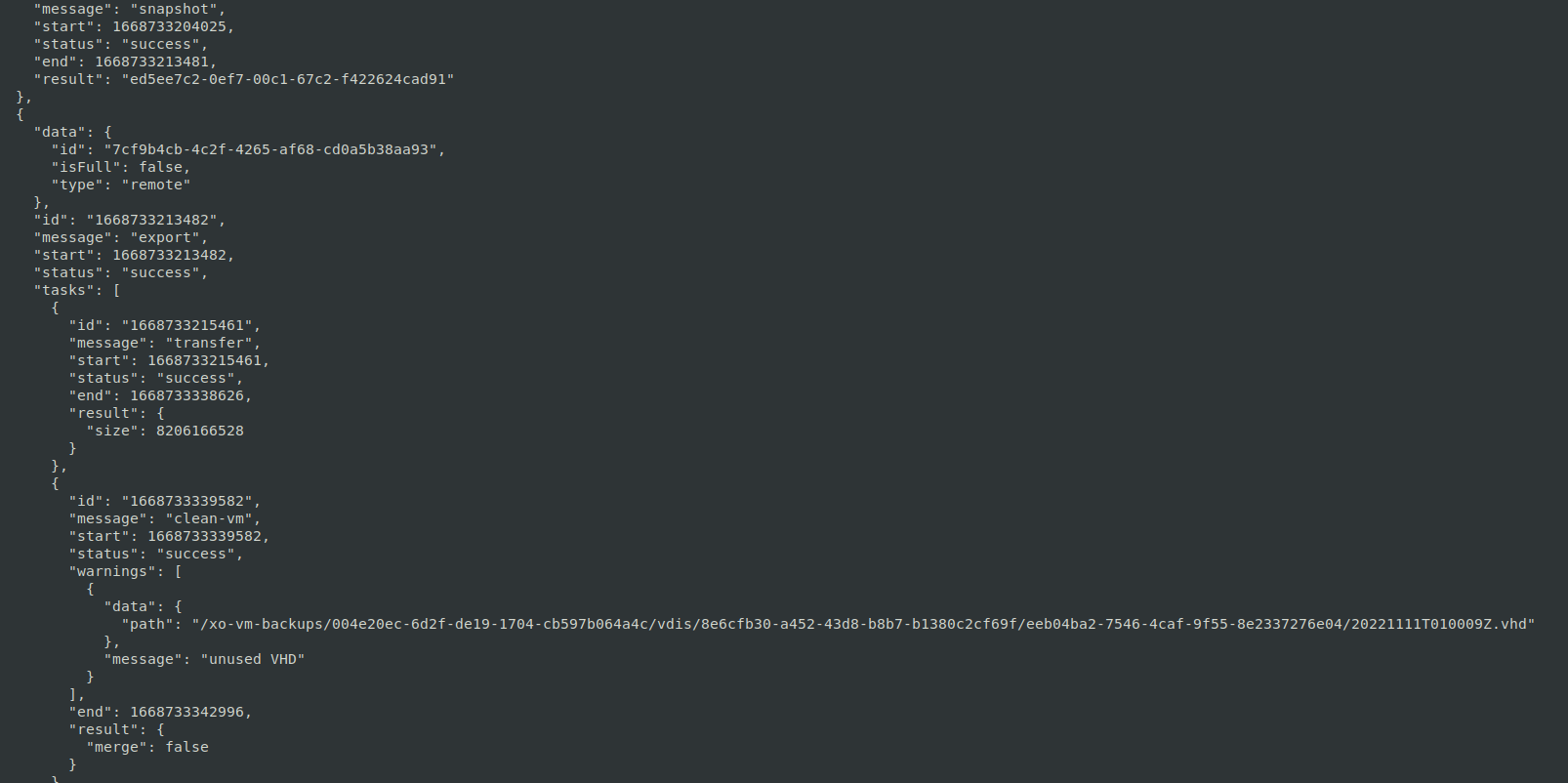
Before merging was last VHD deleted from NAS storage.
Does anyone have any idea where the problem could be?
-
RE: Backup VM - unused VHD
@JB all VM are online. Yesterday I updated XO from source we'll see in a few days.
-
RE: Backup VM - unused VHD
@florent Thank you for your reply. So, Itś not good information about unused VHD because merge does not work? Whether I undertand it correctly the last delta should be merged a then deleted from backup storage, but this process will not take place. Is that right or I misunderstood?
-
Backup VM - unused VHD
Hello,
I would like to ask you what does it mean?
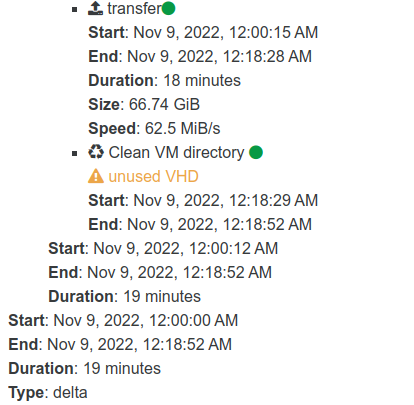
I use XO from source updated.
Backup job is set:
Delta backup - on every Wednesday and Saturday. Backup retention is 2 and full backup interval is set to 2 too. Is it OK?
On backup storage I have 2 backups ( 1x full and 1x delta ).
Information about unused VHD is see only during delta backup job ( Wednesday ), Full backup - is OK.
Is it normal or I have wrong set Backup Job?
Thank you
-
Backup speed XO vs command line
Hello All,
My server:
4xCPU XEON E7-4820 @2GHz, 1CPU 8CORE/16Threads
64GB RAM
8x HDD 300GB 10k RAID 50
Network Intel X520 - 2x10Gbit
Control domain memory 4.2GiB
XCP-NG version 8.2 LTS latest updateStorage QNAP
4x10TB HDD - RAID5
2x10Gbit network interfaceXCP-NG - 10Gbit interface connected
Storage QNAP - 10Gbit interface connected
XO VM is installed on XCP-NG on same interface 10GbitAll devices are connected on same network and data flows only through 10Gbit interface.
Iperf test on QNAP Storage from XCP-NG and XO VM is 10Gbit - max. speed
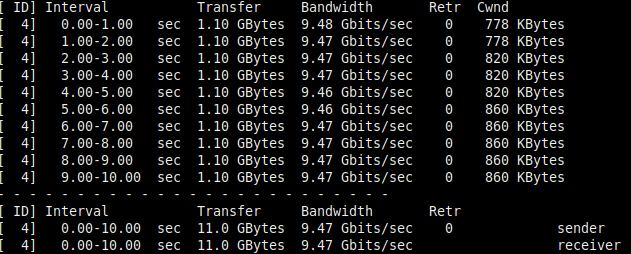
I have tried export and import VM and VDI from command line and XO from source:
Export VM 8GB DISK from XO to NFS - 50MB/s
Export VM 8GB DISK from command line to NFS - 110MB/sImport VM from NFS to local storage on XCP-NG through XO - 50MB/s
Import VM from NFS to local storage on XCP-NG through command line - 150MB/sExport VDI to NFS through command line - 230MB/s
Import VDI to XCP-NG through command line - 220MB/sI have tried setup XO on HTTP same speed of backup.
Could you tell me your back speed from XO or command line to external storage?
Why backup speed through XO is so slower than through command line or backup speed is normal?Thank you for your reply