XCP Guest Tools SUSE Linux
-
The name of the service is
xe-linux-distribution.serviceif the installation script detected systemd, else/etc/init.d/xe-linux-distribution. -
@stormi
I've installed xen-tools manually on openSuSE 15.1
can start manuallysystemctl start xe-linux-distribution.servicebut can't enable and add to startupscript
systemctl enable xe-linux-distribution.service xe-linux-distribution.service is not a native service, redirecting to systemd-sysv-install. Executing: /usr/lib/systemd/systemd-sysv-install enable xe-linux-distribution /sbin/insserv: No such file or directoryShould I create systemctl startup script from scratch or possible can I copy somewhere?
-
First I'd try to see why it says that
xe-linux-distribution.serviceis not a native service. Where's that file located and what does it contain? -
@stormi It's located on /etc/init.d/xe-linux-distribution
and looks like it's SysV service, not systemctl, because I can not enablexe-linux-distribution.service is not a native service, redirecting to systemd-sysv-install.Executing: /usr/lib/systemd/systemd-sysv-install enable xe-linux-distribution
/sbin/insserv: No such file or directory -
Maybe
/sbin/insservis located elsewhere and needs a symlink, or maybe it's included in a package that you haven't installed? -
@stormi said in XCP Guest Tools SUSE Linux:
/sbin/insserv
Thank you.zypper in insserv-compatinstallation help
-
Looks like tools not work on OpenSuSE Tumbleweed
zypper se xe-guest-utilities-7.10.0-1.x86_64Loading repository data...
Reading installed packages...S | Name | Type | Version | Arch | Repository
---+-----------------------------+---------+----------+--------+------------------
i+ | xe-guest-utilities | package | 7.10.0-1 | x86_64 | (System Packages)
i+ | xe-guest-utilities-xenstore | package | 7.10.0-1 | x86_64 | (System Packages)systemctl status xe-linux-distribution.service ● xe-linux-distribution.service - LSB: Virtual Machine daemon providing host integration services Loaded: loaded (/etc/init.d/xe-linux-distribution; generated; vendor preset: disabled) Active: active (exited) since Wed 2019-11-06 22:47:57 AEDT; 54s ago Docs: man:systemd-sysv-generator(8) Process: 1329 ExecStop=/etc/init.d/xe-linux-distribution stop (code=exited, status=0/SUCCESS) Process: 1334 ExecStart=/etc/init.d/xe-linux-distribution start (code=exited, status=0/SUCCESS)But looks like xcp-ng center not show tools
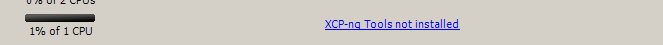
-
Could you also check with the
xe vm-param-list uuid=YOUR_VM_UUIDcommand? -
-
PV-drivers-detected -
@stormi said in XCP Guest Tools SUSE Linux:
PV-drivers-detected
xe vm-param-list uuid=5e04f52a-e9b0-56c1-81dd-b274f3a23b64 | grep PV-drivers-detectedPV-drivers-detected ( RO): true -
So don't trust XCP-ng Center on this, I'd say