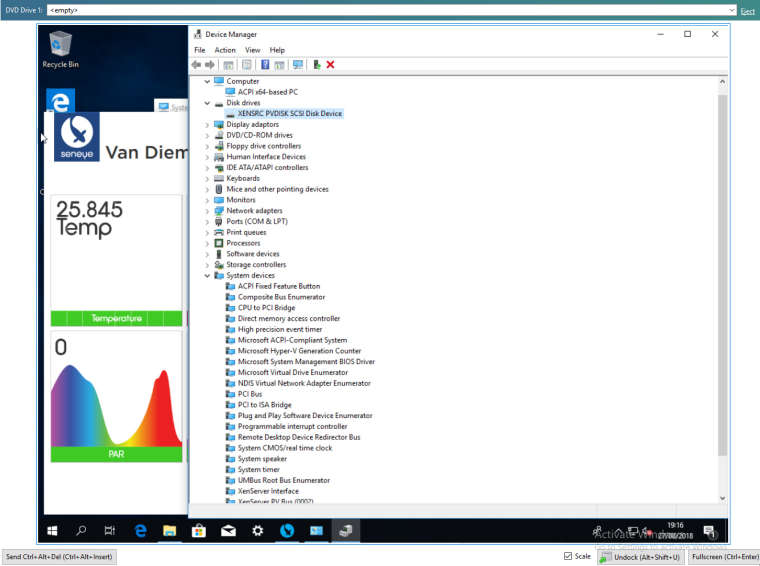[Test] XCP-ng 7.5.0 Windows PV-Drivers and Management Agent
-
@borzel I tried uploading some screen caps of the error dialog and of the installer log files, but for some reason it stalls out (both yesterday and today) at 65% - 70% and just does nothing else.
Will try an alternative path shortly.
-
Okay, posting from a different VM works. Odd that.
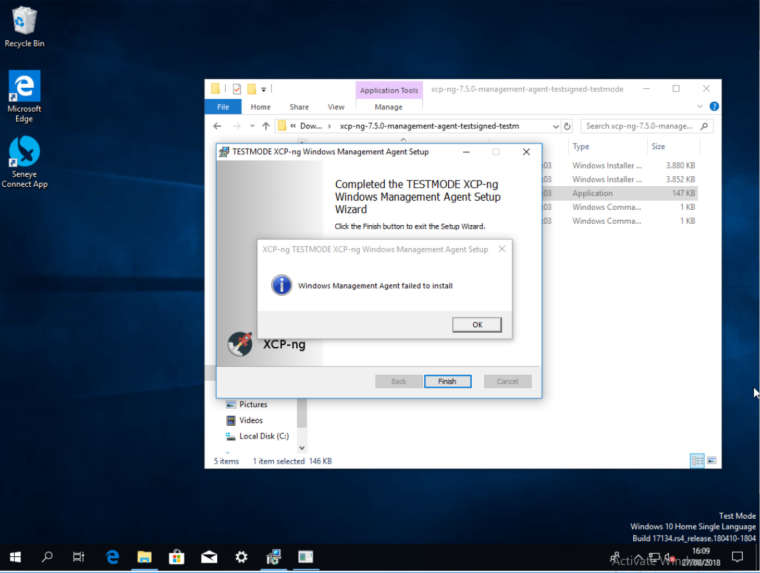
Furthermore, although this would bork out with installation errors, running the Installer against offers me the option to Repair the installation, which it claims to do successfully. But upon reboot, it crashes on startup with a BSOD.
A couple of times, I tried to let Windows Repair the damage after it would BSOD, but it would always give up saying it was irreparable.
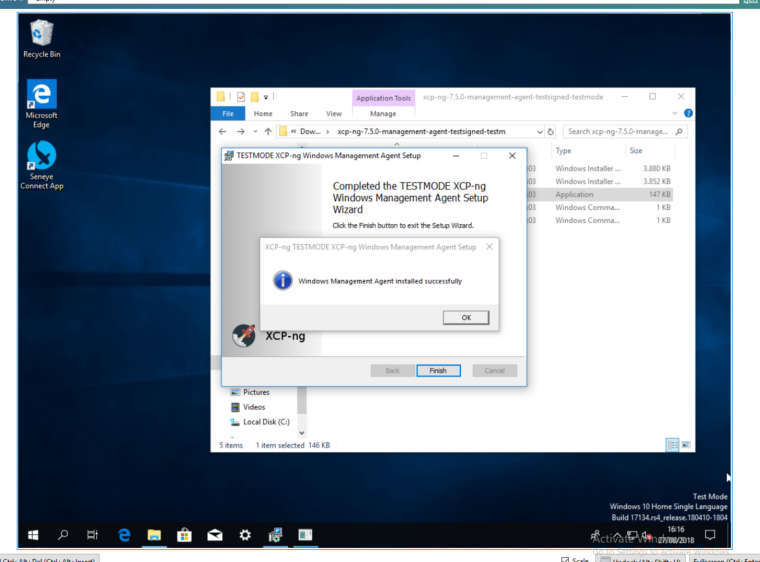
I screen captured ALL of the Installer logs (lots of screen captures). Rather than posting all 20 or so, is there a particular Installer Log file you'd like to see first?

-
@cowboy please look in your device manager if the devices are all there
-
-
@cowboy you are using the Critix drivers, they do not work with XCP-ng management agent.
It's better to wait for our official drivers, because replacing the Citrixdrivers is currently a pain and I did not test this process in its fully dimension.
-
@borzel Oh crap, how did I manage that?

Not a problem tho - I have a Snapshot image I can revert this too before the installation of the PV drivers.
Would you be so kind as to direct me to the latest and greatest and proper PV drivers I should be using & I'll revert snapshots and install those.

-
@borzel said in [Test] XCP-ng 7.5.0 Windows PV-Drivers and Management Agent:
It's better to wait for our official drivers
currently we don't have them
-
@borzel said in [Test] XCP-ng 7.5.0 Windows PV-Drivers and Management Agent:
currently we don't have them
I'm confused now. I thought that's what I was installing....I am running XCP-ng 7.5 here. I haven't downloaded anything from Citrix at all.
Edited to add: Okay, I just went back and re-installed Windows10 from scratch and see I end up automatically with XenServer PV drivers. How do I get the XCP-ng pre-release PV drivers installed then?
-
@cowboy we do not have official signed drivers. Thats why we just have the test drivers out.
-
@cowboy said in [Test] XCP-ng 7.5.0 Windows PV-Drivers and Management Agent:
How do I get the XCP-ng pre-release PV drivers installed then?
Thats the big question in the moment. I had no time to test. So please wait a bit ...
-
@borzel Okay, I'll wait. I just was very much wanting to help test them. This whole system is a 'test system' for me to play with.

Enjoy your vacation.

-
-
Tried to install the Test drivers on a new W2012R2 build.
With the test drivers it looks as if its going to work but fails with:
"Windows Management Agent failed to install."
The Event log has the following errors:
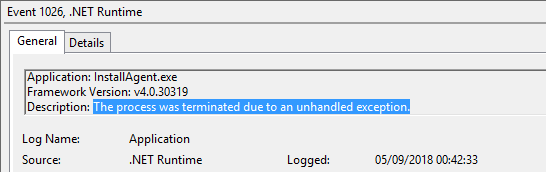
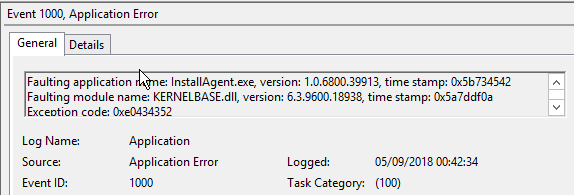
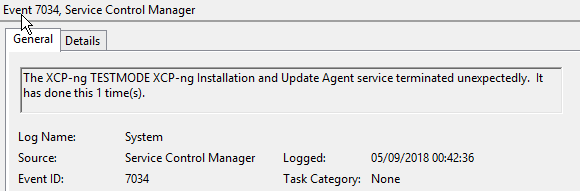
Tried pulling the drivers down via Windowsupdate but nothing happens. Not had any issues with W2016/2019.
-
@allootikeechaat did you restart your windows? After a reboot it should work.
-
Yep restarting fixed it .. good to know I had assumed that the install had failed completely.
-
@allootikeechaat Hi, I have an issue with Windows Server Essentials 2016 when using XCP-ng 7.5 with a MegaRAID 9361-4i configured as RAID 10 using 2TB drives (on Intel M/B with E3 CPU). Windows Server 2016 Standard is fine, but Essentials will either install and then not boot again (perhaps it happens after Windows updates the disk drivers?), or if I copy it from another server, it always stops during boot. I haven't got any 1TB drives to test a RAID 10 on it but have also tried a RAID 10 (and RAID 0 as a test) with 3TB drives and it also failed, but using RAID 1 with the 3TB drives it is fine. I have only just found this thread and haven't got any screen caps to share unless I reconfigure the RAID 10 again, can do if it would help. Just wondering if anyone has experienced this issues with Windows Server Essentials 2016, and perhaps these new divers may help ? Have only noticed this issue when setting up this Server, other test servers with small disk partitions not a problem and not using RAID 10 on them either.
-
@dlkcon I assume you installed XCP-ng on your hardware server? And you installed windows in a vm? If so, there is no relation between drivers and your hardware raid. Windows can not see on which SR its VDIs are located.
-
@borzel Thank you, yes XCP-ng is installed on the server and the Server Essentials 2016 is installed in a vm. I have Xen Orchestra Community version installed too and the Windows Update tools are switched on. I know that the there shouldn't be any relation between the RAID type and vm's but I have tried 2 x sets of disks, 4 x 2TB Seagate EXOS and 4 x 3TB Toshiba desktop types and the RAID 10 failed. I have now used the same controller with the Toshiba drives running in RAID 1 and it is fine, the total size is less that approx 4TB or 6TB that the 2 sets of disks. Windows Server 2016 Standard was ok. I just wondered if Windows Essentials Server 2016 used different disk drivers than the Standard server. This topic seemed to be discussing an issue with Windows 10 disk drivers ....
-
@dlkcon there is no difference with or without disk drivers inside a vm. If your SR does work for one vm it works also for other vms, no matter what OS or drivers are used inside that VM.
If a VM boots on server A and not on Server B than the Server is faulty or the VM got corrupt during the transfer.
Did you check your RAID-controller? Maybe it is faulty with RAID10?
Do you have any logfiles? Screenshots?
-
I have just reinstated the RAID 10, downloaded a new copy of the installation ISO for Essential Server 2016 and done a clean install. After it restarts it halts during the reboot, where do I find the relevant log files you want to see, perhaps they will be better than a screen shot.
I have also installed Server 2016 Standard and it is fine, it reboots and I can login and download updates, it is currently prompting me to reboot after the XenServer PV Host adaptor has been loaded.
I note that the driver used on the installation is avago-megaraid-sas-07.701.18.00+rc1-1.el7.centos.x86_64.rpm, but there appears to be a newer version on the Broadcom website 07.706.03.00-1 but its a bit beyond me as to how to install it, none of the rpm files in the downloaded file are similar in wording to the one installed with XCP-ng.