Custom Priviliage
-
Hi
How can i set custom priviliage group
i see now admin, operator and viewer?
can i set some cutom group ? or add to operator snapshot create privliage? -
@OskarNTT said in Custom Priviliage:
Hi
How can i set custom priviliage group
i see now admin, operator and viewer?
can i set some cutom group ? or add to operator snapshot create privliage?The permissions are currently pending an update (for XO6 I think) I created a PR some time ago to better list the permissions.
This is the PR: https://github.com/vatesfr/xen-orchestra/pull/7263
In order to snapshot, the group would need at least
Operatoraccess (I assume on the VM). -
The reason permissions are a bit of a mixed bag (at least on the PR) is that the permissions get applied per object.
Objectively, in order to Snapshot a VM, one would think you need to have
Operatoraccess to both the VM and the Storage, since you're consuming some storage to create that snapshot.But it's not perfectly clear if that is the case.
-
To add custom ACLs and Groups, you would do this from Settings > Groups and Settings > ACLs
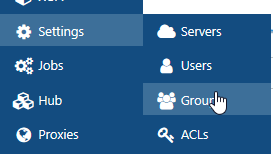
Settings > Groups allows you to create and name a group (which contains users).
Settings > ACLs is where you set permissions, and then apply those permissions to a group (or individual user.