Import Centos VM from VMware fails with must have required property
-
@456Q Apologies, I should have stated the VM is powered off.
-
@456Q XenOrchestra will create a Snapshot during the migration as far as I understand the process.
-
This worked in that it imported the VM before I updated to the latest version of xoa, my problem then was the VM didn't boot property but went into the emerency shell due to missing disks. Now the import fails immediately with the error about a required property.
I've just tried the process again with a Windows VM (also powered off) & got the same error message.
Can other people import from VMware succesfully via xoa?
-
@jkissane You still need a shnapshot for the migration to work. Thats at least my expierence.
-
@456Q No problem I'll try that & report back. Thanks!
Afraid that made no difference, it fails immediately with the same error. When I imported in the past, I didn't need to take a snapshot as the VM was powered off.
-
@jkissane Create the snapshot, dont enable "stop the source vm" if your vm is shutdown already and it should work fine.
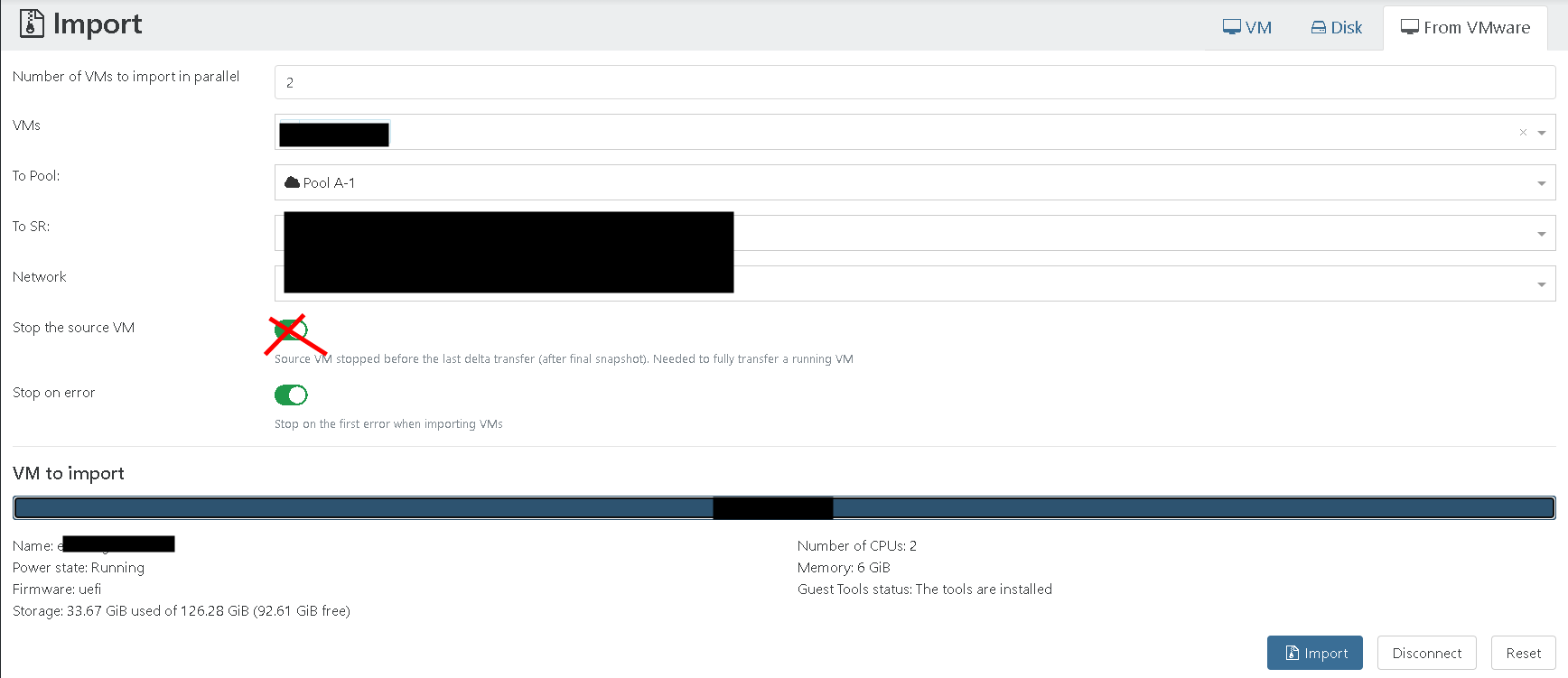
-
@456Q That button isn't checked as the source VM is already stopped so I didn't change the default.
-
I noticed there were some updates available for both xcp ( xcp-ng-release.x86_64 0:8.2.1-11) & xoa (5.9.1) so I applied those & tried the import again to see if might work but still getting the same error.
vm.importMultipleFromEsxi { "concurrency": 2, "host": "vc.tyndall.ie", "network": "5b7cfe55-d788-08b3-c70c-ad7e113840a8", "password": "* obfuscated *", "sr": "98a52525-862f-3bb1-3403-3dc334f2509d", "sslVerify": false, "stopOnError": true, "stopSource": false, "user": "john.kissane@x.y", "vms": [ "vm-9656" ] } { "code": 10, "data": { "errors": [ { "instancePath": "", "schemaPath": "#/required", "keyword": "required", "params": { "missingProperty": "template" }, "message": "must have required property 'template'" } ] }, "message": "invalid parameters", "name": "XoError", "stack": "XoError: invalid parameters at Module.invalidParameters (/usr/local/lib/node_modules/xo-server/node_modules/xo-common/src/api-errors.js:21:32) at Xo.call (file:///usr/local/lib/node_modules/xo-server/src/xo-mixins/api.mjs:90:22) at Api.#callApiMethod (file:///usr/local/lib/node_modules/xo-server/src/xo-mixins/api.mjs:362:19)" }This time I left the source VM running but the error is the same as when I had it powered off. It's not clear to me what the error about a template means or perhaps I'm missing something obvious.
-
@jkissane said in Import Centos VM from VMware fails with must have required property:
"message": "must have required property 'template'"Newer versions of XOA allow for the selection of a template to be used with the migrated VM. Did you fail to select a template from the dropdown?
-
@Danp That would appear to be it, thanks for pointing it out. Should have really spotted it myself of course!