VM templates override
-
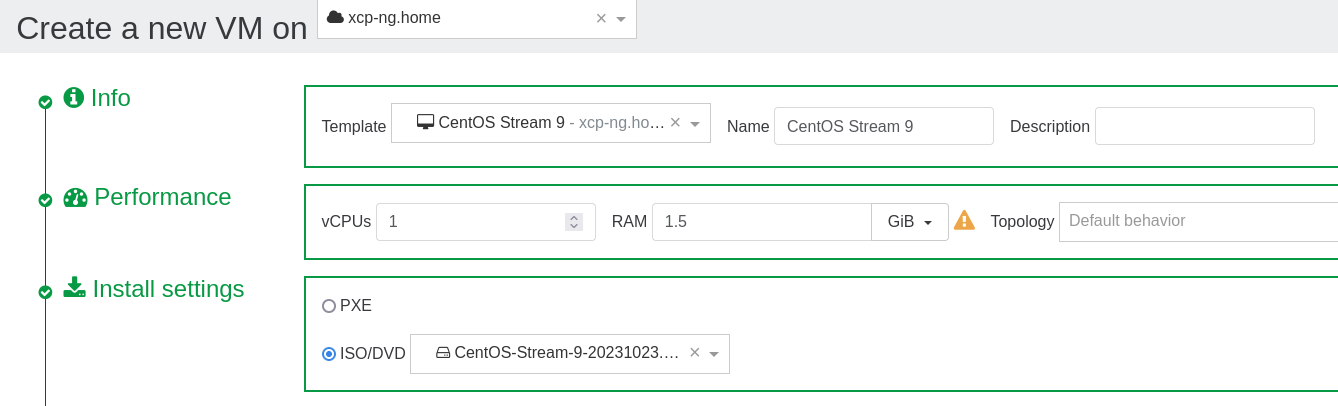
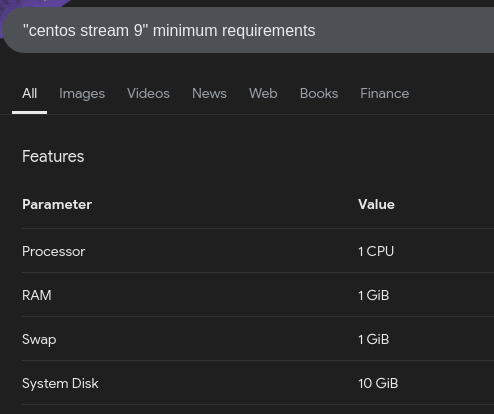
When creating new CentOS Stream 9 (or Rocky9) VM, there is somewhere in the template set statically minimum RAM to 2GB.
I have no idea where these values are taken from, but to run VM in minimal installation, 1GB ram would be plenty and sufficient. Especially in home-lab or very limited environment this setting (coming from template) is not friendly at all (due to limited RAM available on the XCP-NG Host.Would it be possible to override those templates?
For example, if I need to run simple nginx with few vhosts, for me it is just simply wasting of RAM (<800MB vs 2GB)
Basically choosing memory lower than 2GB gives an error in XCP-NG: MEMORY_CONSTRAINT_VIOLATION_ORDER()vm.setAndRestart { "memory": 1610612736, "id": "91f37e6e-d386-1dd5-c88d-b0245e2e4f1d", "force": false } { "code": "MEMORY_CONSTRAINT_VIOLATION_ORDER", "params": [], "call": { "method": "VM.set_memory_limits", "params": [ "OpaqueRef:fe6860c3-3158-4728-9fdb-fbf84a57b701", 2147483648, 1610612736, 1610612736, 1610612736 ] }, "message": "MEMORY_CONSTRAINT_VIOLATION_ORDER()", "name": "XapiError", "stack": "XapiError: MEMORY_CONSTRAINT_VIOLATION_ORDER() at Function.wrap (file:///usr/local/lib/node_modules/xo-server/node_modules/xen-api/_XapiError.mjs:16:12) at file:///usr/local/lib/node_modules/xo-server/node_modules/xen-api/transports/json-rpc.mjs:38:21 at runNextTicks (node:internal/process/task_queues:60:5) at processImmediate (node:internal/timers:447:9) at process.callbackTrampoline (node:internal/async_hooks:128:17)" }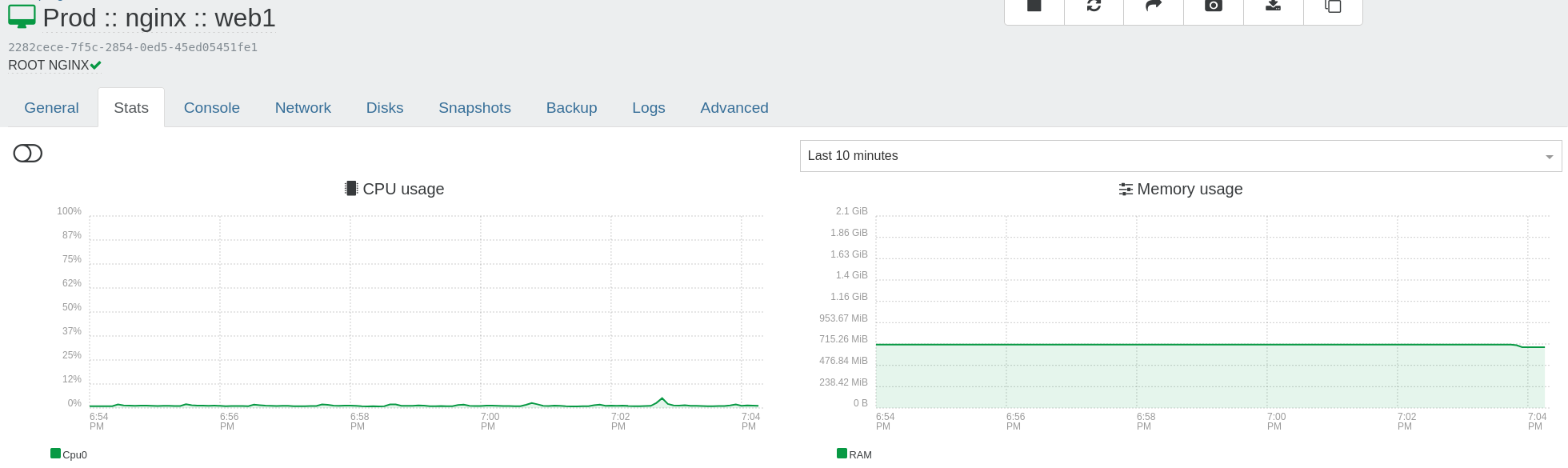
-
2gm ram probably would be OK if using GUI (desktop version) - but for minimal setup 2GB ram is simply overkill 2x times
-
@gtuminauskas Hello! You can edit the template settings by hovering over Home -> Templates -> Find the template you want to change -> click on the 3 lines (menu) button all the way to the right of the template -> click on the field you want to change (in your case RAM), and change the value!
-
@nick-lloyd said in VM templates override:
Home -> Templates -> Find the template you want to change
No, it is not possible to do it [also, it is set not to 2GB, but to 4GB (wtf?)]
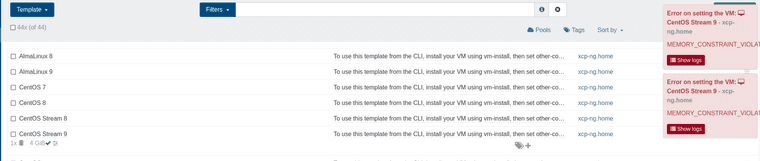
-
@gtuminauskas Also, there is a setting for CentOS Stream 9 - 4GB ram - which is overkill 4x times WTF?
-
I am fed up with XCP-ng, using default values, which are insane.. if VM is using 720MB, so I could lower ram to 768MB (or at least to 1GB, it is NOT feasible)[it must be set to 2GB]
-
@gtuminauskas Instead of complaining, you could simply create your own template based upon the
Other install mediatemplate, which defaults to 256MB. -
G gtuminauskas deleted this topic on
-
 D Danp restored this topic on
D Danp restored this topic on
-
Topic restored. @gtuminauskas Please don't remove threads that have been responded to by other forum members.
-
P paco referenced this topic on