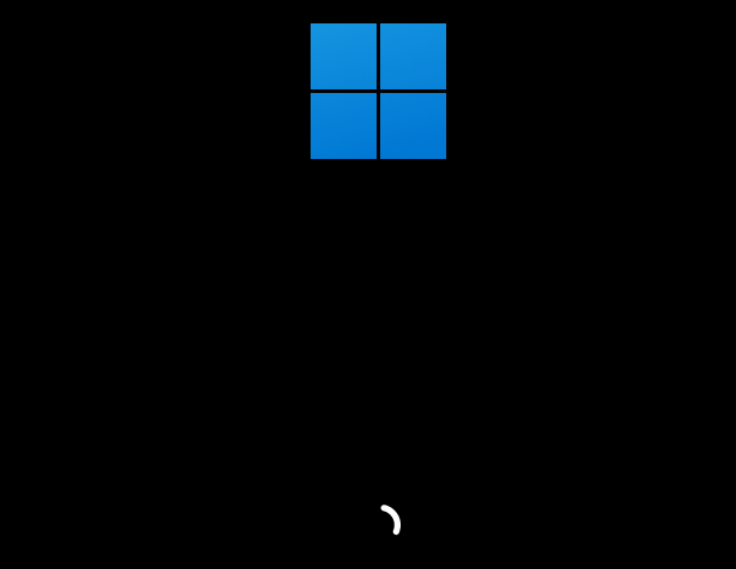Issues with XCP-ng Windows PV Tools 9.0.9000.0 Testsign Pre-release
-
Testing on a newly installed and updated Windows 7 Pro 24H2
Issue #1: attempting to install the certificate gives an error
- open a command prompt as administrator
- cd to the testsign directory
- run this command:
powershell -ExecutionPolicy Bypass .\install.ps1 - After hitting enter for confirmation, I get these messages
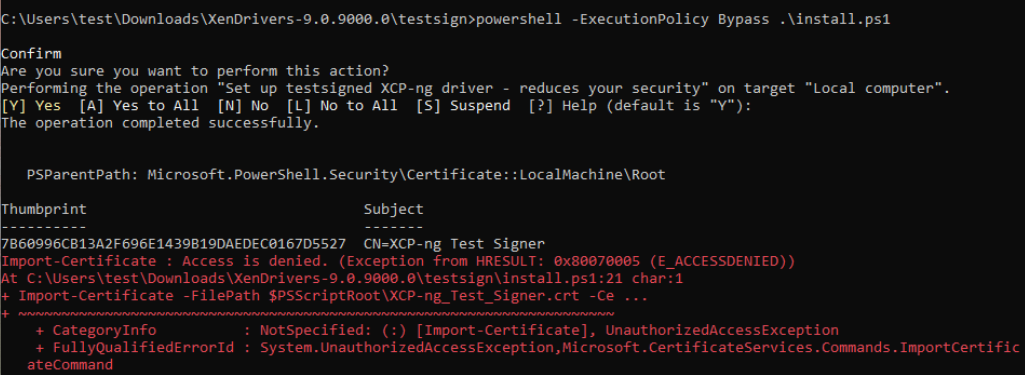
Line 21 fails with Unauthorized Access Exception:
Import-Certificate -FilePath $PSScriptRoot\XCP-ng_Test_Signer.crt -CertStoreLocation Cert:\LocalMachine\TrustedPublisher -
Hi, this is a known issue with the testsign enable script. It only affects silent installation (e.g. by using
msiexec /quiet); normal driver installation (by double-clicking the MSI file) will run normally. I'll fix this in the next release. In the meantime, you could use the following command to install the certificate manually:certutil -addstore -f TrustedPublisher XCP-ng_Test_Signer.crt -
Issue #2
I cannot replicate. Yesterday after installing the drivers and rebooting, Windows never finished booting up. It just gave me the spinning icon.. Today after installing the PV drivers it is booting up correctly. -
With 9.0.9000.0, you could sometimes run into this issue if you reboot too early after installing. This will also be fixed in the next release.
-
@dinhngtu said:
you could use the following command to install the certificate manually:
certutil -addstore -f TrustedPublisher XCP-ng_Test_Signer.crtYes that command works without any errors
-
@dinhngtu said in Issues with XCP-ng Windows PV Tools 9.0.9000.0 Testsign Pre-release:
With 9.0.9000.0, you could sometimes run into this issue if you reboot too early after installing. This will also be fixed in the next release.
I just did two more tests and the boot-up failure happened both times. On the last test I waited some time (like 30 to 60 sec) after the driver installation before rebooting (using Windows restart from the start menu). Even though I waited before rebooting I still encountered the boot-up problem:
Windows is spinning on this screen and doesn't finish booting: