/dev/xvdaZ does not exist - Xen4 xl migration to xcp-ng
-
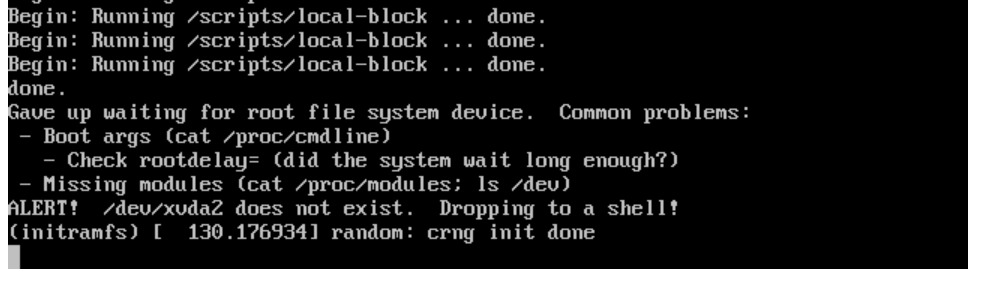
I've migrated a VM from Xen4 using xen2xcp.py per: https://docs.xcp-ng.org/installation/migrate-to-xcp-ng/
The guest is Debian 12
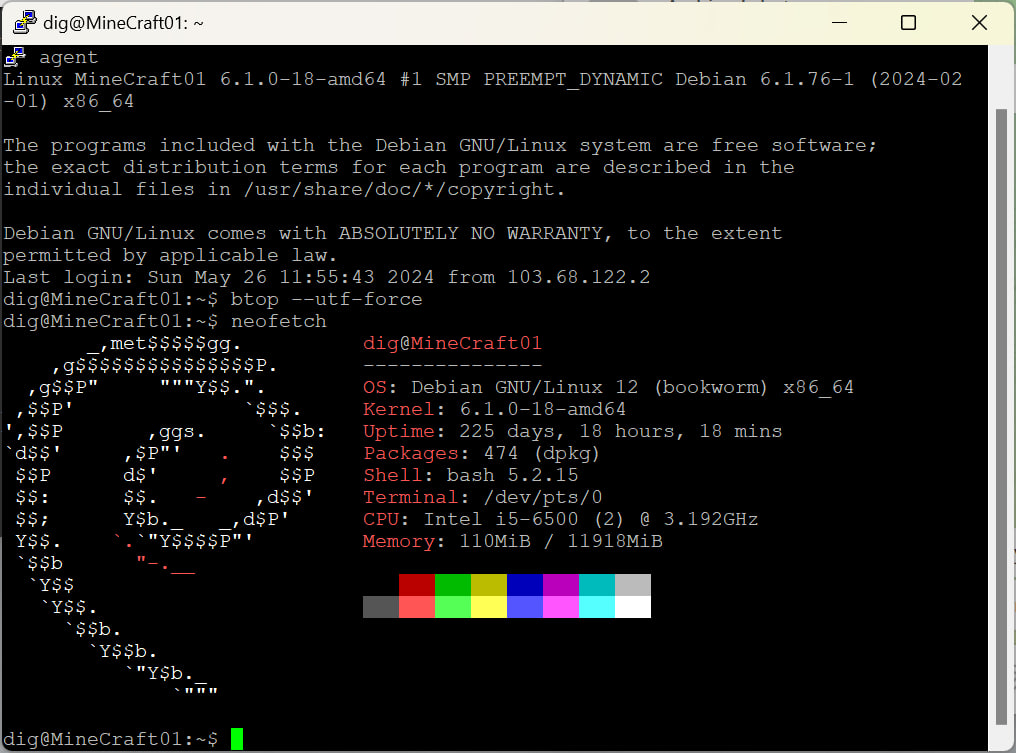
I am aware there is already a thread that touches on this issue but I didn't follow it but did understand what information that people want provided to help: https://xcp-ng.org/forum/topic/3237/dev-xvda-not-appearing-in-guest
From my Xen4.cfg file...
# # Disk device(s). # root = '/dev/xvda2 ro' disk = [ 'phy:/dev/BenVPS-vg/MineCraft01-disk,xvda2,w', 'phy:/dev/BenVPS-vg/MineCraft01-swap,xvda1,w', ]I an new to xcp-ng, not new to Xen4. I don't currently know where the configuration files are in the file system.
The migration appears to have done what I would expect, I'm just not understanding why it's not starting up and what I need to do to pin point the fault and fix it.
Cheers D
-
@Don-Gould-NZ Can you provide your new XCP-ng and original Xen on Linux setups and show us the output as described here
The order of operations is copied below from the above link.
This script is here to help migrating VMs from a vanilla Xen setup, where you are running Xen on a Linux distribution, using xl to manage your VMs, and also plain text configuration files. Ensure you have backups before attempting the migration. Get that script in your current dom0. For each VM: Shut it down. Run the script, VM by VM with for example: ./xen2xcp.py -c /etc/xen/vm1.cfg -n vm1 -s xcp_host_1 --username=root --password="mypassword" --no-ssl. You can use a hostname or the IP address of your XCP-ng host (name xcp_host_1 here) Your disks are streamed while the configuration file is "translated" to a VM object in your XCP-ng host. As soon it's done, you should be able to boot your VM on destination. If you have an error telling you that you don't have a default SR, please choose a default SR on your XCP-ng pool (in XO, Home/Storage, hover on the storage you want to put by default, there's an icon for it). Note: This script is provided as is, and may have rough edges. If you have issues, please report them.``` -
To be clear, as the steps outlined in the script Github may not be clear for those who are new. Dom0 is on your hypervisor, and not within a given VM.
So you need to copy/download the script to your hypervisor and run it from there. Not from within a given virtual machine.
-
@DustinB firstly, thank you for giving your time to engage my post.

Your response suggested to me that you are not clear where I am up to, so...
- I do know what a Dom0 is.
- I have already run the script on Dom0 and moved the guest VM to the xcp-ng host.
- The problem is that the guest is not booting correctly on the new xcp-ng host.
We (my friend and I) think that the problem is that GRUB in the guest is looking for xvda2 while xcp-ng may have set up xvdaa and xvdab (file system and swap).
We suspect that I need to mount the guest file system on xcp-ng:dom0 so I can edit the GRUB configuration.
We suspect the problem is that XEN4 on the old system and xcp-ng on the new system have slightly different naming conventions.
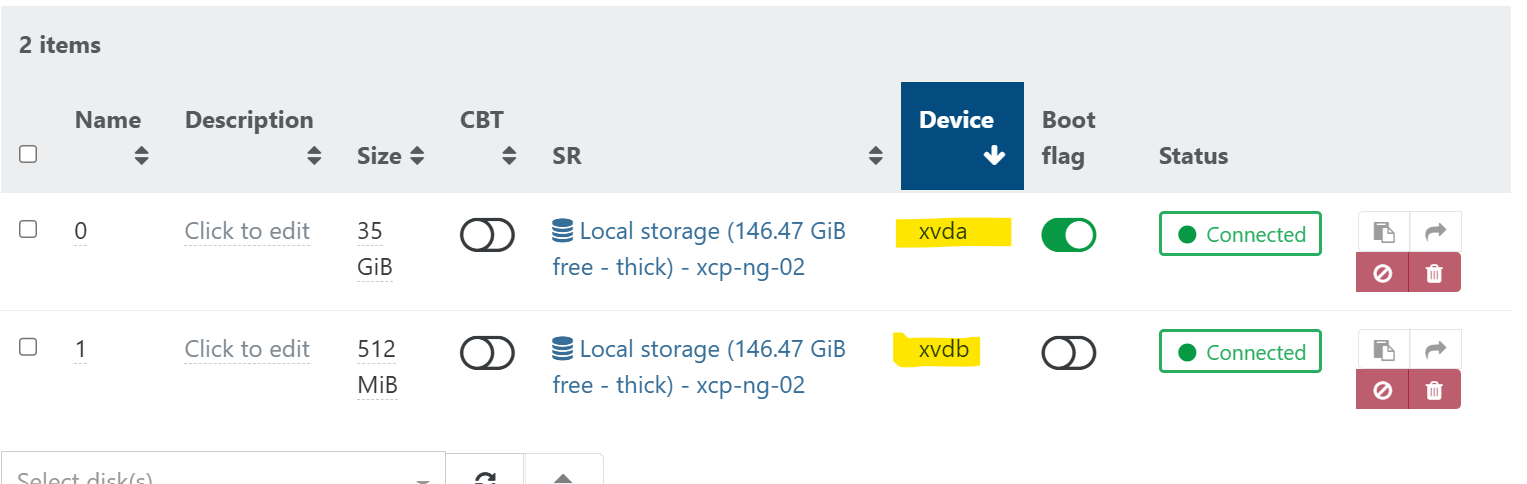
I assume that xcp-ng is presenting the devices to the transferred guest as xvda and xvdb, so I simply need to changing the GRUB configuration.
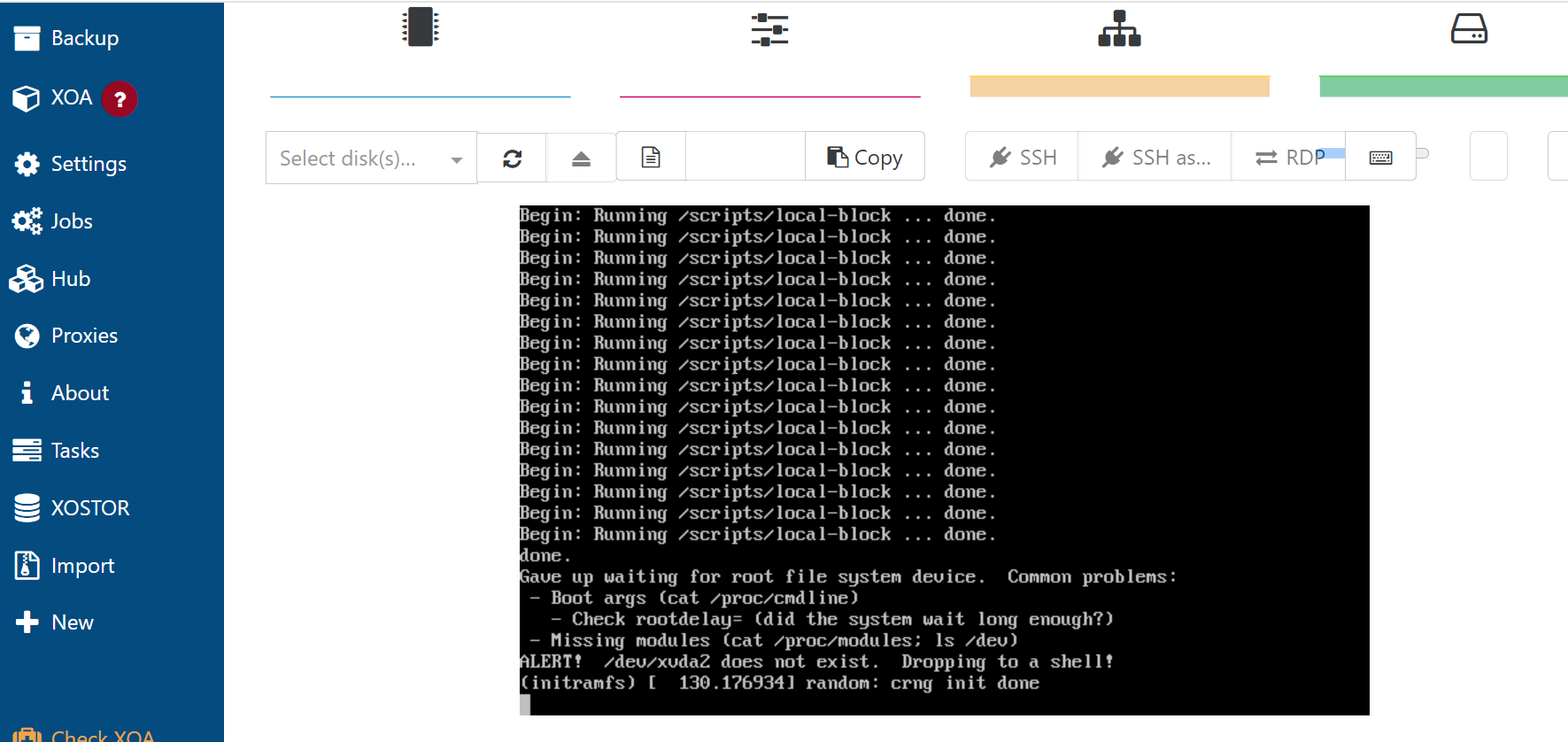
It would be more ideal if I could change the naming in the control panel so I don't have to mount the file system of the guest but I suspect that I can't.
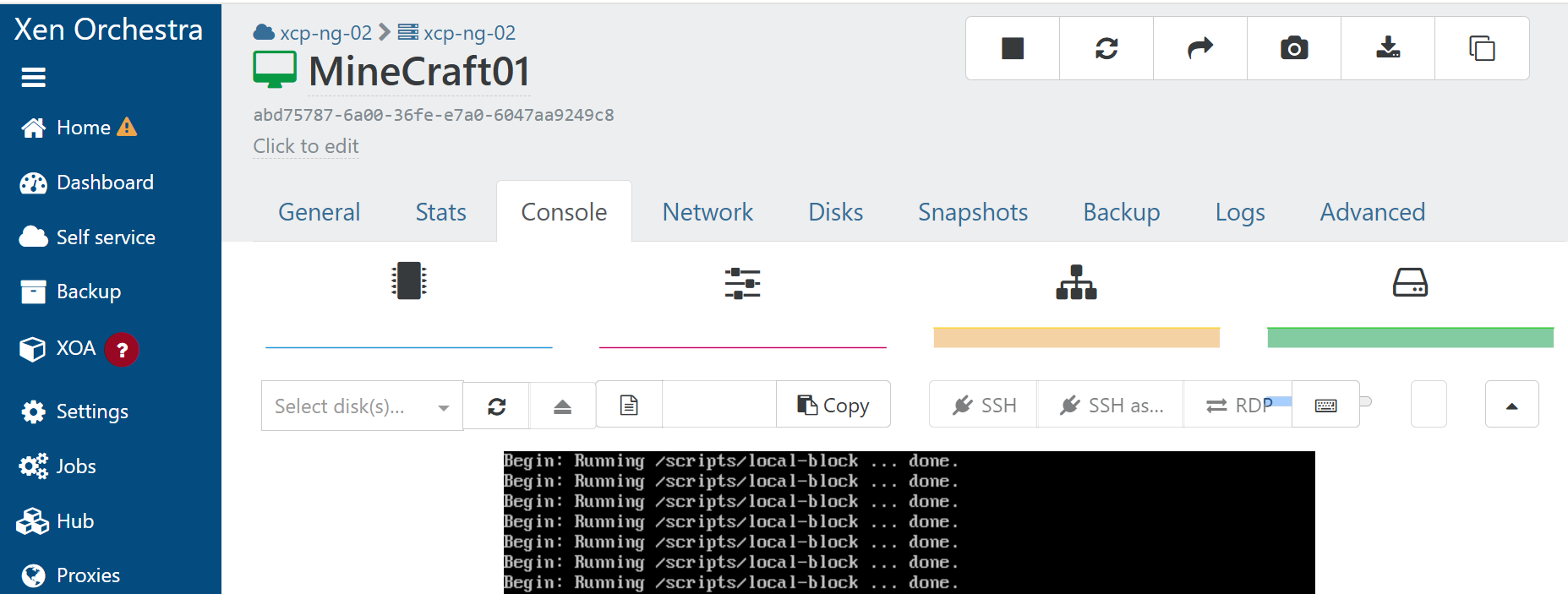
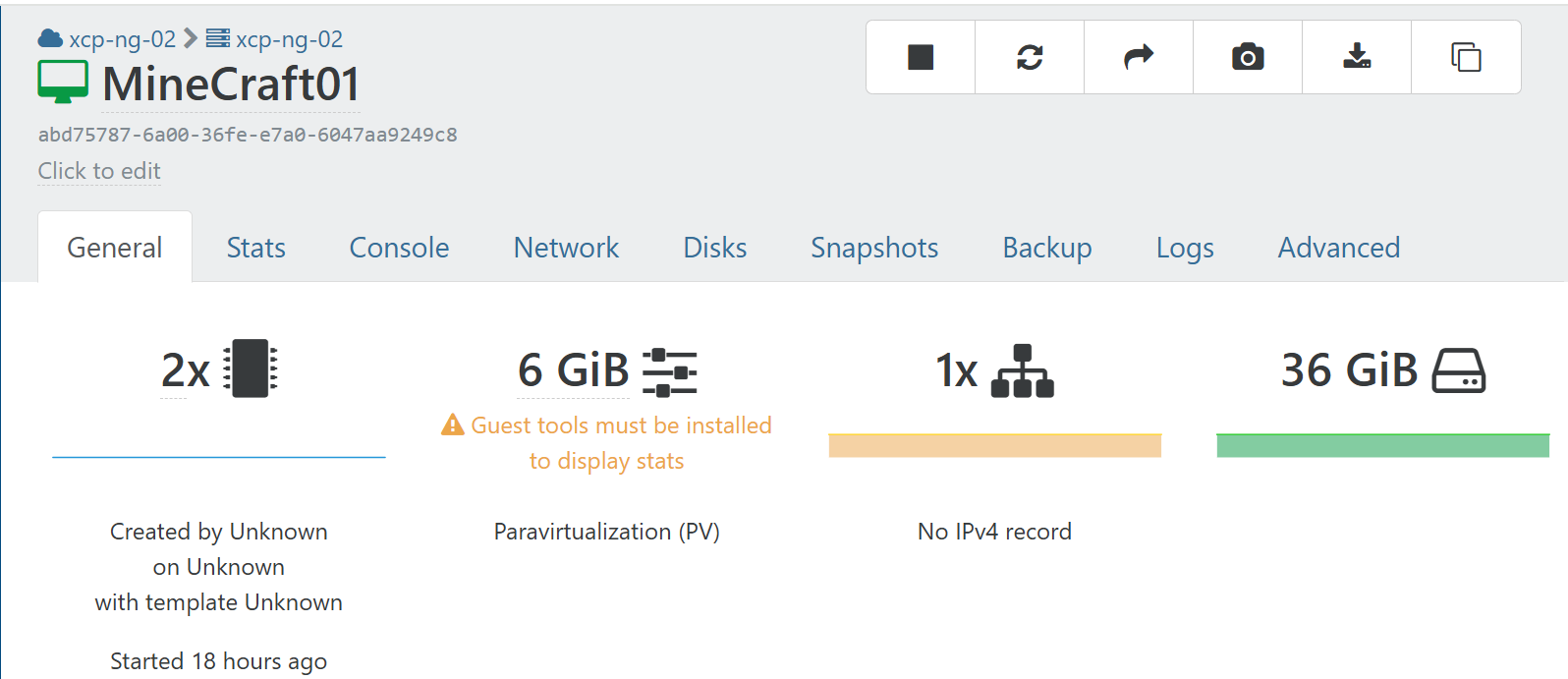
I have provided these other screen prints for context to help readers understand where I am up to.
https://gist.github.com/r4um/6285376
https://run.tournament.org.il/clone-corrupted-disk-in-xenserver/I am currently working through these articles to get more insight into how I might mount the file system, but if anyone knows of a simpler way then that would be great.
I have provided as much detail as I can here to help the next person
 I would suggest that the script should be updated a bit to figure this out in the conversion but I suspect so few people will still be using this that it's pointless wasting time.
I would suggest that the script should be updated a bit to figure this out in the conversion but I suspect so few people will still be using this that it's pointless wasting time.  These systems are now 12 or more years old and I expect I will be one of the last using them.
These systems are now 12 or more years old and I expect I will be one of the last using them.Thanks again for your attention.
-
@Don-Gould-NZ Couldn't you mount the file system by just inserting a Ubuntu ISO into the virtual CD rom and then editing the grub entries?
-
@Don-Gould-NZ I wonder if this system got cloned as intended. I see 2 devices in XO, that will be xvda and xvdb. Yet earlier you listed it was one device with two partitions. The 512M size of the 2nd device makes me wonder if the migration turned the disk partitions into devices with partition/swap signature and nothing else.
As such since the system looks for xvda's 2nd partition for root, there's no partitions so naturally it fails.
You could get SystemRescueCD, boot off that and investigate the devices.