VM Failing to Reboot
-
@dinhngtu said in VM Failing to Reboot:
can you send me the output of
!devnode 0 1..?OUTPUT of
!devnode 0 11: kd> !devnode 0 1 Error retrieving address of IopRootDeviceNodeCONTENTS of
C:\Windows\System32\config\SYSTEM
I'm still trying to figure out how I'm going to do this for the VM (since it won't boot into the OS). I tried attaching the disk to another VM, but XOA won't allow it to connect. Keeps throwing this errorvbd.connect {"code": "DISK_VBD_MUST_BE_READWRITE_FOR_HVM"} -
@kagbasi-ngc I forgot that the devnode command doesn't work since there's no symbols.
For the config/SYSTEM file, can you copy it outside with Hiren's boot?
-
@dinhngtu Yeah, I'm trying Hiren's now. Standby.
-
@dinhngtu I managed to export the actual
SYSTEMhive file. I tried to open it in the Registry Editor so I can export it to a.regfile, but it was proving challenging from within Hiren's Boot Disc.Since I am unable to attach it to this post, can you send me a Nextcloud upload link that I can drop the files in? You can direct message me the link.
I hope this will be helpful? I can hang around for a little while longer, if you want me to.
-
@kagbasi-ngc Okay, you have the Intel storage drivers installed on the VM so XenBootFix did not work correctly. Here's a new version of XenBootFix that should fix your VM: https://nextcloud.vates.tech/index.php/s/C784bGgbqWZDrki
-
@dinhngtu Thank you, I got the file. Should be at work in a couple of hours and will try it.
-
@dinhngtu Thanks for the patch to XenBootFix.exe. I was able to run it on the VM, and I think it worked (sort of
 ), because now the VM isn't crashing anymore but still failing to boot completely into Windows (all I get is the spinning wheel). We're very close, I can feel it...lol.
), because now the VM isn't crashing anymore but still failing to boot completely into Windows (all I get is the spinning wheel). We're very close, I can feel it...lol.AFTER RUNNING XenBootFix-9.0.9024:
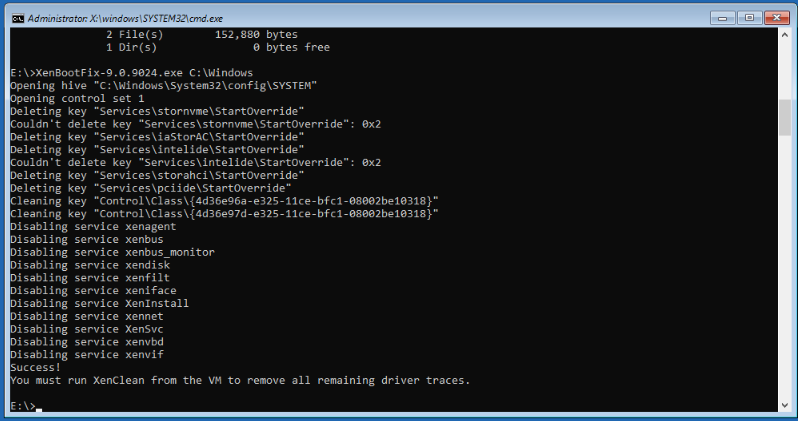
VM BOOT BEHAVIOR (No BSOD but Not Loading Windows either):
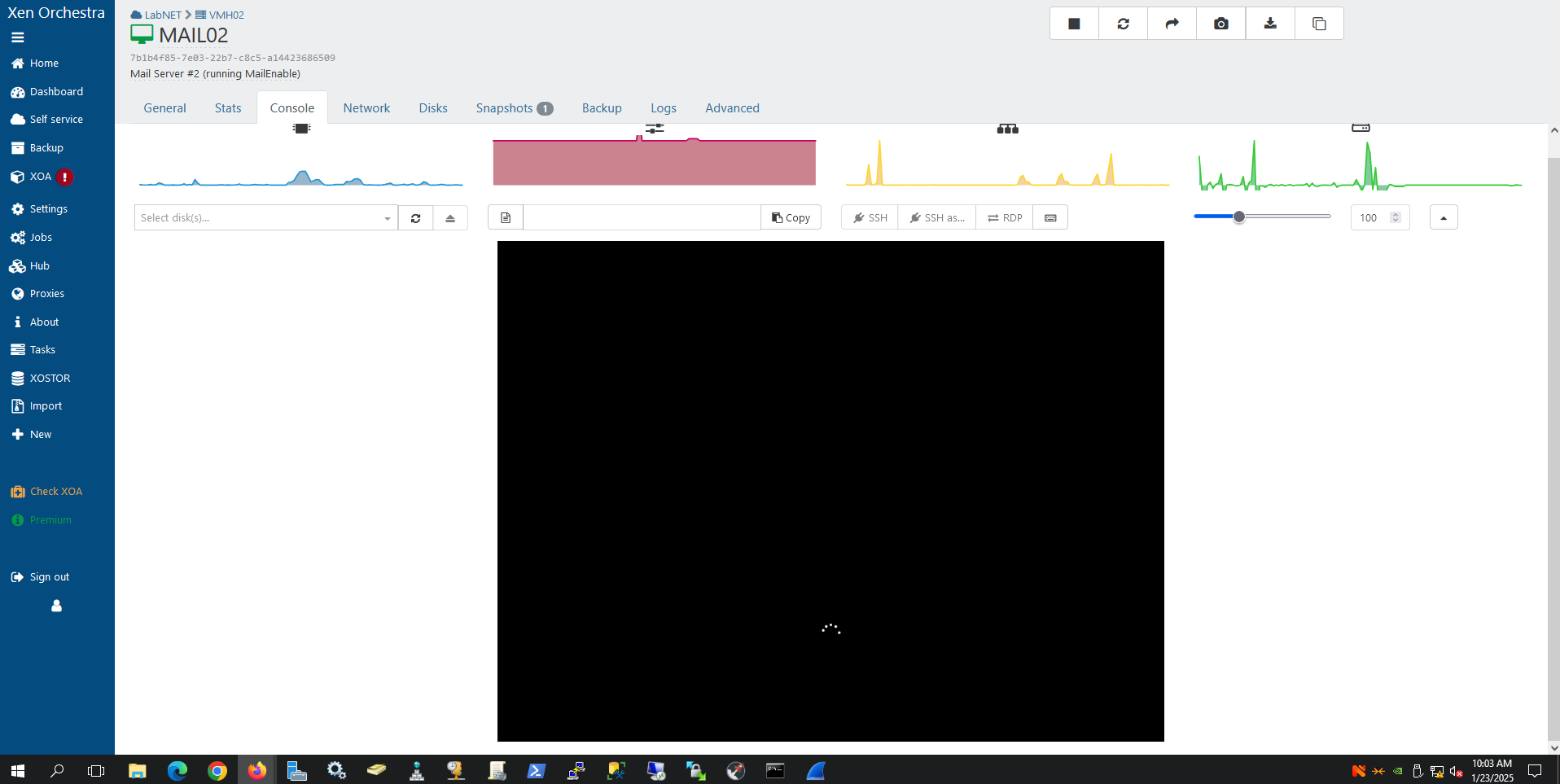
-
@kagbasi-ngc I think it's due to the Intel drivers acting up after being replaced by Xen drivers. I'll try to find a way to reproduce things on my end. Which Intel RST driver package did you install on the VM?
-
@dinhngtu Roger that, standing by. Thank you for all the assistance thus far. I know the easier approach would've been to simply revert the snapshot, however, I believe this process will prove beneficial for the project as a whole.
-
@kagbasi-ngc I'd like to have some information regarding your VM template; how did you prepare your template, and how were the Intel drivers included? What was installed before the VM started failing to boot? I tried installing several versions of Intel RST drivers but all of them were rejected at install time.
Edit: Does this work for you? https://nextcloud.vates.tech/index.php/s/yCTHF536JHTgoJL
-
@dinhngtu The VM Template was built using a hardened version of the Windows Server 2022 OS. It was hardened by our security team using the NSA Cyber Secure Host Baseline. For security reasons, I cannot share the ISO file with you, as that would constitute an export action.
I can't speak to the build process but I can confirm that much of what we do for hardening is simply applying the DISA STIGs (generally via Group Policies). For post installation, I generally grab missing drivers from OEM sites, but since this is a VM all I did was install the Citrix Guest Tools. Once that completed and I verified that the VM rebooted successfully, I ran Sysprep and shut it down, then converted the VM to a template.
Now what I'd installed just prior to the BSOD happening, was MailEnable. However, the BSOD only happened after I initiated a reboot by using the OS restart button. Prior to that, I'd been rebooting using the controls in XOA. I'd been rebooting the same VM without any issues. I had to activate the OS license, then I rebooted. Joined it to the domain; rebooted. Installed MailEnable; rebooted. All went well.
The BSOD happened after I attempted to enable the Active Directory integration in MailEnable. I checked the box to enable the integration, and it wasn't working. So I read in their documentation that the user account needed to have some local User Rights. So I modified this in Group Policy, ran
gpupdate, and initiated a reboot just to make sure the Group Policy took effect cleanly. That's when I ran into the BSOD.Honestly, I set those local User Rights all the time and have never run into a BSOD. I can't tell you how those Intel drivers got there; I certainly didn't install them. Hope this is a helpful response?
-
@kagbasi-ngc I can't tell why the VM failed to boot originally. However, having the Intel RST and Xen drivers installed at the same time made me think that as the Xen drivers were installed before Sysprep, once the Xen drivers stopped functioning, the IRST drivers were no longer able to find your Windows device path. You could try the following procedure:
- Boot into Windows PE
- Use
dism /image:C:\ /Get-Driversto find the published name ofiaStorAC.inf(oemxx.inf) - Use
dism /image:C:\ /Remove-Driver /Driver:oemxx.infto removeiaStorAC - You should be able to boot into Safe Mode. Rebooting will make things normal again.
As for why the drivers are there, they are likely present in the installation ISO you used.
-
@dinhngtu Cool, I'll try your suggestion and report back.
However, if you hunch holds, then I should be seeing this behavior on all my other VMs but I'm not. If you'll recall from a couple of days ago, you actually asked me to test this by building a new VM, installing MailEnable and seeing if the problem resurfaces - and it didn't.
Here's the video: https://photos.app.goo.gl/Uw7WgFRY1BEem8gA8
No worries, I'll report back my findings shortly.
-
@dinhngtu I see two instances of iaStorAC.inf. Should I remove both of them?
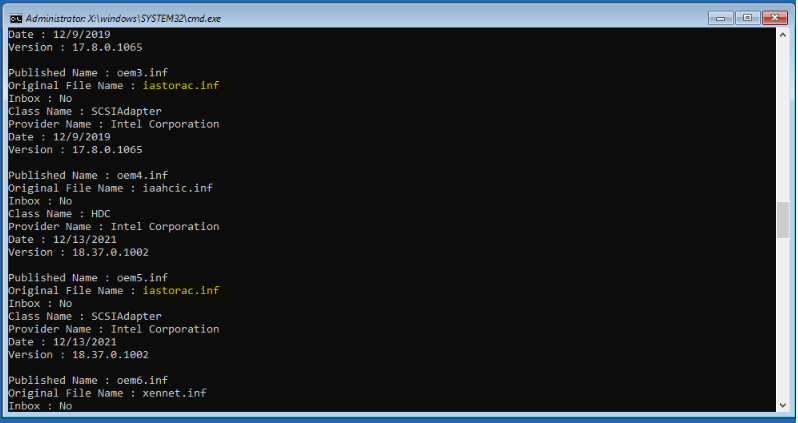
-
@kagbasi-ngc Yes, both.
-
@dinhngtu So I removed both drivers,
oem3.infandoem5.infsuccessfully. Unfortunately, the VM is still crashing with a BSOD ofINACCESSIBLE_BOOT_DEVICEwith Secure Boot on or off. -
@kagbasi-ngc That's expected since the boot storage driver is gone. You'll need to get into Safe Mode with the Recovery or F8 menu.
-
@dinhngtu I got into Safe Mode, then did nothing and just rebooted, result was still the same BSOD.
-
@kagbasi-ngc It worked on my VM when I tried that procedure on my local lab system. Unfortunately without a closer inspection I can't tell what's going on. If you still want to recover the VM, I'd start at removing all the non-inbox drivers.
-
@dinhngtu I’m not sure I understand what you mean by
non-inbox drivers.I will talk with our ISSO to see if sending an export of the VM is allowable. If not, would you be interested in a video call where we can troubleshoot in realtime?