XOA Install Issues
-
Hi,
I'm new to this virtualisation platform and working my way through all the setups when I get 5 minutes spare to get a home lab to play around on.
I have:
DELL Micro 7020 Intel i5-14500T (20 Cores)
64GB RAM
1TB Samsung NVMe drive
1 x Intel 1gbps NIC - configured DHCP and has a static reserved IP address from my router based on MAC address
1 x Wireless 6 onboard adapter - not sure of even usable under XCP-ng?
1 x QNAP 48TB NASI'm trying to get past the first stumbling block of installing xoa_unified.xva to be able to manage the single host I'm setting up. The plan is to run up a few LinuxMint VM's to play around and learn on but no matter what I do I cannot get the VM iso onto the host server. I can remote into the servers IP via the web GUI, that's all fine and can browse around and see all the info.
I've tried installing it via XOA deploy https://vates.tech/deploy/ but it accepts the IP address and ROOT username and password but begins to copy and after being left over night, was still uploading 18 hours later with little movement on the progress bar and eventually timed out with an error.
I have also tried to use this command : bash -c "$(wget -qO- https://xoa.io/deploy)" but this partially installs and then I lose my network IP interface.
I have tried to upload the ISO to the server directly but it just sits there and does nothing. All I get is folder after folder created for the VM that its trying to copy and unable to reclaim the space it takes for the install meaning that once I abort it and delete the "VM" the used space is not reclaimed, resulting in shrinking of the available space. Eventually requires a fresh install to start again.
I only have 1 IP interface, I'm aware this is not recommended as MGMT traffic needs to be separate to the VM Internet traffic but I am waiting to buy an add in card to expand on this. I have a question then as to what I should choose on the network options in XOA_2 image below? I ideally for now want all the VM's to use the single same network address but get an IP address unique to them from either the HOST or the router auto assigned via the DHCP service? Should I make any changes here on XOA_3 image below?
Can anyone suggest what I am doing wrong? My laptop is Windows 11 Pro which I'm using Chrome to view the host via its local LAN IP.
Any help of advice would be really appreciated.
Thanks
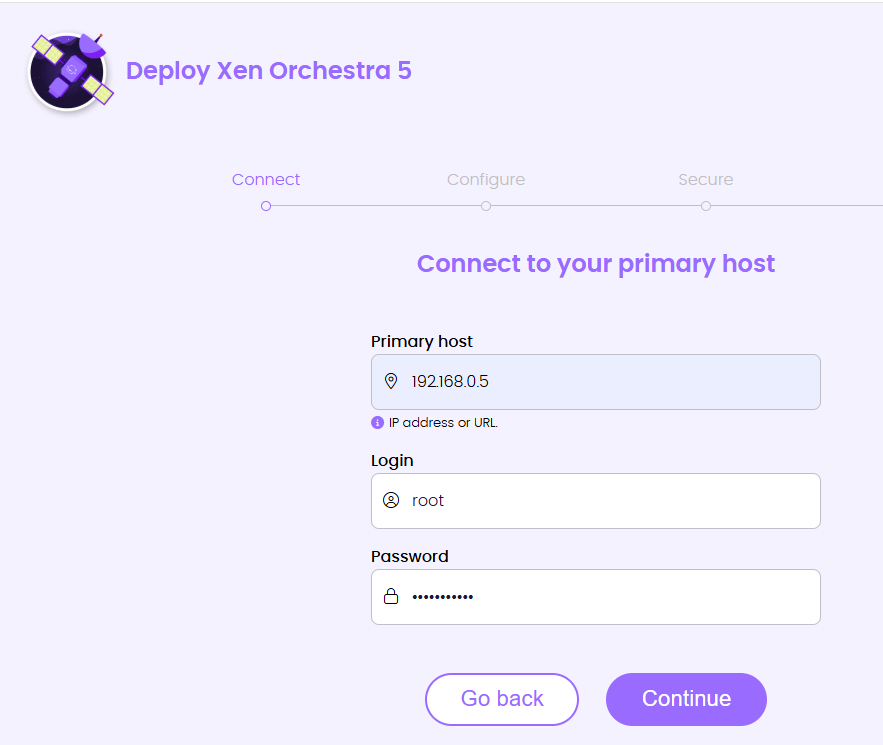
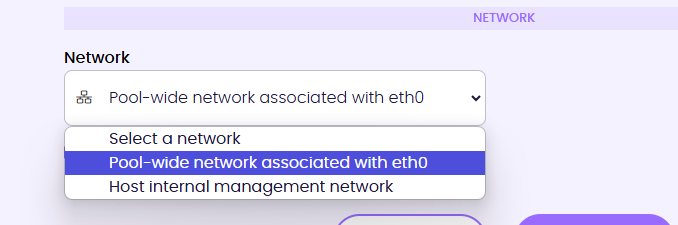
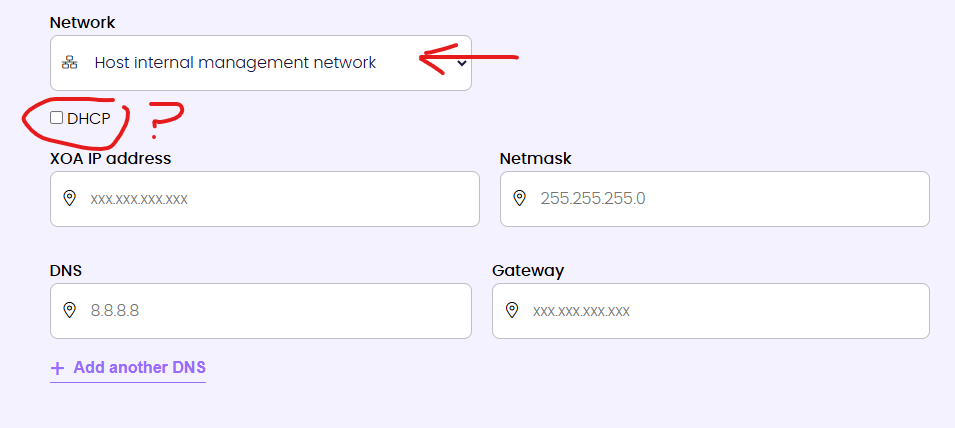
-
@merango You can use XO-Lite to create your first VM or you can use Xen Orchestra Center to administer the host and then create your first VM.
XOA is the paid management interface, granted this is a trial. You can look at my BIO on this forums for an easy to deploy solution of XO from source, which I refer to as XOCE to administer your lab.
An internal network, isn't connected to the Internet, you'd need to use eth0 (likely) and then either allow your DHCP server (router likely) to assign an address or you can opt to statically assign an ip address to this new VM.
-
Thank you, I will certainly take a look as you suggested. Appreciate the reply and advice

-
@merango Hi DustineB,
Thanks for the help, after looking at the BIO, I have a question around the management server.
I have a spare windows 11 Pro PC that is running a Hyper-V Ubuntu 24.04.1 bare install. Can I follow your guide to install this as the MGMT server for my XCP-NG host on the same LAN? I'd prefer to manage it on a separate PC if possible and that would work nicely if that is possible?
-
@merango said in XOA Install Issues:
@merango Hi DustineB,
Thanks for the help, after looking at the BIO, I have a question around the management server.
I have a spare windows 11 Pro PC that is running a Hyper-V Ubuntu 24.04.1 bare install. Can I follow your guide to install this as the MGMT server for my XCP-NG host on the same LAN? I'd prefer to manage it on a separate PC if possible and that would work nicely if that is possible?
Of course you can, anywhere you can install Debian or Ubuntu can you install XO. Be it physical or virtual.