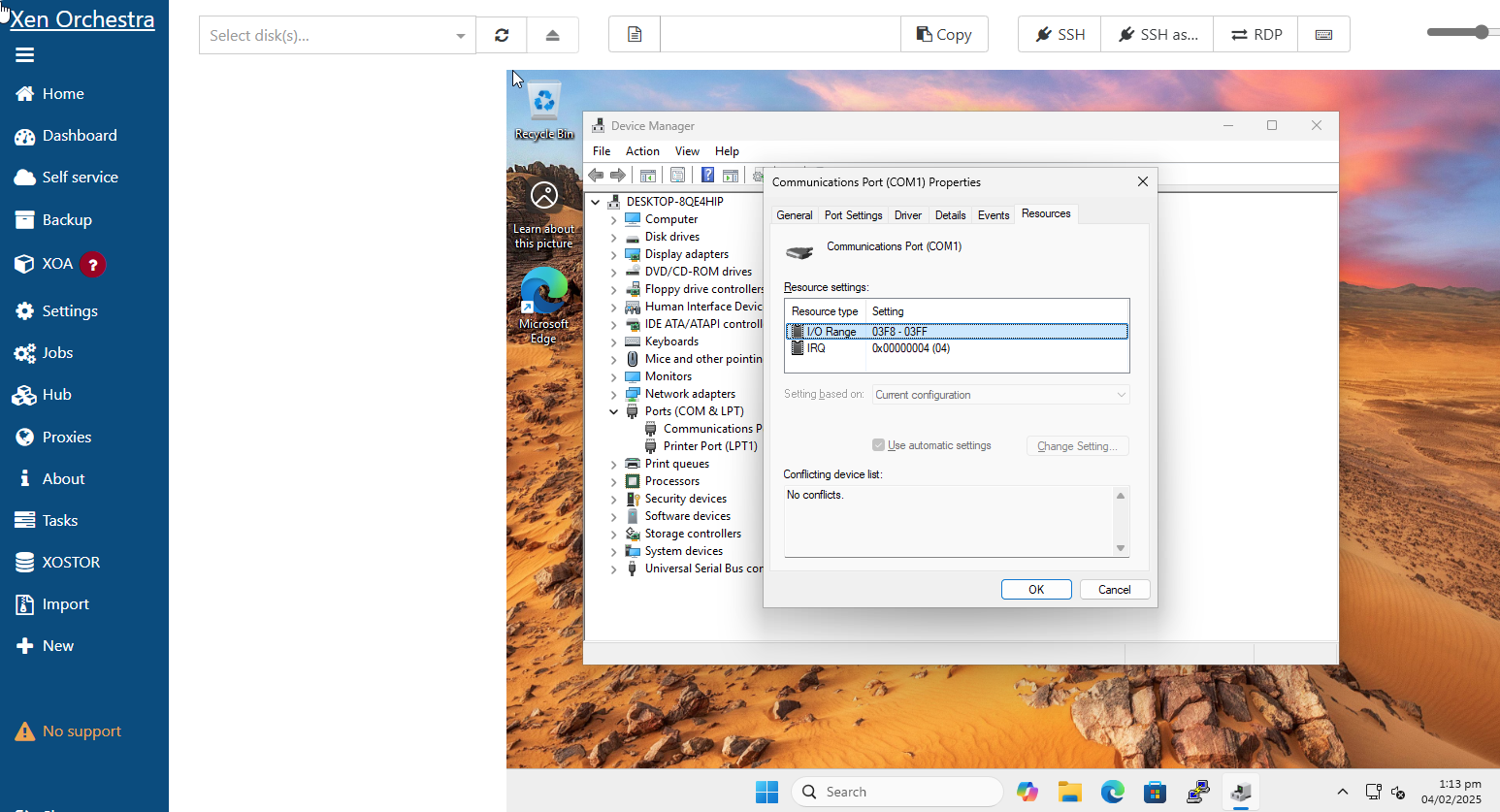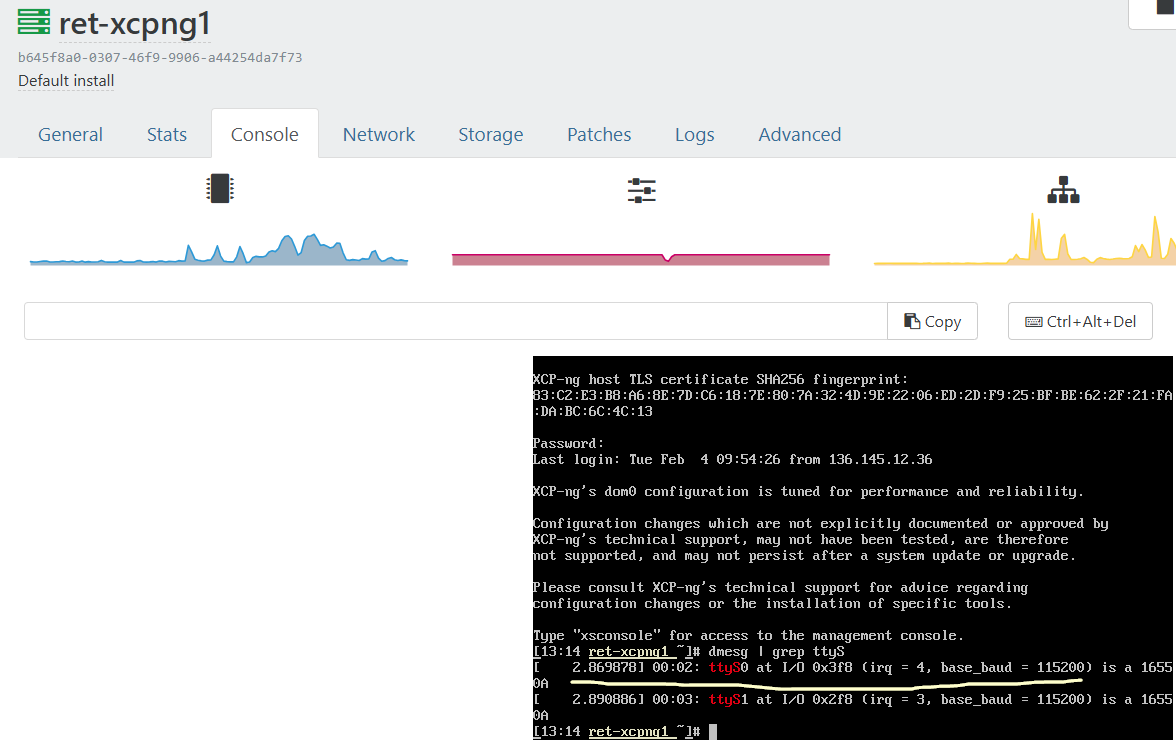cannot passthrough serial port to vm
-
I have a dell poweredge r515 with xcp-ng 8.3 installed. I want to passthrough the serial port to connect a windows vm for a software thats logs door access using that particular port. As you can see in the screenshot that port is not listed in the pci devices passthough in the web ui. Can you help me?
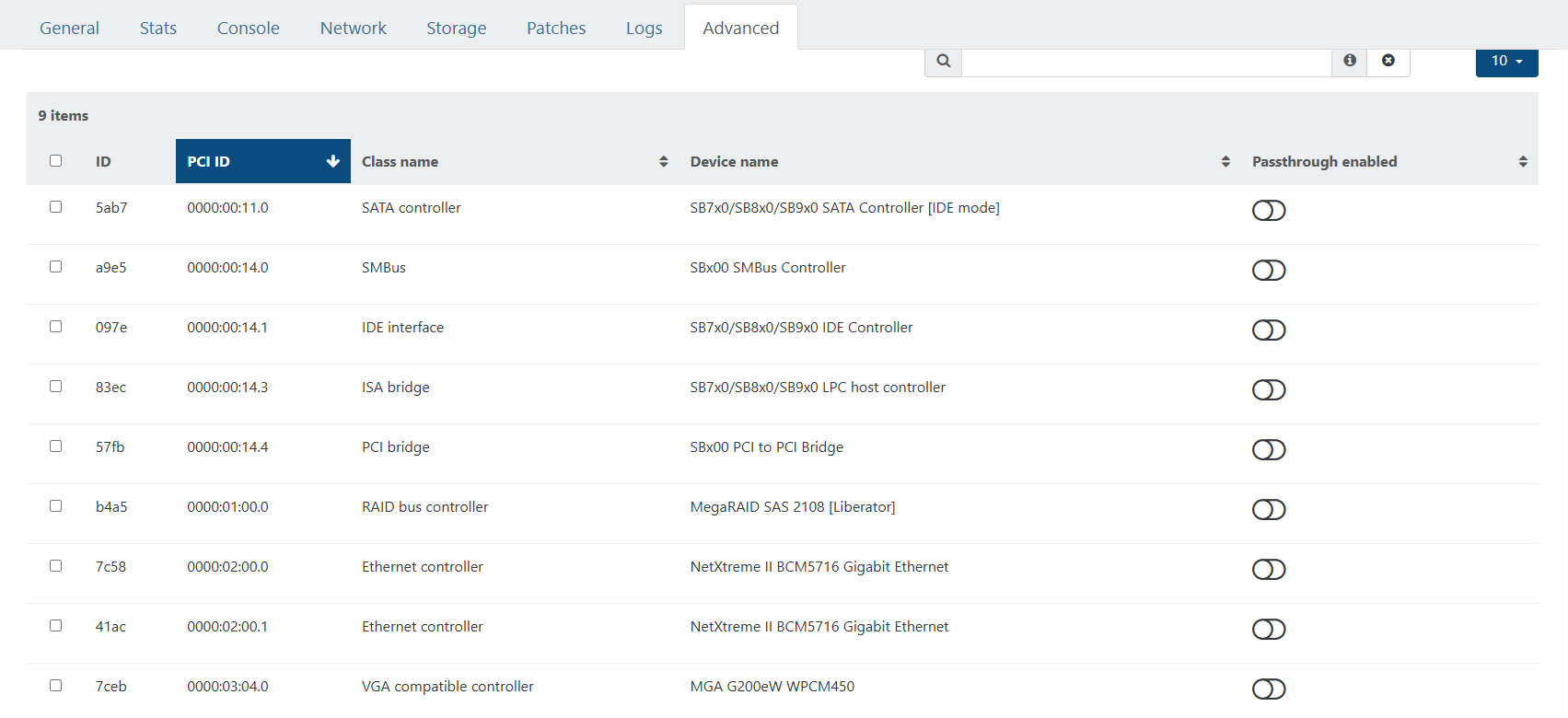
-
@aprado The onboard "serial port" is not a PCI device. You could try adding a USB serial port or a PCIe card with a serial port.
-
I had the same problem with a proxmox node that I'm using and the solution to this issue was solved by adding the serial port using the command qm set 102 --serial0 /dev/ttyS0. I thought that the same thing could be done here using xe or xl command; I just don't know how to achieve it in xcp-ng. The windows 11 vm shows a com1 port that has the same irq and i/o range numbers than the host; is this suppose to work?