@stormi Microcode updated on affected Gen11 i7. Running normally.
Best posts made by Andrew
-
RE: XCP-ng 8.2 updates announcements and testing
-
RE: XCP-ng 8.2 updates announcements and testing
@gduperrey I jumped in all the way by mistake... I updated a wrong host, so I just did them all. Older AMD, Intel E3/E5, NUC11, etc. So far, so good. Add/migrate/backup/etc VMs are working as usual. Good for guest tools too, but mine are mostly Debian 7-11. Stuff is as usual so far.
-
RE: Can I just say thanks?
I agree and I'll say it again, Thanks! It's not just Linux/Xen stuff. It is XCP-ng and XO that make everything work as a cohesive vertical open-source solution (some nice buzz words). Thanks to the Vates team and community that have built and support it. I look forward to ongoing continuous improvement and innovation!
-
RE: XCP-ng 8.2 updates announcements and testing
@bleader Updates running on several old and new intel machines (including microcode update). Working fine so far. Rolling Pool Reboot is a helpful feature.
-
RE: XCP-ng 8.2 updates announcements and testing
@bleader I installed it on a bunch of busy hosts. All are fine, but none used PCI passthrough. The Rolling Pool Reboot in XO was very helpful.
-
RE: Windows 2025 Standard 24H2.11 (iso release of sept 25) crash on reboot with "INACCESSIBLE BOOT DEVICE 0x7B" in XCP 8.2.1 and XCP 8.3
@dinhngtu On a quick test, the ISO boots and installs. When the VM boots from the HD it crashes (and on reboots).
Updating XCP 8.3 with
qemu-4.2.1-5.2.12.2~fixvwc1.1.xcpng8.3.x86_64solves the issue and the installed windows image boots correctly without any additional changes. -
RE: "Block migraton" option on the VM´s Advanced tab
@abudef @olivierlambert @thomas-dkmt I agree. I read
blockthe same way... how about disable or prevent. (French? empêcher) -
Ability to delete XO task logs. Thanks!
Thanks for the ability to delete XO task logs feature! (XO commit f6e6e)
-
RE: XCP-ng 8.3 updates announcements and testing
@gduperrey Installed and running on Intel systems, and Zen3 system that sees the microcode update.
Latest posts made by Andrew
-
RE: Old DELL 2950 with E5430@2.66GHz
@whyberg Nope... that feature is part of the CPU. But is that the actual problem? Maybe... As that machine is too old to do any real work, it's a fine toy. There are better faster cheap test machines available.
-
RE: Replication is leaving VDIs attached to Control Domain, again
@florent Delta backup is also leaving old snapshots on some VMs. It should only have one (current) snapshot for the nightly backup. This is an issue on 1 of 100 VMs.
XCP (Jan 2026 update) and XO (91c5d) are current.
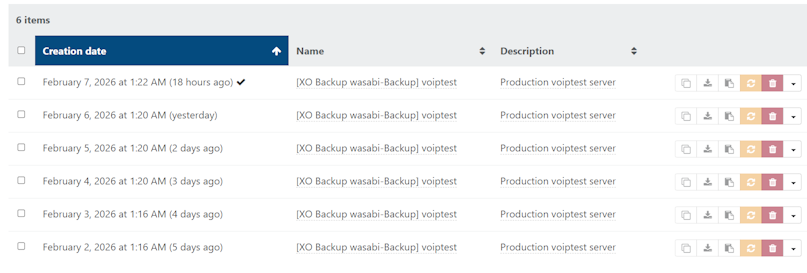
-
RE: Old DELL 2950 with E5430@2.66GHz
@whyberg The E5430 does not support EPT/SLAT.... without EPT the system uses shadow paging so virtual machines will be slower. Also, you can't run XCP 8.3.
-
RE: Windows 11 (Win11_25H2_English_x64.iso) Fails to Install
@busthead Try turning off Secure Boot.
-
RE: Replication is leaving VDIs attached to Control Domain, again
@florent With CR running and NBD enabled for 2, I see both exports and one import (per disk). It's never the import that's stuck and only one (not both) of the exports (if it happens).
I have updated XCP 8.3 to the new January 2026 patch and XO to current master and will keep an eye on it again.
-
RE: XCP-ng 8.3 updates announcements and testing
@gduperrey Standard XCP 8.3 pools updated and running.
-
RE: Replication is leaving VDIs attached to Control Domain, again
@florent Different random ones.
-
Replication is leaving VDIs attached to Control Domain, again
Using updated XCP 8.3 and XO (current master 21767) Continuous Replication is sometimes (1%) leaving VDIs attached to Control Domain.... again. The backups and tasks do finish correctly.
I don't know exactly when it started happening (may be around 8448b4d the 6.0 release, but not exactly that version) and it's not something that happens all the time. Sometimes once a day, other days several times.
This problem was happening a long time again and then it was fixed in XO (a year ago) and everything was good. This may be a timing issue again that XO is just not finishing removing the attached VDI for backup (need longer waiting and retries?)
I know it's not a lot of info. This is more of a "be on notice" that something is happening, maybe others have the same issue again.