@whyberg Nope... that feature is part of the CPU. But is that the actual problem? Maybe... As that machine is too old to do any real work, it's a fine toy. There are better faster cheap test machines available.
Posts
-
RE: Old DELL 2950 with E5430@2.66GHz
-
RE: Replication is leaving VDIs attached to Control Domain, again
@florent Delta backup is also leaving old snapshots on some VMs. It should only have one (current) snapshot for the nightly backup. This is an issue on 1 of 100 VMs.
XCP (Jan 2026 update) and XO (91c5d) are current.
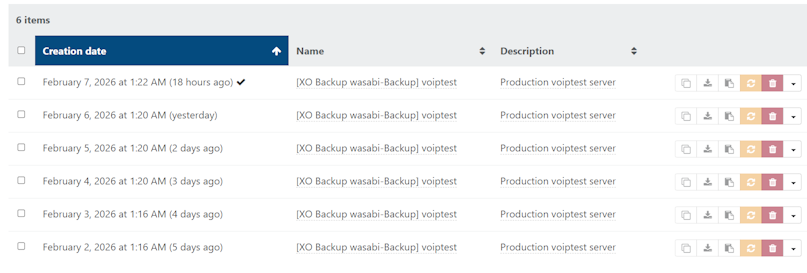
-
RE: Old DELL 2950 with E5430@2.66GHz
@whyberg The E5430 does not support EPT/SLAT.... without EPT the system uses shadow paging so virtual machines will be slower. Also, you can't run XCP 8.3.
-
RE: Windows 11 (Win11_25H2_English_x64.iso) Fails to Install
@busthead Try turning off Secure Boot.
-
RE: Replication is leaving VDIs attached to Control Domain, again
@florent With CR running and NBD enabled for 2, I see both exports and one import (per disk). It's never the import that's stuck and only one (not both) of the exports (if it happens).
I have updated XCP 8.3 to the new January 2026 patch and XO to current master and will keep an eye on it again.
-
RE: XCP-ng 8.3 updates announcements and testing
@gduperrey Standard XCP 8.3 pools updated and running.
-
RE: Replication is leaving VDIs attached to Control Domain, again
@florent Different random ones.
-
Replication is leaving VDIs attached to Control Domain, again
Using updated XCP 8.3 and XO (current master 21767) Continuous Replication is sometimes (1%) leaving VDIs attached to Control Domain.... again. The backups and tasks do finish correctly.
I don't know exactly when it started happening (may be around 8448b4d the 6.0 release, but not exactly that version) and it's not something that happens all the time. Sometimes once a day, other days several times.
This problem was happening a long time again and then it was fixed in XO (a year ago) and everything was good. This may be a timing issue again that XO is just not finishing removing the attached VDI for backup (need longer waiting and retries?)
I know it's not a lot of info. This is more of a "be on notice" that something is happening, maybe others have the same issue again.
-
RE: Does dom0 require a GPU?
@tjkreidl You can assign Dom0 to a serial port using console=ttyS1 (in grub.cfg) and then block the VGA/GPU from Dom0 using video=efifb:off xen-pciback.hide=(0000:01:00.1)
-
RE: Does dom0 require a GPU?
@Johny So, you just want a low power VGA card... I did not find may new ones. I do see an ASPEED AST2400 chipset that many use for a PCIe 1x VGA card (non-gpu). It's reported to use about 2-3 watts. It costs about $30USD and ships from China. The issue I see reported with it is firmware issues. Newer systems booting with UEFI may have issues seeing the card and may need a flash update on the video card, which is a known problem.
Option 2 is to just not have a VGA display for dom0.
-
RE: Red Hat Linux 10.1 ISO Won't Boot in UEFI Mode
@kagbasi-ngc HP DL360 G9 and newer will work...
-
RE: VDI not showing in XO 5 from Source.
@Danp I have also seen this problem with XO, but currently do not have an example to test. This was an issue on both local SR and shared SR on NFS.
-
RE: XCP-ng 8.3 and Dell R660 - crash during boot, halts remainder of installer process (bnxt_en?)
@dcskinner The correct link is: xcp-ng-8.3.0-20250606.2.iso
@olivierlambert The December 2025 blog post has the wrong link...
-
RE: suggestions for upgrade path XCP-ng 8.2.1 -> XCP-ng 8.3.0
@ditzy-olive You can not join a new XCP 8.3 host to an existing 8.2 pool.
You can setup your new host as 8.2 and join it to the 8.2 pool and then upgrade everything to 8.3 using the correct procedure.... Or as you stated. Add the new 8.3 host to the upgraded 8.3 pool.
-
RE: When the XCPNG host restart, it restarts running directly, instead of being in maintenance mode
@Pilow @olivierlambert I have the same issue with suspended VMs restarting without my request. It happens during some host upgrades/reboots or NFS storage reconnects.
-
RE: All VMs down
@McHenry You can force halt the power state of each VM using vm-reset-powerstate. Then restart the VM on another host, assuming they have shared storage available on the other host.
-
RE: Every VM in a CR backup job creates an "Unhealthy VDI"
@joeymorin That's correct. They need time to coalesce after snapshots change. Length of 1 is normal. They should clear up after a few minutes.
-
RE: Is supermicro IPMI data display planned?
@olivierlambert More results:
xe host-call-plugin host-uuid=<UUID> plugin=ipmitool.py fn=get_all_sensorsHP DL360 G8:
[{"name": "UID Light", "value": "0x00", "event": "ok"}, {"name": "Sys. Health LED", "value": "no reading", "event": "ns"}, {"name": "01-Inlet Ambient", "value": "18 degrees C", "event": "ok"}, {"name": "02-CPU 1", "value": "40 degrees C", "event": "ok"}, {"name": "03-CPU 2", "value": "40 degrees C", "event": "ok"}, {"name": "04-P1 DIMM 1-6", "value": "27 degrees C", "event": "ok"}, {"name": "05-P1 DIMM 7-12", "value": "26 degrees C", "event": "ok"}, {"name": "06-P2 DIMM 1-6", "value": "29 degrees C", "event": "ok"}, {"name": "07-P2 DIMM 7-12", "value": "28 degrees C", "event": "ok"}, {"name": "08-P1 Mem Zone", "value": "27 degrees C", "event": "ok"}, {"name": "09-P1 Mem Zone", "value": "29 degrees C", "event": "ok"}, {"name": "10-P2 Mem Zone", "value": "29 degrees C", "event": "ok"}, {"name": "11-P2 Mem Zone", "value": "26 degrees C", "event": "ok"}, {"name": "12-HD Max", "value": "35 degrees C", "event": "ok"}, {"name": "13-Chipset 1", "value": "44 degrees C", "event": "ok"}, {"name": "14-Chipset1 Zone", "value": "32 degrees C", "event": "ok"}, {"name": "15-P/S 1 Inlet", "value": "27 degrees C", "event": "ok"}, {"name": "16-P/S 1 Zone", "value": "29 degrees C", "event": "ok"}, {"name": "17-P/S 2 Inlet", "value": "26 degrees C", "event": "ok"}, {"name": "18-P/S 2 Zone", "value": "28 degrees C", "event": "ok"}, {"name": "19-PCI #1", "value": "disabled", "event": "ns"}, {"name": "20-PCI #2", "value": "disabled", "event": "ns"}, {"name": "21-VR P1", "value": "27 degrees C", "event": "ok"}, {"name": "22-VR P2", "value": "31 degrees C", "event": "ok"}, {"name": "23-VR P1 Mem", "value": "24 degrees C", "event": "ok"}, {"name": "24-VR P1 Mem", "value": "23 degrees C", "event": "ok"}, {"name": "25-VR P2 Mem", "value": "26 degrees C", "event": "ok"}, {"name": "26-VR P2 Mem", "value": "25 degrees C", "event": "ok"}, {"name": "27-VR P1Mem Zone", "value": "23 degrees C", "event": "ok"}, {"name": "28-VR P1Mem Zone", "value": "22 degrees C", "event": "ok"}, {"name": "29-VR P2Mem Zone", "value": "26 degrees C", "event": "ok"}, {"name": "30-VR P2Mem Zone", "value": "24 degrees C", "event": "ok"}, {"name": "31-HD Controller", "value": "58 degrees C", "event": "ok"}, {"name": "32-HD Cntlr Zone", "value": "37 degrees C", "event": "ok"}, {"name": "33-PCI 1 Zone", "value": "31 degrees C", "event": "ok"}, {"name": "34-PCI 1 Zone", "value": "33 degrees C", "event": "ok"}, {"name": "35-LOM Card", "value": "53 degrees C", "event": "ok"}, {"name": "36-PCI 2 Zone", "value": "35 degrees C", "event": "ok"}, {"name": "37-System Board", "value": "33 degrees C", "event": "ok"}, {"name": "38-System Board", "value": "30 degrees C", "event": "ok"}, {"name": "39-Sys Exhaust", "value": "31 degrees C", "event": "ok"}, {"name": "40-Sys Exhaust", "value": "33 degrees C", "event": "ok"}, {"name": "41-Sys Exhaust", "value": "33 degrees C", "event": "ok"}, {"name": "42-SuperCAP Max", "value": "22 degrees C", "event": "ok"}, {"name": "Fan Block 1", "value": "39.20 percent", "event": "ok"}, {"name": "Fan Block 2", "value": "39.20 percent", "event": "ok"}, {"name": "Fan Block 3", "value": "39.20 percent", "event": "ok"}, {"name": "Fan Block 4", "value": "39.20 percent", "event": "ok"}, {"name": "Fan Block 5", "value": "39.20 percent", "event": "ok"}, {"name": "Fan Block 6", "value": "39.20 percent", "event": "ok"}, {"name": "Fan Block 7", "value": "39.20 percent", "event": "ok"}, {"name": "Fan Block 8", "value": "39.20 percent", "event": "ok"}, {"name": "Power Supply 1", "value": "45 Watts", "event": "ok"}, {"name": "Power Supply 2", "value": "50 Watts", "event": "ok"}, {"name": "Power Meter", "value": "128 Watts", "event": "ok"}, {"name": "Power Supplies", "value": "0x00", "event": "ok"}, {"name": "Fans", "value": "0x00", "event": "ok"}, {"name": "Memory", "value": "0x00", "event": "ok"}, {"name": "C1 P1I Bay 1", "value": "0x01", "event": "ok"}, {"name": "C1 P1I Bay 2", "value": "0x01", "event": "ok"}, {"name": "C1 P1I Bay 3", "value": "0x01", "event": "ok"}, {"name": "C1 P1I Bay 4", "value": "0x01", "event": "ok"}, {"name": "C1 P2I Bay 5", "value": "0x01", "event": "ok"}, {"name": "C1 P2I Bay 6", "value": "0x01", "event": "ok"}, {"name": "C1 P2I Bay 7", "value": "0x01", "event": "ok"}, {"name": "C1 P2I Bay 8", "value": "0x01", "event": "ok"}]HP DL360 G9:
[{"name": "UID", "value": "0x01", "event": "ok"}, {"name": "Sys Health LED", "value": "0x00", "event": "ok"}, {"name": "01-Inlet Ambient", "value": "22 degrees C", "event": "ok"}, {"name": "02-CPU 1", "value": "40 degrees C", "event": "ok"}, {"name": "03-CPU 2", "value": "40 degrees C", "event": "ok"}, {"name": "04-P1 DIMM 1-6", "value": "disabled", "event": "ns"}, {"name": "05-P1 DIMM 7-12", "value": "31 degrees C", "event": "ok"}, {"name": "06-P2 DIMM 1-6", "value": "disabled", "event": "ns"}, {"name": "07-P2 DIMM 7-12", "value": "30 degrees C", "event": "ok"}, {"name": "08-HD Max", "value": "35 degrees C", "event": "ok"}, {"name": "09-Exp Bay Drive", "value": "disabled", "event": "ns"}, {"name": "10-Chipset", "value": "37 degrees C", "event": "ok"}, {"name": "11-PS 1 Inlet", "value": "32 degrees C", "event": "ok"}, {"name": "12-PS 2 Inlet", "value": "27 degrees C", "event": "ok"}, {"name": "13-VR P1", "value": "36 degrees C", "event": "ok"}, {"name": "14-VR P2", "value": "36 degrees C", "event": "ok"}, {"name": "15-VR P1 Mem", "value": "29 degrees C", "event": "ok"}, {"name": "16-VR P1 Mem", "value": "29 degrees C", "event": "ok"}, {"name": "17-VR P2 Mem", "value": "31 degrees C", "event": "ok"}, {"name": "18-VR P2 Mem", "value": "30 degrees C", "event": "ok"}, {"name": "19-PS 1 Internal", "value": "40 degrees C", "event": "ok"}, {"name": "20-PS 2 Internal", "value": "40 degrees C", "event": "ok"}, {"name": "21-PCI 1", "value": "disabled", "event": "ns"}, {"name": "22-PCI 2", "value": "disabled", "event": "ns"}, {"name": "23-PCI 3", "value": "disabled", "event": "ns"}, {"name": "24-HD Controller", "value": "53 degrees C", "event": "ok"}, {"name": "25-LOM Card", "value": "45 degrees C", "event": "ok"}, {"name": "26-LOM", "value": "disabled", "event": "ns"}, {"name": "27-Front Ambient", "value": "24 degrees C", "event": "ok"}, {"name": "28-P/S 2 Zone", "value": "29 degrees C", "event": "ok"}, {"name": "29-Battery Zone", "value": "29 degrees C", "event": "ok"}, {"name": "30-iLO Zone", "value": "35 degrees C", "event": "ok"}, {"name": "31-PCI 1 Zone", "value": "31 degrees C", "event": "ok"}, {"name": "32-PCI 2 Zone", "value": "30 degrees C", "event": "ok"}, {"name": "33-PCI 3 Zone", "value": "29 degrees C", "event": "ok"}, {"name": "34-HD Cntlr Zone", "value": "32 degrees C", "event": "ok"}, {"name": "35-I/O Zone", "value": "29 degrees C", "event": "ok"}, {"name": "36-Storage Batt", "value": "23 degrees C", "event": "ok"}, {"name": "37-Fuse", "value": "30 degrees C", "event": "ok"}, {"name": "Fan 1", "value": "19.60 percent", "event": "ok"}, {"name": "Fan 1 DutyCycle", "value": "19.60 percent", "event": "ok"}, {"name": "Fan 1 Presence", "value": "0x32", "event": "ok"}, {"name": "Fan 2", "value": "15.68 percent", "event": "ok"}, {"name": "Fan 2 DutyCycle", "value": "15.68 percent", "event": "ok"}, {"name": "Fan 2 Presence", "value": "0x28", "event": "ok"}, {"name": "Fan 3", "value": "19.60 percent", "event": "ok"}, {"name": "Fan 3 DutyCycle", "value": "19.60 percent", "event": "ok"}, {"name": "Fan 3 Presence", "value": "0x32", "event": "ok"}, {"name": "Fan 4", "value": "19.60 percent", "event": "ok"}, {"name": "Fan 4 DutyCycle", "value": "19.60 percent", "event": "ok"}, {"name": "Fan 4 Presence", "value": "0x32", "event": "ok"}, {"name": "Fan 5", "value": "19.60 percent", "event": "ok"}, {"name": "Fan 5 DutyCycle", "value": "19.60 percent", "event": "ok"}, {"name": "Fan 5 Presence", "value": "0x32", "event": "ok"}, {"name": "Fan 6", "value": "19.60 percent", "event": "ok"}, {"name": "Fan 6 DutyCycle", "value": "19.60 percent", "event": "ok"}, {"name": "Fan 6 Presence", "value": "0x32", "event": "ok"}, {"name": "Fan 7", "value": "19.60 percent", "event": "ok"}, {"name": "Fan 7 DutyCycle", "value": "19.60 percent", "event": "ok"}, {"name": "Fan 7 Presence", "value": "0x32", "event": "ok"}, {"name": "Power Supply 1", "value": "50 Watts", "event": "ok"}, {"name": "PS 1 Output", "value": "50 Watts", "event": "ok"}, {"name": "PS 1 Presence", "value": "0x0a", "event": "ok"}, {"name": "Power Supply 2", "value": "55 Watts", "event": "ok"}, {"name": "PS 2 Output", "value": "55 Watts", "event": "ok"}, {"name": "PS 2 Presence", "value": "0x0b", "event": "ok"}, {"name": "Power Meter", "value": "110 Watts", "event": "ok"}, {"name": "PwrMeter Output", "value": "110 Watts", "event": "ok"}, {"name": "Power Supplies", "value": "0x00", "event": "ok"}, {"name": "Fans", "value": "0x00", "event": "ok"}, {"name": "Megacell Status", "value": "0x00", "event": "ok"}, {"name": "Memory Status", "value": "0x00", "event": "ok"}, {"name": "C1 P1I Bay 1", "value": "0x01", "event": "ok"}, {"name": "C1 P2I Bay 5", "value": "0x01", "event": "ok"}]HP DL360 G10:
[{"name": "UID", "value": "0x00", "event": "ok"}, {"name": "SysHealth_Stat", "value": "0x00", "event": "ok"}, {"name": "01-Inlet Ambient", "value": "18 degrees C", "event": "ok"}, {"name": "02-CPU 1", "value": "40 degrees C", "event": "ok"}, {"name": "03-CPU 2", "value": "40 degrees C", "event": "ok"}, {"name": "04-P1 DIMM 1-6", "value": "28 degrees C", "event": "ok"}, {"name": "05-PMM 1-6", "value": "disabled", "event": "ns"}, {"name": "06-P1 DIMM 7-12", "value": "26 degrees C", "event": "ok"}, {"name": "07-PMM 7-12", "value": "disabled", "event": "ns"}, {"name": "08-P2 DIMM 1-6", "value": "26 degrees C", "event": "ok"}, {"name": "09-PMM 1-6", "value": "disabled", "event": "ns"}, {"name": "10-P2 DIMM 7-12", "value": "26 degrees C", "event": "ok"}, {"name": "11-PMM 7-12", "value": "disabled", "event": "ns"}, {"name": "12-HD Max", "value": "35 degrees C", "event": "ok"}, {"name": "13-Exp Bay Drive", "value": "disabled", "event": "ns"}, {"name": "14-Stor Batt 1", "value": "21 degrees C", "event": "ok"}, {"name": "15-Front Ambient", "value": "22 degrees C", "event": "ok"}, {"name": "16-VR P1", "value": "31 degrees C", "event": "ok"}, {"name": "17-VR P2", "value": "30 degrees C", "event": "ok"}, {"name": "18-VR P1 Mem 1", "value": "25 degrees C", "event": "ok"}, {"name": "19-VR P1 Mem 2", "value": "25 degrees C", "event": "ok"}, {"name": "20-VR P2 Mem 1", "value": "25 degrees C", "event": "ok"}, {"name": "21-VR P2 Mem 2", "value": "25 degrees C", "event": "ok"}, {"name": "22-Chipset", "value": "30 degrees C", "event": "ok"}, {"name": "23-BMC", "value": "66 degrees C", "event": "ok"}, {"name": "24-BMC Zone", "value": "35 degrees C", "event": "ok"}, {"name": "26-HD Cntlr Zone", "value": "27 degrees C", "event": "ok"}, {"name": "29-I/O Zone", "value": "26 degrees C", "event": "ok"}, {"name": "30-PCI 1", "value": "disabled", "event": "ns"}, {"name": "31-PCI 1 Zone", "value": "28 degrees C", "event": "ok"}, {"name": "32-PCI 2", "value": "disabled", "event": "ns"}, {"name": "33-PCI 2 Zone", "value": "28 degrees C", "event": "ok"}, {"name": "34-PCI 3", "value": "disabled", "event": "ns"}, {"name": "35-PCI 3 Zone", "value": "disabled", "event": "ns"}, {"name": "37-Rear HD Max", "value": "disabled", "event": "ns"}, {"name": "38-Battery Zone", "value": "29 degrees C", "event": "ok"}, {"name": "39-P/S 1 Inlet", "value": "28 degrees C", "event": "ok"}, {"name": "40-P/S 2 Inlet", "value": "29 degrees C", "event": "ok"}, {"name": "41-P/S 1", "value": "40 degrees C", "event": "ok"}, {"name": "42-P/S 2", "value": "40 degrees C", "event": "ok"}, {"name": "43-E-Fuse", "value": "22 degrees C", "event": "ok"}, {"name": "44-P/S 2 Zone", "value": "27 degrees C", "event": "ok"}, {"name": "49-CPU 1 PkgTmp", "value": "35 degrees C", "event": "ok"}, {"name": "50-CPU 2 PkgTmp", "value": "35 degrees C", "event": "ok"}, {"name": "61-AHCI HD Max", "value": "disabled", "event": "ns"}, {"name": "69-PCI 1 M2", "value": "disabled", "event": "ns"}, {"name": "70-PCI 1 M2 Zn", "value": "disabled", "event": "ns"}, {"name": "71-PCI 2 M2", "value": "disabled", "event": "ns"}, {"name": "72-PCI 2 M2 Zn", "value": "disabled", "event": "ns"}, {"name": "73-PCI 3 M2", "value": "disabled", "event": "ns"}, {"name": "74-PCI 3 M2 Zn", "value": "disabled", "event": "ns"}, {"name": "Fan 1", "value": "0x00", "event": "ok"}, {"name": "Fan 1 DutyCycle", "value": "23.52 percent", "event": "ok"}, {"name": "Fan 1 Presence", "value": "0x00", "event": "ok"}, {"name": "Fan 2", "value": "0x00", "event": "ok"}, {"name": "Fan 2 DutyCycle", "value": "23.52 percent", "event": "ok"}, {"name": "Fan 2 Presence", "value": "0x00", "event": "ok"}, {"name": "Fan 3", "value": "0x00", "event": "ok"}, {"name": "Fan 3 DutyCycle", "value": "23.52 percent", "event": "ok"}, {"name": "Fan 3 Presence", "value": "0x00", "event": "ok"}, {"name": "Fan 4", "value": "0x00", "event": "ok"}, {"name": "Fan 4 DutyCycle", "value": "23.52 percent", "event": "ok"}, {"name": "Fan 4 Presence", "value": "0x00", "event": "ok"}, {"name": "Fan 5", "value": "0x00", "event": "ok"}, {"name": "Fan 5 DutyCycle", "value": "23.52 percent", "event": "ok"}, {"name": "Fan 5 Presence", "value": "0x00", "event": "ok"}, {"name": "Fan 6", "value": "0x00", "event": "ok"}, {"name": "Fan 6 DutyCycle", "value": "23.52 percent", "event": "ok"}, {"name": "Fan 6 Presence", "value": "0x00", "event": "ok"}, {"name": "Fan 7", "value": "0x00", "event": "ok"}, {"name": "Fan 7 DutyCycle", "value": "23.52 percent", "event": "ok"}, {"name": "Fan 7 Presence", "value": "0x00", "event": "ok"}, {"name": "Power Supply 1", "value": "0x00", "event": "ok"}, {"name": "PS 1 Input", "value": "90 Watts", "event": "ok"}, {"name": "Power Supply 2", "value": "0x00", "event": "ok"}, {"name": "PS 2 Input", "value": "90 Watts", "event": "ok"}, {"name": "Power Meter", "value": "200 Watts", "event": "ok"}, {"name": "Fans", "value": "0x00", "event": "ok"}, {"name": "Power Supplies", "value": "0x00", "event": "ok"}, {"name": "Memory Status", "value": "0x00", "event": "ok"}, {"name": "Megacell Status", "value": "0x00", "event": "ok"}, {"name": "Intrusion", "value": "Not Readable", "event": "ns"}, {"name": "CPU Utilization", "value": "0 unspecified", "event": "ok"}, {"name": "PS 1 Output", "value": "80 Watts", "event": "ok"}, {"name": "PS_Volt_Out_01", "value": "12 Volts", "event": "ok"}, {"name": "PS_Volt_In_01", "value": "123 Volts", "event": "ok"}, {"name": "PS_Curr_Out_01", "value": "7.20 Amps", "event": "ok"}, {"name": "PS_Curr_In_01", "value": "0.90 Amps", "event": "ok"}, {"name": "PS 2 Output", "value": "80 Watts", "event": "ok"}, {"name": "PS_Volt_Out_02", "value": "12 Volts", "event": "ok"}, {"name": "PS_Volt_In_02", "value": "123 Volts", "event": "ok"}, {"name": "PS_Curr_Out_02", "value": "6.90 Amps", "event": "ok"}, {"name": "PS_Curr_In_02", "value": "0.90 Amps", "event": "ok"}, {"name": "27.1-LOM-Communi", "value": "49 degrees C", "event": "ok"}, {"name": "28.1-LOM Card-I/", "value": "60 degrees C", "event": "ok"}, {"name": "25.1-HD Controll", "value": "26 degrees C", "event": "ok"}, {"name": "25.2-HD Controll", "value": "32 degrees C", "event": "ok"}, {"name": "25.3-HD Controll", "value": "27 degrees C", "event": "ok"}, {"name": "LOM_Link_P1", "value": "Not Readable", "event": "ns"}, {"name": "LOM_Link_P2", "value": "Not Readable", "event": "ns"}, {"name": "LOM_Link_P3", "value": "Not Readable", "event": "ns"}, {"name": "LOM_Link_P4", "value": "Not Readable", "event": "ns"}, {"name": "ALOM_Link_P1", "value": "Not Readable", "event": "ns"}, {"name": "ALOM_Link_P2", "value": "Not Readable", "event": "ns"}, {"name": "Dr_Stat_1I1_B001", "value": "0x00", "event": "ok"}, {"name": "Dr_Stat_1I1_B002", "value": "0x00", "event": "ok"}, {"name": "Dr_Stat_1I1_B003", "value": "0x00", "event": "ok"}, {"name": "Dr_Stat_1I1_B004", "value": "0x00", "event": "ok"}, {"name": "Dr_Stat_2I1_B005", "value": "0x00", "event": "ok"}, {"name": "Dr_Stat_2I1_B006", "value": "0x00", "event": "ok"}, {"name": "Dr_Stat_2I1_B007", "value": "0x00", "event": "ok"}, {"name": "Dr_Stat_2I1_B008", "value": "0x00", "event": "ok"}, {"name": "CPU_Stat_C1", "value": "0x00", "event": "ok"}, {"name": "CPU_Stat_C2", "value": "0x00", "event": "ok"}]