Wazuh OVA appliance : how to make it work !
-
If you already tried to use the OVA appliance of Wazuh, you probably saw the Wazuh splash screen, and then left with a black screen.
Unlike the Dell OME appliance (https://xcp-ng.org/forum/post/78651), the fix is pretty simple: we just need to reconfigure the grub.To do that:
- Boot with any live CD with rescue you want (I use Debian)
- Follow the installer, and mount the /dev/xvda1 partition, and execute the shell on /dev/xvda1
cat /etc/default/grub, you should see this file:
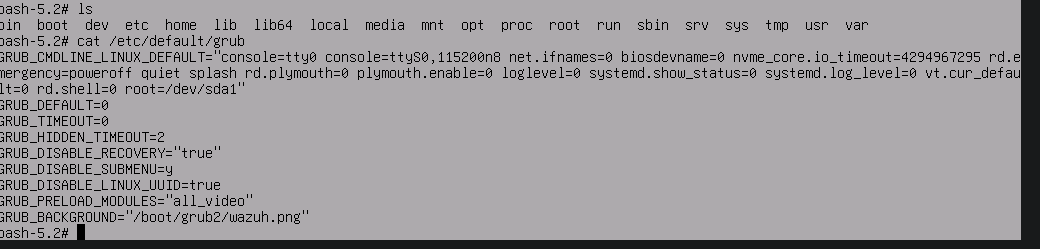
- From here, you can
vi /etc/default/grubreplace/dev/sdaby/dev/xvda. Then:wq - To reconfigure the grub, just do a
grub2-mkconfig, the grub will display all its config. - When the grub is done vomiting all its configuration, umount the DVD on your VM, and reboot, and tada !
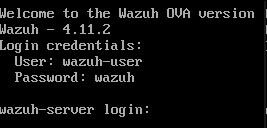
To install the tool, log in the console,
sudo -i, plug the guest-tools.iso,mount /dev/cdrom /mnt, andbash /mnt/Linux/install.sh -d rhel -m 9
The tools are now installed !
If you have a question, don't hesitate to ping me !
-
thank you.!
you 've just saved my day! -
@AlexanderK You're welcome, i'm happy my tests are useful !

-
Thanks a lot for this

In few months ago I have found your topic to try wazuh, and it is working good. After some error on my home lab, I need to install all again and remember your topic.
On my installation, I just need to set /dev/xvda1 (if I just put /dev/xvda, VM not start).
My home lab is on ProLiant DL360 Gen9.