XCP-ng 8.0.0 Release Candidate
-
Just performed the upgrade from beta to RC. Went very smooth with yum upgrade.
All works well, no changes were made to the altered configurations, changes I made to NFS, exports, firewall, containers and passing thru of USB controllers still intact. Very smooth upgrade.
New version of XOA also now handles userid and password correctly.Good job!
-
Is it going to be possible to upgrade from RC to release also through yum when it's final? like from beta to RC?
-
@renx999 said in XCP-ng 8.0.0 Release Candidate:
Is it going to be possible to upgrade from RC to release also through yum when it's final? like from beta to RC?
Yes. At worse, there may be an extra manual step but if that happens we'll document it.
-
Upgrade in legacy mode on the testpool with older IBM x3650 M4 Servers from XCP-ng 7.6 to 8.0 RC runs perfect

All networks, SRs and VMs up und running
Also a fresh installed XCP-ng 8.0 RC in UEFI mode on a Lenovo ThinkSystem SR650 with latest BIOS updates an Mellanox X5 Network Adapters works perfekt out of the box.
Nice work!!!

-
Remote Upgrade from 7.6 to 8.0 RC1 does not seem to work currently (tried on two different hosts)
- In dom0 shell:
- get UUID of host
xe host-list - Test
xe host-call-plugin plugin=prepare_host_upgrade.py host-uuid=<uuid> fn=testUrl args:url=http://my.example.com/xs/releases/xcp-ng-8.0.0-rc1/
(returns true) - Prepare
xe host-call-plugin plugin=prepare_host_upgrade.py host-uuid=<uuid> fn=main args:url=http://my.example.com/xs/releases/xcp-ng-8.0.0-rc1/
(returns true) - reboot
-
Server boots , Blue background shows up
-
Dialog
Attempting to configure networking... -
Dialog
Error occured
local variable 'results' referenced before assignment
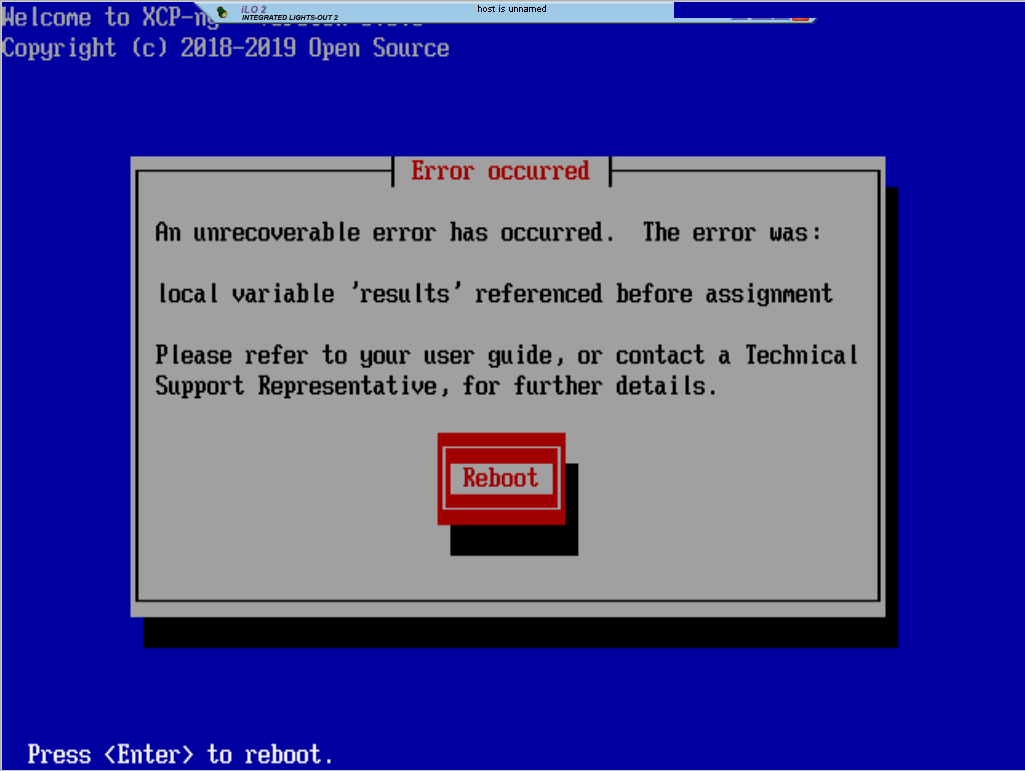
-
I would be very grateful if anyone would be able to test 8.0 on the following CPUs:
E5520, E5540 and E5649
I unfortunatly dont have access to a test environment and is not able to do it myself..
So if anyone has any experiences with XCP 8.0 on these CPUs, I very interested in hearing your feedback

-
Also hit that error there is an modification required in /opt/xensource/installer/answerfile.py
def processAnswerfile(self): xelogging.log("Processing XML answerfile for %s." % self.operation) if self.operation == 'installation': install_type = getStrAttribute(self.top_node, ['mode'], default = 'fresh') results['netinstall-gpg-check'] = getBoolAttribute(self.top_node, ['netinstall-gpg-check'], default = True) if install_type == "fresh": results = self.parseFreshInstall() elif install_type == "reinstall": results = self.parseReinstall() elif install_type == "upgrade": results = self.parseUpgrade() else: raise AnswerfileException, "Unknown mode, %s" % install_type results.update(self.parseCommon()) elif self.operation == 'restore': results = self.parseRestore() return resultsShould be
def processAnswerfile(self): xelogging.log("Processing XML answerfile for %s." % self.operation) if self.operation == 'installation': install_type = getStrAttribute(self.top_node, ['mode'], default = 'fresh') results = {} results['netinstall-gpg-check'] = getBoolAttribute(self.top_node, ['netinstall-gpg-check'], default = True) if install_type == "fresh": results.update(self.parseFreshInstall()) elif install_type == "reinstall": results.update(self.parseReinstall()) elif install_type == "upgrade": results.update(self.parseUpgrade()) else: raise AnswerfileException, "Unknown mode, %s" % install_type results.update(self.parseCommon()) elif self.operation == 'restore': results = self.parseRestore() return resultsIn my case i started from the iso and passed an answerfile. Had to boot into manual mode switch to console #2 (ALT+F2) made the modification with vi, killed the process /opt/xensource/installer/init and launched it again using the answerfile and install options
/opt/xensource/installer/init --answerfile=[path to your answer file] --installIn your case you may have to modify the file inside the install.img at your url location.
Hope that modification will make it into the final iso. -
@achim71
Thank you for the hint. I first tried your changes but it did not work in Remote Upgrade mode (i did not use an extra answer file, I just used the same commands I posted above).
On second try I used these modifications and now it works!
https://github.com/xcp-ng/host-installer/commit/336b2b64fc0f8a6e113ca69dd3053b3124c34426#diff-6c480f72da7e1acb5eab3acf571a27e2
I unpacked the install.img, modified the script, repacked install.img and placed it on our web server.@rj-dsl
My second test system is with X5670, but I also may have some other servers with E5520EDIT: Remote Upgrade (with patch) worked on
Asrock FM2A88x Extreme4+ with AMD A8-6500
HP ML350 G6 with two Intel Xeon X5670 -
So far update from XS7.2 to XCP-ng 8.0.0RC1 went fine on Intel E5430.
-
@bnrstnr said in XCP-ng 8.0.0 Beta now available!:
HP DL360 v7 with (2) Intel E5649 working good so far. Just finished installation and yum updates and everything came right up, as expected.
No issues in the 2 weeks since upgrading to beta and all updates between.
-
I made new ISOs meant to fix the unattended installation (either remote upgrade method or installation with answer file). That's the only change so I've not made it an official RC2, just some tests ISOs for the community to confirm that the bug is fixed, so that we are sure that it will not be in the final ISOs.
-
@stormi So is
install.imgthe only thing changed in ISO or is there some changes to rpm packages? -
@bvitnik no other change
-
Just to confirm. After copying new
install.imgto my PXE environment, unattended installation went smoothly with my answer file. -
Tried the new ISO here as well and so far it is working with the answerfile now.
Is there an sytnax extension to configure an md root mirror in the answerfile in version 8 ? -
@achim71 I don't think so. See https://github.com/xcp-ng/host-installer/tree/master/doc
-
@stormi Thanks for the link
Meanwhile i tried version 8 on an older HP G7 Microserver. The addon ipmi card does no longer work here. It requires passing module parameters to the ipmi_si module (https://gist.github.com/joshenders/9065698) and worked till now.
With the options type=kcs ports=0xca2 there is an kernel segfault now on module load.
Seems to be an issue with newer kernels.
https://bugzilla.redhat.com/show_bug.cgi?id=1551285
https://bugs.archlinux.org/task/57429 -
@achim71 Could you add those details in https://github.com/xcp-ng/xcp/wiki/Hardware-Compatibility-List-(HCL) ?
-
@stormi I try to find the commit causing the error or the one fixing it. Newer kernels (testes 5.1.3) are working. If it's not too difficult i'll try to backport the modification to 4.19.
-
Tracked down the necessary patch to make ipmi work again.
https://lkml.org/lkml/2019/2/21/926
*When excuting a command like:
modprobe ipmi_si ports=0xffc0e3 type=bt
The system would get an oops.The trouble here is that ipmi_si_hardcode_find_bmc() is called before ipmi_si_platform_init(), but initialization of the hard-coded device creates an IPMI platform device, which won't be initialized yet.
The real trouble is that hard-coded devices aren't created with any device, and the fixup is done later. So do it right, create the hard-coded devices as normal platform devices.
This required adding some new resource types to the IPMI platform code for passing information required by the hard-coded device
and adding some code to remove the hard-coded platform devices on module removal.To enforce the "hard-coded devices passed by the user take priority over firmware devices" rule, some special code was added to check and see if a hard-coded device already exists.*
The patch was backported to 4.19.37. Used the backported version from here. https://github.com/raspberrypi/linux/commit/6bba17f6bce39e46fdf8c0fe190bdc3f57ef8f8f
Once applied to the 4.19.19 sources
modprobe type=kcs ports=0xca2 ipmitool sensorworks. I tried it with an debian usb system with pristen 4.19.19 sources.
Is it woth the effort to prepare the patch for the xcp-ng kernel "kernel-4.19.19-5.0.8.1.xcpng8.0.x86_64.rpm"?
I assume it has to be signed by microsoft to make it work with secure uefi.