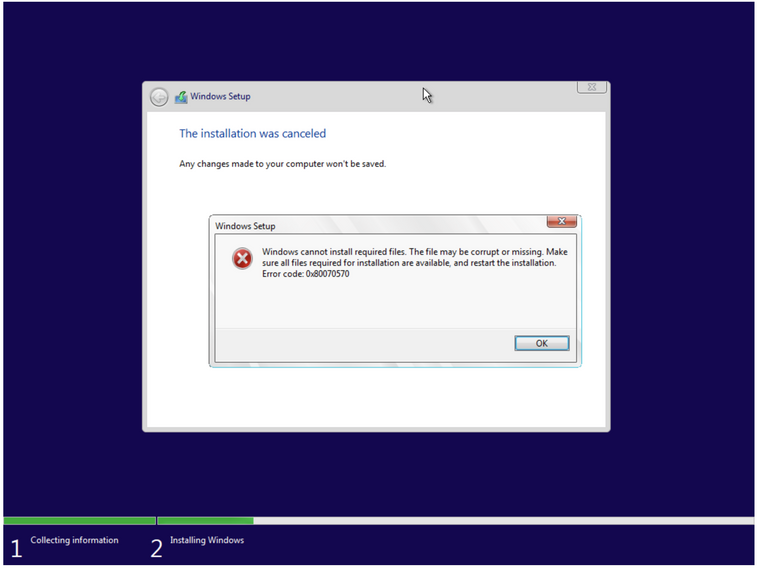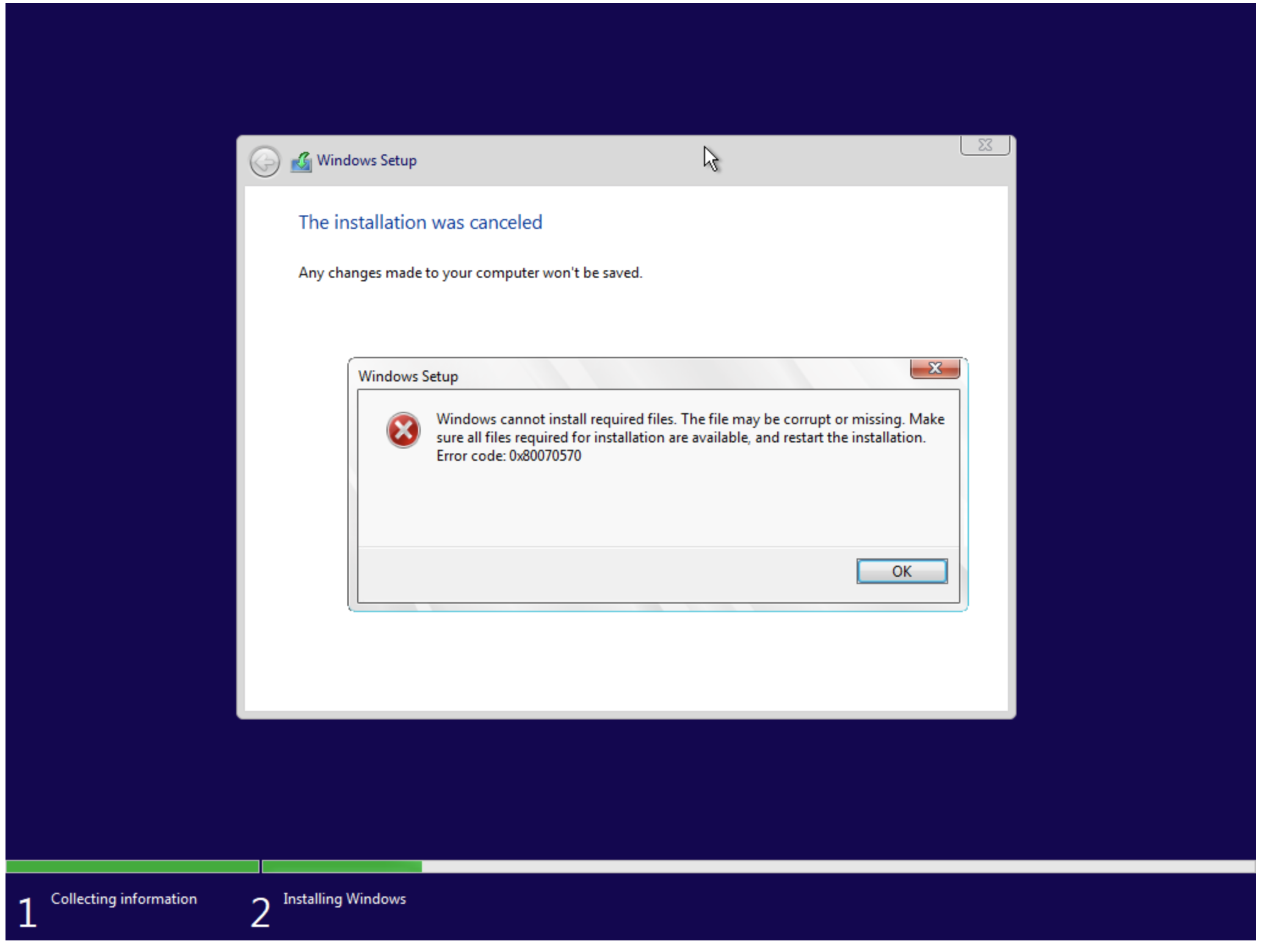"Windows cannot install required files..." Error code: 0x80070570 when trying to install Windows 10 64-bit VM
-
Hello everyone, I am new to XCP-ng (been using virtualbox). I installed XCP-ng 8.2, created local ISO repository, deployed XOA from the browser, installed two debian VMs and one Windows Server 2016 VM. So far so good.
But I am stuck for hours trying to install Windows 10 (64-bit) VM. I used the web brower to create a new VM, used the Windows 10 (64-bit) template, left everything default, except I checked Boot firmware as BIOS, because I had trouble booting with it set to uefi.
Then I keep getting the below error during installation. (Getting files ready for installation)
I checked the ISO hash and it was not corrupt. Could anyone guide me through troubleshooting? Thank you.