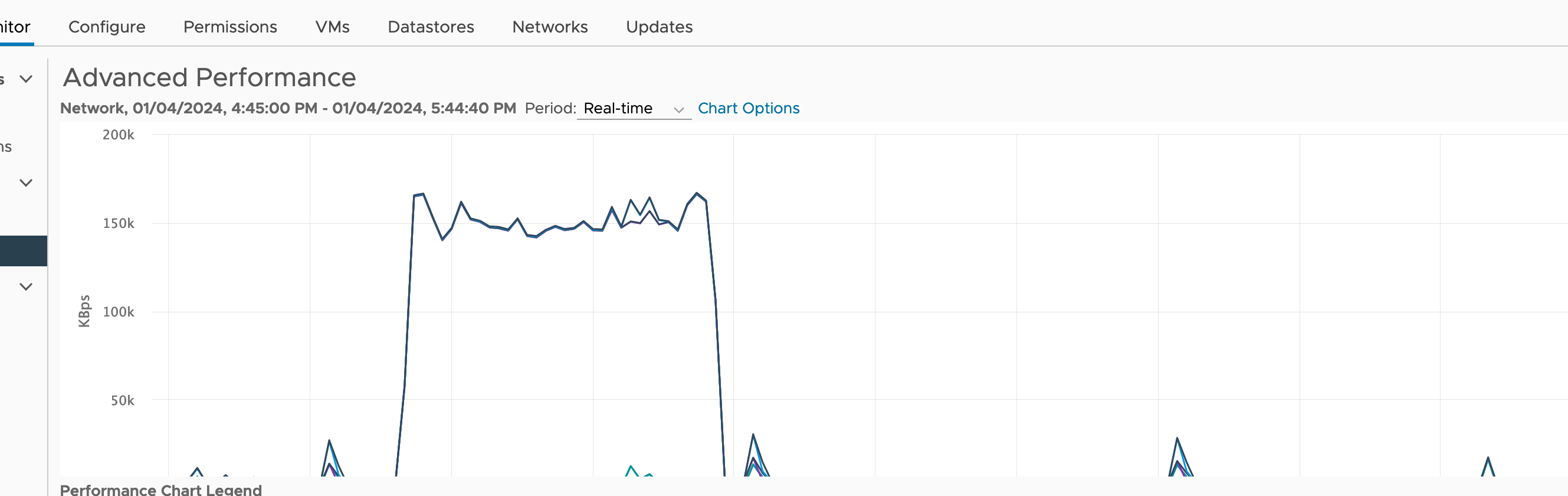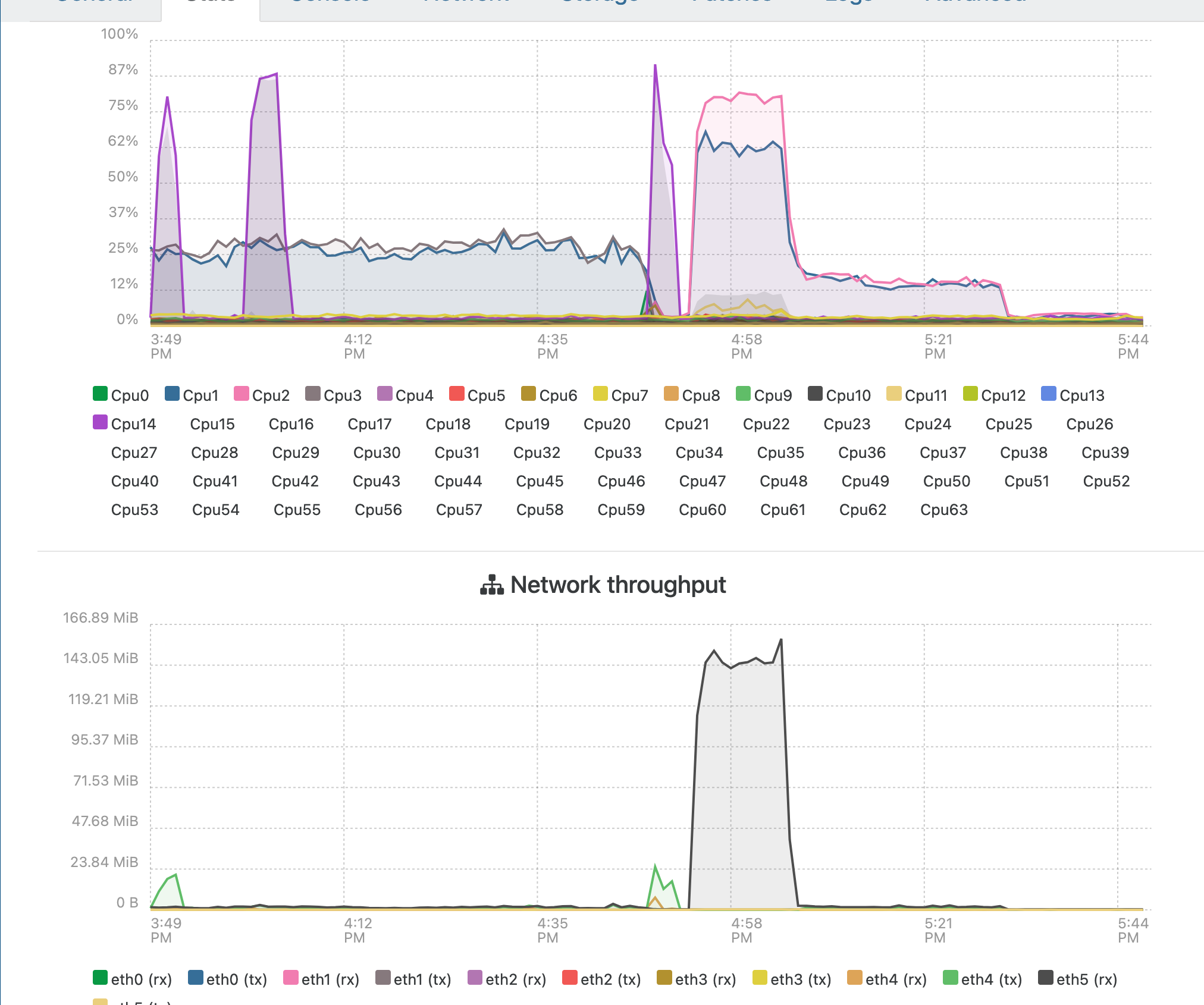Imports from VMware take a long time
-
I am trying to import some VMs from ESX to XCP-NG and its taking a long time to complete. I had opened a ticket last week and Oliver reminded me how the backup/migration network works. Thank you, Oliver.
I made changes to XO so that XO is on the subnet that I have as the "default backup/migration" network.
When I go to import a machine, I am specifying the IP of the ESX server in XO as the IP on the backup/migration network. When it starts, I see a huge spike in the master nodes NIC on the XCP servers. Then, it just drops to nothing. The VM keeps importing since I see the new task created, but its at this point that it just slows to a crawl.
The storage is fine, its running many other VMs fine. The Storage device is also on the same on the backup/migration subnet.
I have attached a screenshot from the ESX box and the master XCP node and you can clearly see the spike in speed then it drops.
Am I missing something?
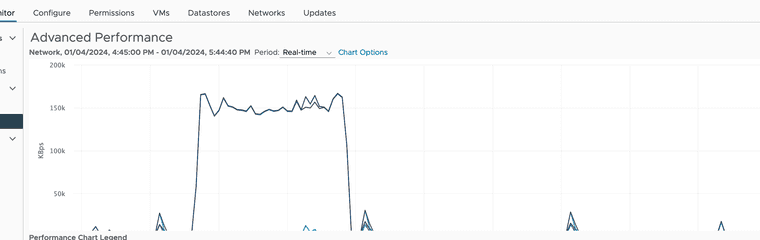
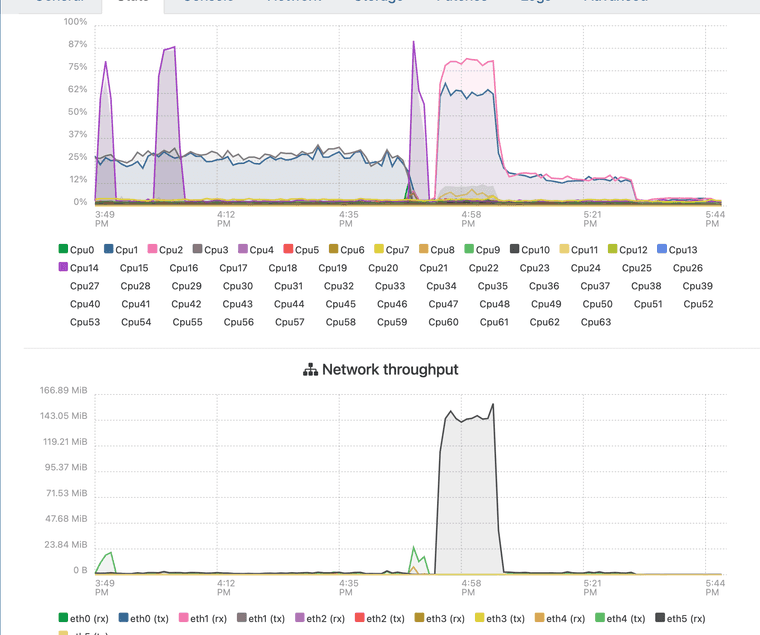
-
You mentioned that you have configured XO to be on the same subnet as the "default backup/migration" network. Are you sure that the network settings are correctly configured? This includes the subnet mask, gateway, DNS servers, and so on. Also, make sure there are no IP address conflicts.
By the way, a few days ago, I successfully migrated several ESXi VMs to XCP-ng with Vinchin Backup & Recovery. It only took a few seconds to finish migration. Maybe you can have a try. -
@aurora-chase The XOA has two NICs. One is on a subnet for general access. That interface has a gateway.
The second NIC is on a non-routable subnet, so there is no gateway on the NIC.
When I access the ESX server, I access this server by going to an IP on this secondary NIC. The ESX server also has an IP on this subnet.
You can see a spike in network activity when I first start the migration, but once it starts the task to import into the VDI, it slows to a crawl. Screenshot below.
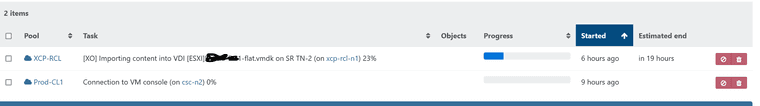
-
So I think I figured out my issue. The VMs I was importing were reading off the local storage of the ESX server which is a single SSD. Once I started one that was reading off the the storage device, it went much, much faster.
I still have an issue with something else on imports, but I will open a ticket since I have support. Thank you for the help.