@planedrop @Mathieu @Andrew The problem is about iso. It works well with another iso for 2019. Now, I will try a 2022 with a new one as well.
Microsoft should reduce the size of their ISOs :)))
@planedrop @Mathieu @Andrew The problem is about iso. It works well with another iso for 2019. Now, I will try a 2022 with a new one as well.
Microsoft should reduce the size of their ISOs :)))
@planedrop I am seeing uefi screen. Running the command "exit" to go to BIOS screen. But that is all. I can not take any action to advance in BIOS screen.
@Mathieu when I run it with secure boot it wont open.
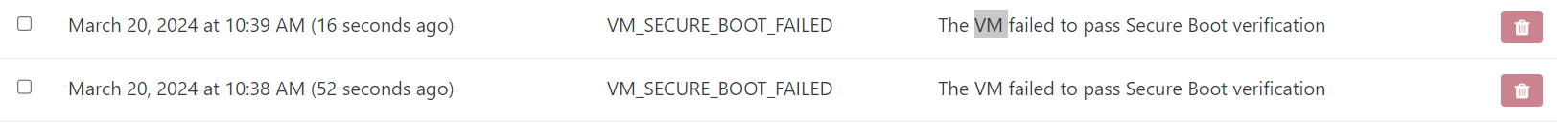
Grettings,
I want to install Win Server 2022 via XO web interface. I could not find any proper documentation specific to this purpose. I created a local iso storage and imported WS22 iso to there. On VM creation screen I set the configuration however whenever the machine is started I am unable to advance on installation. Any ideas how to do it step by step?
I am aslo ok with doing it from XCP host's CLI. All the replies are well welcomed.
Thanks in advance.
Greetings,
The problem is simple but I could not solve it.
I want to create a shared storage for iso files. It will be on a remote Windows machine in the same network. I set storage type as SMB ISO. I filled the login credentials but "Storage usage" and "Summary" panels are not interactable. "Create" button did not appear on summary panel.
Any ideas?
Thanks in advance.
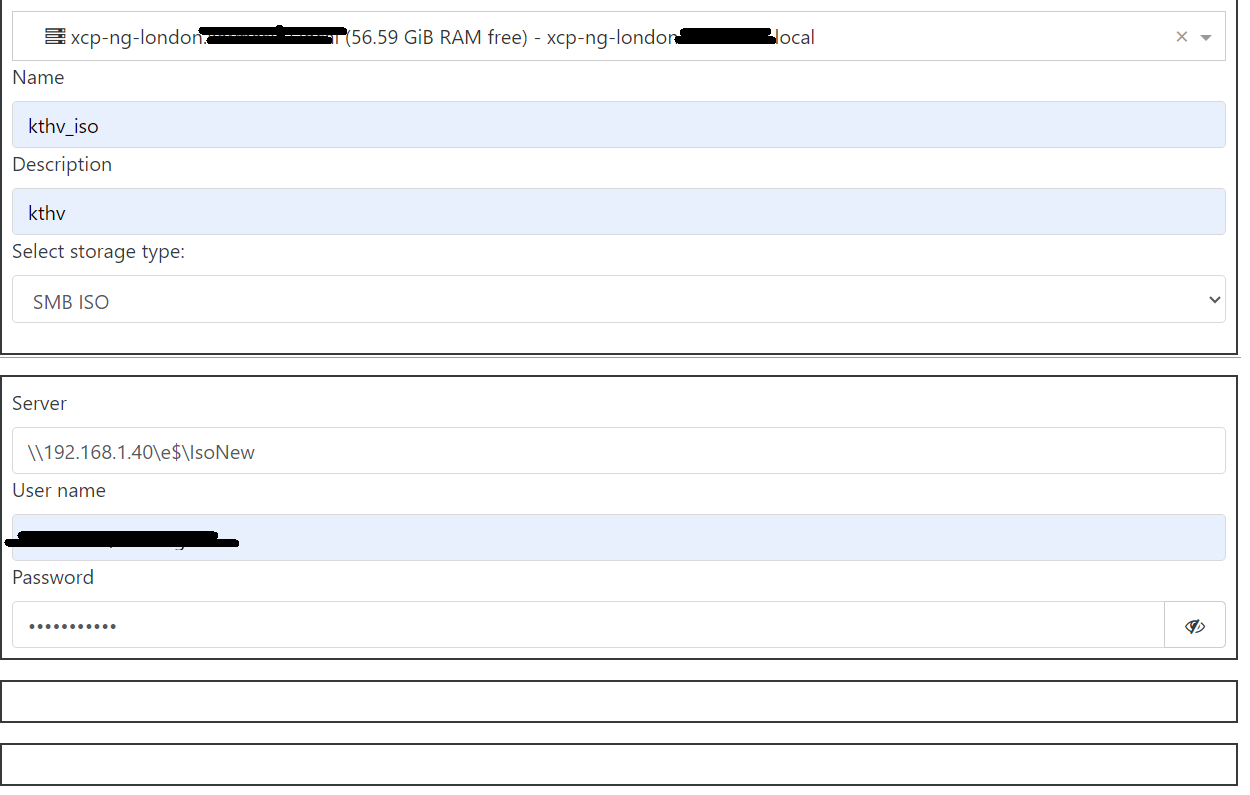
@splastunov said in XOA is allways halted after the machine is rebooted:
xe vm-param-set uuid=<vm_UUID> other-config:auto_poweron=true
Thank you very much for detailed reply. It worked.
All the best
Greetings,
I am very new to XCP-ng. I enabled "auto power on" from web interface. However, my orchestrator's status is halted after each time the machine is rebooted.
Is there an option to make it "always on" after the boot. I am looking for a solution except defining a service file for this purpose.
Thanks in advance