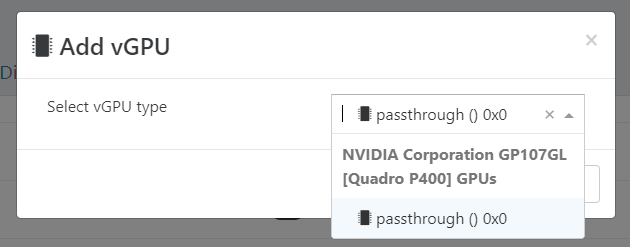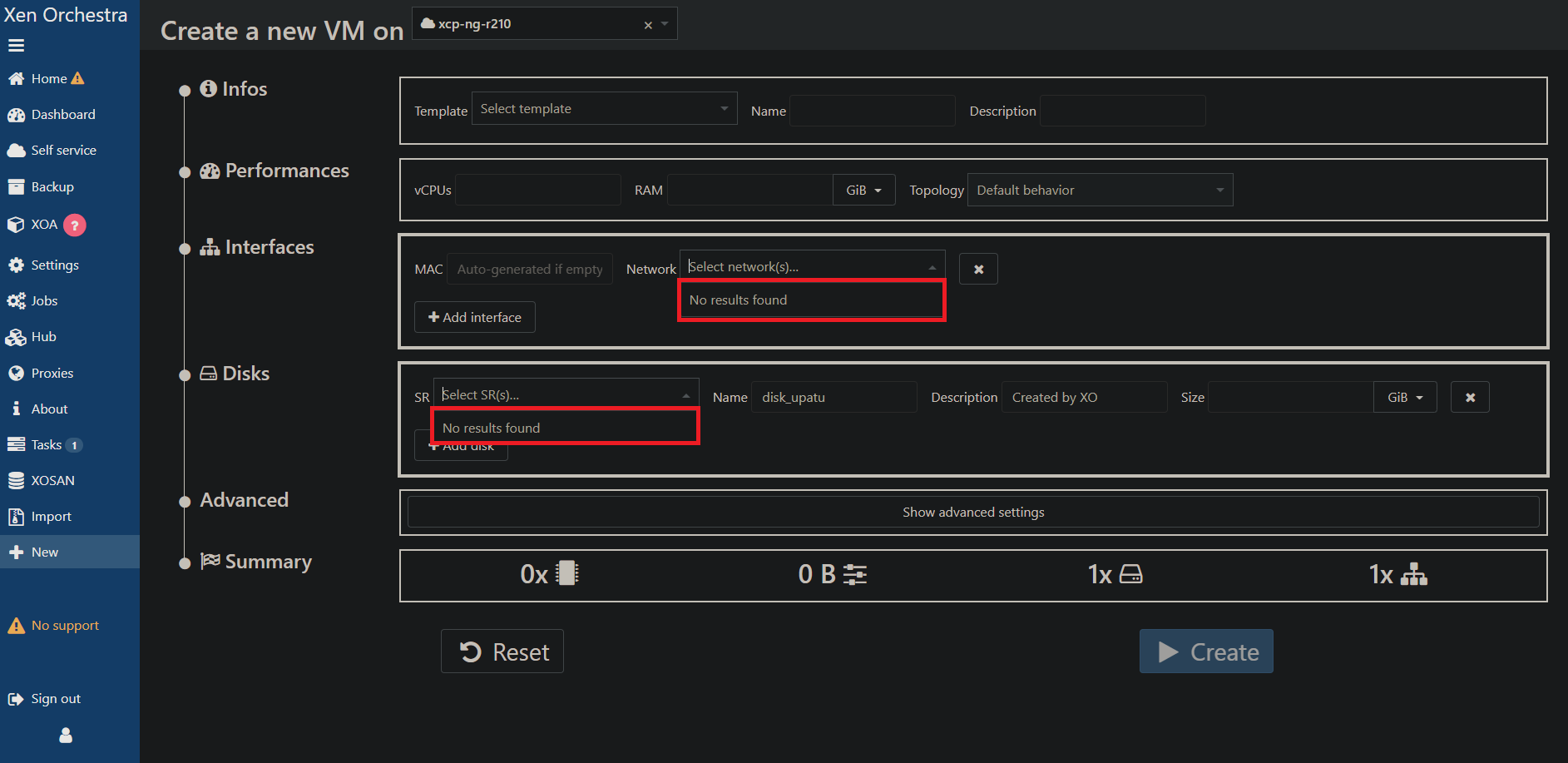After installing the drivers I do see the device in the OS! Unfortunately, I do not believe using an Nvidia GPU like the Quadro P400 is possible with standard Nvidia drivers. I am getting error code 43 as I now read so many others are...
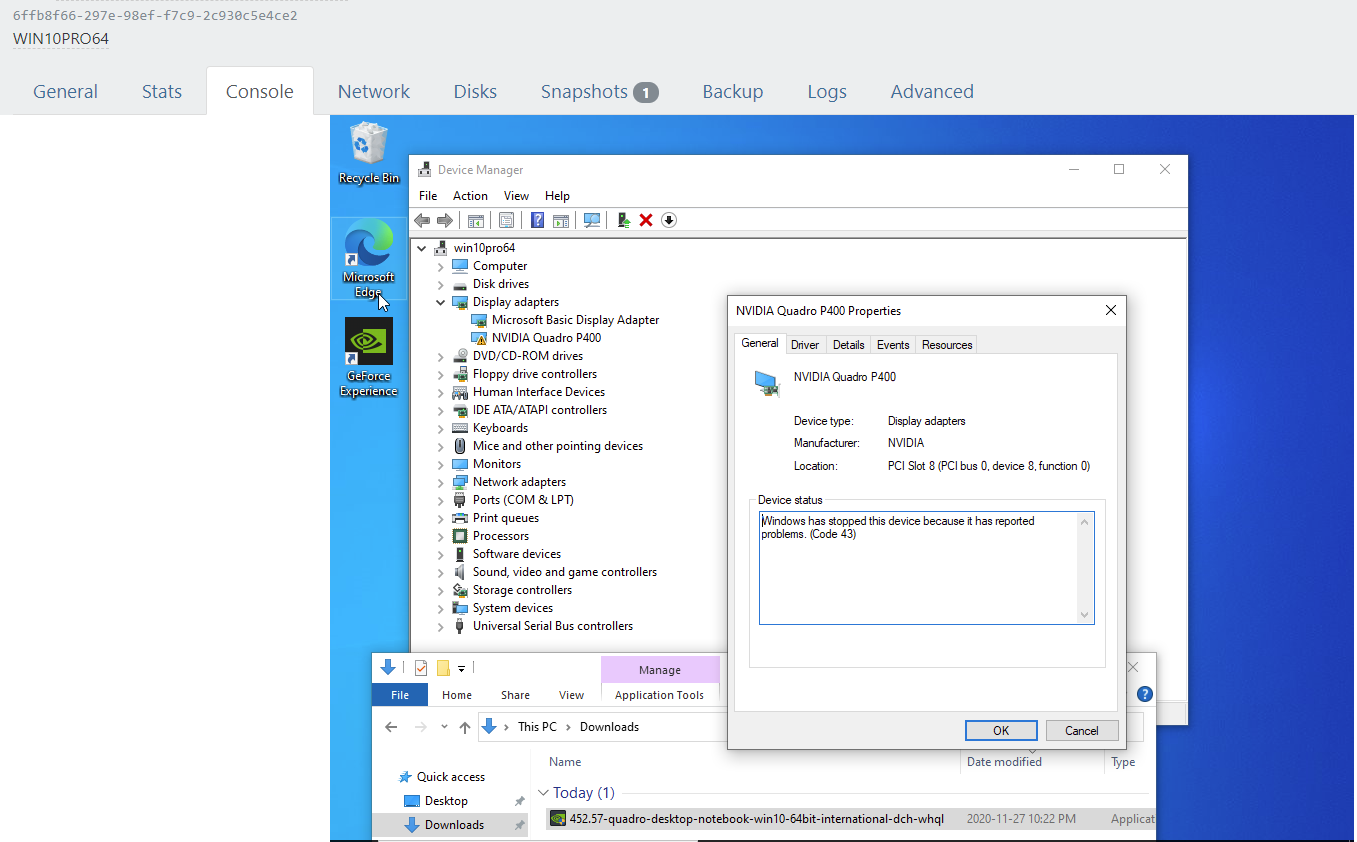
I removed my pci device from the vm using the following command:
xe vm-param-remove param-name=other-config uuid=6ffb8f66-297e-98ef-f7c9-2c930c5e4ce2 param-key=pci 0/0000:01:00.0,1/0000:01:00.1
To see parameters of the vm in general I used:
xe vm-param-list uuid=6ffb8f66-297e-98ef-f7c9-2c930c5e4ce2
I tested in Debian 10 and have similar problems when trying to use the card. The card is visible but will not run.
root@debian:/home/user# nvidia-detect
Detected NVIDIA GPUs:
00:05.0 VGA compatible controller [0300]: NVIDIA Corporation GP107GL [Quadro P400][10de:1cb3] (rev a1)
Checking card: NVIDIA Corporation GP107GL [Quadro P400] (rev a1)
Your card is supported by the default drivers and legacy driver series 390.
It is recommended to install the
nvidia-driver
root@debian:/home/user# apt install nvidia-driver
root@debian:/home/user# apt install nvidia-smi
root@debian:/home/user# nvidia-smi
Unable to determine the device handle for GPU 0000:00:05.0: Unknown Error