For the installation of the correct node version for some major Linux distributions please follow the installation instructions in this readme:
https://github.com/nodesource/distributions/blob/master/README.md
The Ubuntu section worked for me.
For the installation of the correct node version for some major Linux distributions please follow the installation instructions in this readme:
https://github.com/nodesource/distributions/blob/master/README.md
The Ubuntu section worked for me.
@olivierlambert said in Yarn install error with latest XO github update:
The engine "node" is incompatible with this module. Expected version ">=14.6". Got "10.19.0"
I installed node v14.6 and now it works. Thanks for pointing it out to me.
Hi Olivier,
Well, I had a smoothly running XO v5.57, that I wanted to update to v5.58 as described in the documentation. I followed the steps exactly as shown below.
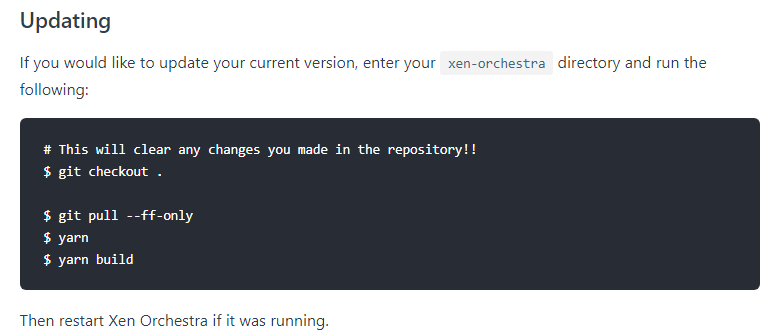
I had successfully updated my XO already several times before today, following the exact same procedure. So now I am surprised that it ran into an error.
Just for the record: before that I had installed all pending Ubuntu updates. That's it.
Hi,
I just ran the XO github update (Ubuntu 20.04.2 LTS (GNU/Linux 5.4.0-72-generic x86_64)) as always, but after updating, yarn runs into following error. See below. Any advice on how to resolve this?
root@xo:/opt/xen-orchestra# yarn
yarn install v1.22.5
[1/5] Validating package.json...
[2/5] Resolving packages...
[3/5] Fetching packages...
info fsevents@2.3.2: The platform "linux" is incompatible with this module.
info "fsevents@2.3.2" is an optional dependency and failed compatibility check. Excluding it from installation.
info fsevents@1.2.13: The platform "linux" is incompatible with this module.
info "fsevents@1.2.13" is an optional dependency and failed compatibility check. Excluding it from installation.
**error @xen-orchestra/backups@0.11.0: The engine "node" is incompatible with this module. Expected version ">=14.6". Got "10.19.0"
error Found incompatible module.**
info Visit https://yarnpkg.com/en/docs/cli/install for documentation about this command.
root@xo:/opt/xen-orchestra#