I did use the master by using:
git clone -b master https://github.com/vatesfr/xen-orchestra
So I deleted my vm and started over. Everything works fine now. Maybe I did something wrong or a glitch occurred without being noticed.
Thanks for our help!
I did use the master by using:
git clone -b master https://github.com/vatesfr/xen-orchestra
So I deleted my vm and started over. Everything works fine now. Maybe I did something wrong or a glitch occurred without being noticed.
Thanks for our help!
@Zevgeny Did you succeed to remove the protection with "xe vm-param-clear"?
It didn't worked perfectly for me.
Before I use xe vm-param-clear, I have the following:
[18:28 xcpng02 ~]# xe vm-param-list uuid=37b7a201-eb45-b7de-5ce4-da25b1c7b547 | grep block
blocked-operations (MRW): pause: true; hard_shutdown: true; (unknown operation): true; hard_reboot: true; clean_shutdown: true; suspend: true; clean_reboot: true
[18:28 xcpng02 ~]#
Now I try to clean:
[18:28 xcpng02 ~]# xe vm-param-clear uuid=37b7a201-eb45-b7de-5ce4-da25b1c7b547 param-name=blocked-operations
The value given is invalid
field: blocked_operation
value: (unknown operation)
[18:28 xcpng02 ~]#
After, "blocked-operations" looks like this:
[18:28 xcpng02 ~]# xe vm-param-list uuid=37b7a201-eb45-b7de-5ce4-da25b1c7b547 | grep block
blocked-operations (MRW): (unknown operation): true; hard_reboot: true; clean_shutdown: true; suspend: true; clean_reboot: true
[18:30 xcpng02 ~]#
In the GUI of XOA, the "Protect from accidental shutdown" is removed but not on the command line.
I did use the master by using:
git clone -b master https://github.com/vatesfr/xen-orchestra
So I deleted my vm and started over. Everything works fine now. Maybe I did something wrong or a glitch occurred without being noticed.
Thanks for our help!
My XOA is at the current version:
I have no problem with my XOA. The pool are available under Settings -> Servers.
Maybe I should consider erasing my XO VM and start over. Maybe a glitch occured somewhere 
My two xcp-ng servers, my XOA VM and my XO VM are all in the same subnet. 
In my setup, I have one host with one pool.
Host Pool
xcpng01 xcpng01
xcpng02 xcpng02
dmesg shows no problem on both xcpng servers.
The space looks ok to me:
[13:43 xcpng01 ~]# df -h
Filesystem Size Used Avail Use% Mounted on
devtmpfs 637M 4.0K 637M 1% /dev
tmpfs 649M 132K 649M 1% /dev/shm
tmpfs 649M 9.2M 640M 2% /run
tmpfs 649M 0 649M 0% /sys/fs/cgroup
/dev/sda1 18G 11G 6.7G 61% /
xenstore 649M 0 649M 0% /var/lib/xenstored
/dev/sda5 3.9G 231M 3.4G 7% /var/log
/dev/mapper/XSLocalEXT--8e7231ff--ff9c--09d4--e3c9--11aef0a9a01d-8e7231ff--ff9c--09d4--e3c9--11aef0a9a01d 70G 24G 43G 36% /run/sr-mount/8e7231ff-ff9c-09d4-e3c9-11aef0a9a01d
tmpfs 130M 0 130M 0% /run/user/0
[13:46 xcpng02 ~]# df -h
Filesystem Size Used Avail Use% Mounted on
devtmpfs 2.0G 24K 2.0G 1% /dev
tmpfs 2.1G 400K 2.1G 1% /dev/shm
tmpfs 2.1G 11M 2.0G 1% /run
tmpfs 2.1G 0 2.1G 0% /sys/fs/cgroup
/dev/sda1 18G 7.3G 9.5G 44% /
xenstore 2.1G 0 2.1G 0% /var/lib/xenstored
/dev/sda5 3.9G 340M 3.3G 10% /var/log
tmpfs 411M 0 411M 0% /run/user/0
Does the following could point to something?
In /var/log/orchestra.log, the following messages are repeated continuously about every 2 minutes.
_watchEvents Error: HTTP connection has timed out
at ClientRequest.<anonymous> (/opt/xen-orchestra/node_modules/http-request-plus/index.js:49:23)
at ClientRequest.emit (node:events:513:28)
at ClientRequest.patchedEmit [as emit] (/opt/xen-orchestra/@xen-orchestra/log/configure.js:52:17)
at TLSSocket.emitRequestTimeout (node:_http_client:840:9)
at Object.onceWrapper (node:events:627:28)
at TLSSocket.emit (node:events:525:35)
at TLSSocket.patchedEmit [as emit] (/opt/xen-orchestra/@xen-orchestra/log/configure.js:52:17)
at TLSSocket.Socket._onTimeout (node:net:580:8)
at listOnTimeout (node:internal/timers:573:17)
at processTimers (node:internal/timers:514:7) {
originalUrl: 'https://192.168.9.90/jsonrpc',
url: 'https://192.168.9.90/jsonrpc',
call: {
method: 'event.from',
params: [ [Array], '00000000000014811213,00000000000014795804', 60.1 ]
}
}
_watchEvents Error: HTTP connection has timed out
at ClientRequest.<anonymous> (/opt/xen-orchestra/node_modules/http-request-plus/index.js:49:23)
at ClientRequest.emit (node:events:513:28)
at ClientRequest.patchedEmit [as emit] (/opt/xen-orchestra/@xen-orchestra/log/configure.js:52:17)
at TLSSocket.emitRequestTimeout (node:_http_client:840:9)
at Object.onceWrapper (node:events:627:28)
at TLSSocket.emit (node:events:525:35)
at TLSSocket.patchedEmit [as emit] (/opt/xen-orchestra/@xen-orchestra/log/configure.js:52:17)
at TLSSocket.Socket._onTimeout (node:net:580:8)
at listOnTimeout (node:internal/timers:573:17)
at processTimers (node:internal/timers:514:7) {
originalUrl: 'https://192.168.9.91/jsonrpc',
url: 'https://192.168.9.91/jsonrpc',
call: {
method: 'event.from',
params: [ [Array], '00000000000021389621,00000000000021275380', 60.1 ]
}
}
192.168.9.90 -> xcpng02
192.168.9.91 -> xcpng01
Yesterday, I build a fresh installation of XO on a newly build VM. The build was successful without any error.
Under Settings > Servers I could add my two xcpng servers. But under "Pool" I don't see my pools.
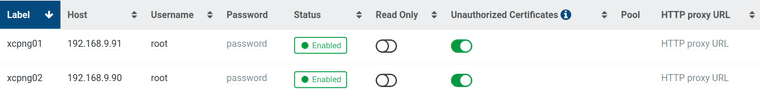
If I disable and re-enable the servers, the pools appear for a few seconds and disappear. Also, the pools will appear by themselves but will stay only for a few seconds.
I have no problem with the XO Appliance.
Someone has an idea of my problem?
Thanks
I reverted to a snapshot of a freshly installed Debian 11 and then I ran the following commands:
apt-get install build-essential redis-server libpng-dev git python3-minimal libvhdi-utils lvm2 cifs-utils
apt-get update
curl -fsSL https://deb.nodesource.com/setup_18.x | bash - && apt-get install -y nodejs
root@orchestrator:~# node -v
v18.12.1
root@orchestrator:~# which yarn
root@orchestrator:~# corepack enable
root@orchestrator:~# corepack prepare yarn@stable --activate
Preparing yarn@stable for immediate activation...
root@orchestrator:~# which yarn
/usr/bin/yarn
root@orchestrator:/opt/xen-orchestra# yarn -v
3.3.0
git clone -b master https://github.com/vatesfr/xen-orchestra
yarn
yarn build
It looks like I am out of luck on this. 
Here are the commands from my history:
116 git clone -b master https://github.com/vatesfr/xen-orchestra
. . .
119 cd xen-orchestra/
. . .
121 yarn
122 yarn build
I ran the command from the documentation:
git clone -b master https://github.com/vatesfr/xen-orchestra