In case anyone comes across the "no stats" issue, I was able to solve my problem. I fully updated all my hosts in the pool and also XO. Still, I got "no stats" for the hosts and VMs.
The issue was I had recently set the "default migration network" and "backup network" for the pool. If you are having this issue, go to home>pools, select the pool having the issue, select "advanced", then scroll to the bottom under "Misc". I set them both back to "none" and it works now.
What clued me in was checking the logs (in XO - go to settings>logs), and I saw XO was trying to access my /31 subnet for backup/management traffic between my hosts (this is a P2P connection):
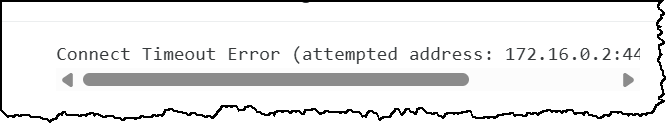
I am guessing that changing this also means XO will attempt to look at these interfaces for all management traffic and stats, and since there was no route to my /31 from my LAN to XO, it couldn't get the data.
I am sure I can get both working, but for now, I will just wait the extra 10 minutes or so for my backups and migrations to complete over gigabit (this is a home lab).
Coming from VMWare, maybe there should be a note about this on the GUI? Also coming from VMware - I want to thank the team (@olivierlambert) for doing a fantastic job; XCP-NG and XO has been rock solid in my homelab on random hardware that I have laying around. This issue was very minor, and maybe this was completely my mistake.