@dinhngtu That's great, thank you. I think I'll wait a bit before switching tools. Everything's working perfectly at the moment. If you need me to test anything, just let me know. I'd be happy to test it when I have time.
Best posts made by Chemikant784
-
RE: Migrate from XenServer GuestTools to XCP-ng GuestTools
-
RE: XCP-ng Windows PV tools announcements
@dinhngtu I was just wondering. I would expect the Windows Name (as the property implies). At the moment "OS name" and "OS kernel" are filled with the same information. So in a quick view through the VM-tree one could not define its a server or a client OS. Sure, soon there will be another buildnumber for Windows 11 due to 25h2. But in this way IMHO it's a little bit more tricky to get an overview
 Overall its not a big thing.
Overall its not a big thing. -
RE: XCP-ng Windows PV tools announcements
It's great, thank you so far! I've noticed, that the reported OS in XenOrchestra (and XCP-ng Center) is reported differently compared to Citrix Tools. Is this intentional? For example, this is a Windows Server 2025 and not a Windows 11 24h2.
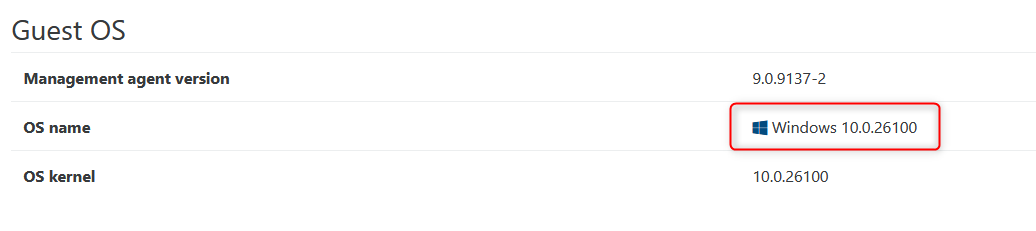
-
RE: Windows Server 2025 on XCP-ng
Due to the release of the Xentool 9.4.2, I once again tested whether the tools will start again without Delay. This was now the case with me. My XCP-NG test host now has 8.3 on it. That means: XCP-NG 8.3 with Xentools 9.4.2 and with Windows Server 2025 with AD role installed in this combination lead to me that the tools now can start correctly without the delay setting. But I cannot say whether the problem may have been fixed beforehand or whether XCP-NG 8.3 has an impact. I just wanted to let you know briefly because I didn't have it on my screen at the moment. So the initial reason of this thread seems fixed to me

-
RE: Windows Server 2025 on XCP-ng
My three test systems seems to work properly when the management agent start type is set to delayed. So i think this can be a workaround for the moment.
Latest posts made by Chemikant784
-
RE: Migrate from XenServer GuestTools to XCP-ng GuestTools
@dinhngtu That's great, thank you. I think I'll wait a bit before switching tools. Everything's working perfectly at the moment. If you need me to test anything, just let me know. I'd be happy to test it when I have time.
-
RE: Migrate from XenServer GuestTools to XCP-ng GuestTools
@dinhngtu Since I'm not currently using these group policies myself, I can't contribute any recent experience.
However, it seems to be the case, since you've also noticed this. Would my current approach be the most sensible regarding IP address retention and the number of restarts?
Or would it make sense to wait a while until a solution to this problem is found?
Would it be useful to offer the option to shut down instead of reboot in XenClean.ps1? Then disabling the Windows Update drivers could be done in the same step.
-
RE: Migrate from XenServer GuestTools to XCP-ng GuestTools
I've managed to test it as you suggested.
The IP address was retained throughout the entire process. But the installer of XCP-ng Tools still detects an incompatible device and asks to run XenClean again. The "Prevent installation of devices that match any of these device IDs" Policy was set as instructed.
This procedure has required four reboots. (1st XenClean, 2nd manual shutdown to disable Windows Update option, 3rd XenClean and 4th install XCP-ng tools)
Theoretically, there should be one final step to remove the PCI\VEN_5853&DEV_C000 device from the policy, just to avoid future problems.
-
RE: Migrate from XenServer GuestTools to XCP-ng GuestTools
@dinhngtu Hi dinhngtu, thank you for your answer. I will try this out and report back later with any findings about this procedure.
-
Migrate from XenServer GuestTools to XCP-ng GuestTools
Hello everyone
I'd like to get your opinion.
It's about migrating from Citrix GuestTools to XCP-ng GuestTools.
The VMs have driver updates enabled via Windows Update.
According to the instructions at https://docs.xcp-ng.org/vms/#fully-removing-xen-pv-drivers-with-xenclean, Windows driver updates should be disabled.
If this is done before XenClean, the IP configuration is lost in my tests because the network device switches from XenServer PV to the
emulated device.The following procedure worked for me. The IP address was always retained. However, three reboots are required:
- Create a VM snapshot
- Uninstall Citrix XenServer Tools using a script (XenClean.ps1)
a. VM restarts automatically - Network check -> IP address correct
- Shut down VM
- Disable automatic driver updates for the VM via Windows Update
- Restart VM
- Network check -> IP address correct
- Attempt to install XCP-ng drivers
a. Errors may occur because the vendor device might still be active. In this case, run XenClean.ps1 again to uninstall it.
b. Uninstall Citrix XenServer Tools using the script (XenClean.ps1)
i. VM restarts automatically - Network check -> IP address correct
- Install XCP-ng Tools
- Reboot when prompted
- Network check -> IP address correct
Point 8 is critical. The XCP-ng GuestTools cannot be installed at this time because the vendor device for driver updates is still detected and has to be uninstalled first.
What do you think? Is there a better way, perhaps with only two reboots, while keeping the IP address the same?
I find it important to take over the IP address, as otherwise it temporarily reverts to DHCP, which can cause problems with the running server services.
I also tried disabling Windows Updates first and then running XenClean. However, XenClean doesn't then take over the original IP address of the XenServer PV adapter.
Thanks for your opinions or experiences.
-
RE: XCP-ng Windows PV tools announcements
@dinhngtu From my point of view this would be fine
 So the systems can be distinguished even when the buildnumber is the same.
So the systems can be distinguished even when the buildnumber is the same. -
RE: XCP-ng Windows PV tools announcements
@dinhngtu I was just wondering. I would expect the Windows Name (as the property implies). At the moment "OS name" and "OS kernel" are filled with the same information. So in a quick view through the VM-tree one could not define its a server or a client OS. Sure, soon there will be another buildnumber for Windows 11 due to 25h2. But in this way IMHO it's a little bit more tricky to get an overview
 Overall its not a big thing.
Overall its not a big thing. -
RE: XCP-ng Windows PV tools announcements
It's great, thank you so far! I've noticed, that the reported OS in XenOrchestra (and XCP-ng Center) is reported differently compared to Citrix Tools. Is this intentional? For example, this is a Windows Server 2025 and not a Windows 11 24h2.
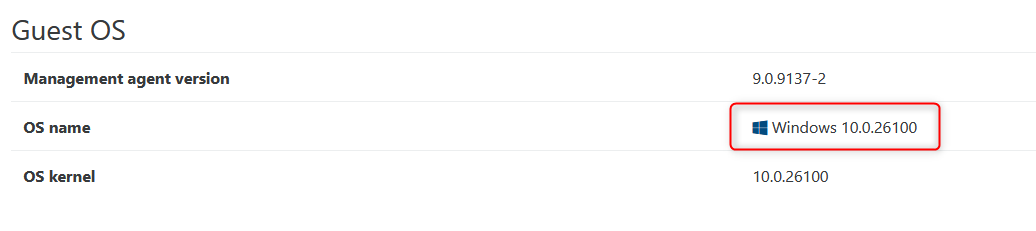
-
RE: Windows Server 2025 on XCP-ng
@openaithedolphinshop-svg Hey, the original issue of this thread occured only with Server 2025 with AD role installed. Without AD role on it it worked already beforehand.
-
RE: Windows Server 2025 on XCP-ng
Due to the release of the Xentool 9.4.2, I once again tested whether the tools will start again without Delay. This was now the case with me. My XCP-NG test host now has 8.3 on it. That means: XCP-NG 8.3 with Xentools 9.4.2 and with Windows Server 2025 with AD role installed in this combination lead to me that the tools now can start correctly without the delay setting. But I cannot say whether the problem may have been fixed beforehand or whether XCP-NG 8.3 has an impact. I just wanted to let you know briefly because I didn't have it on my screen at the moment. So the initial reason of this thread seems fixed to me
