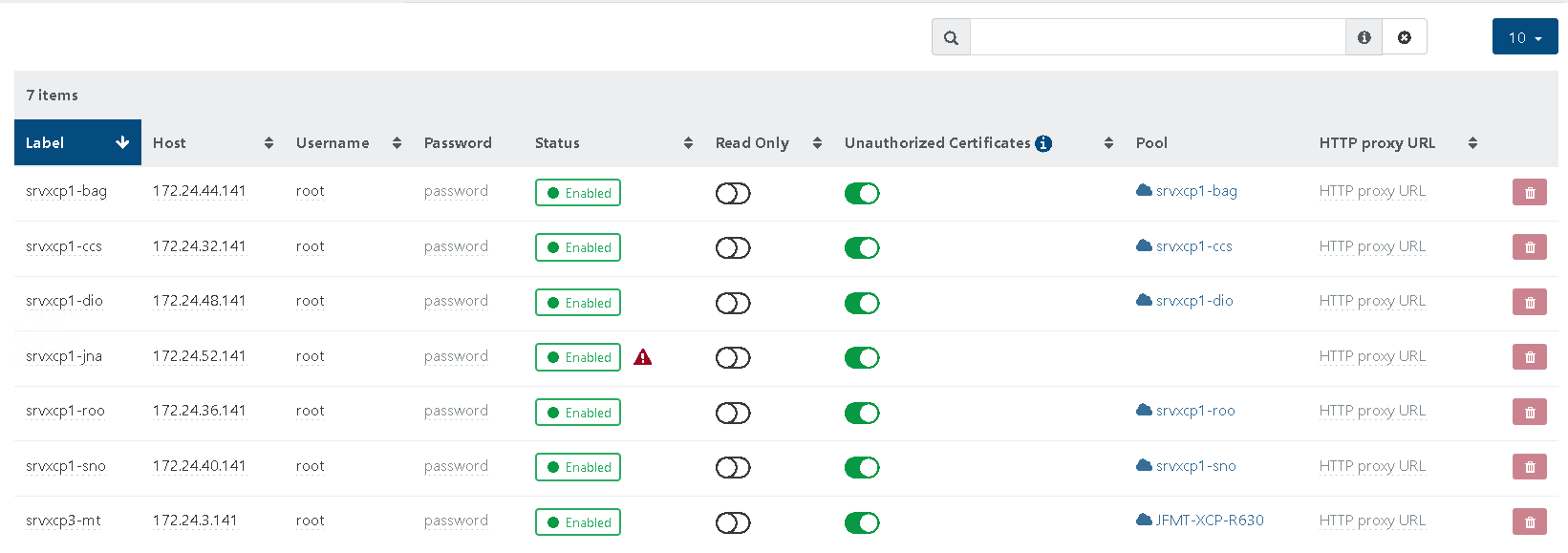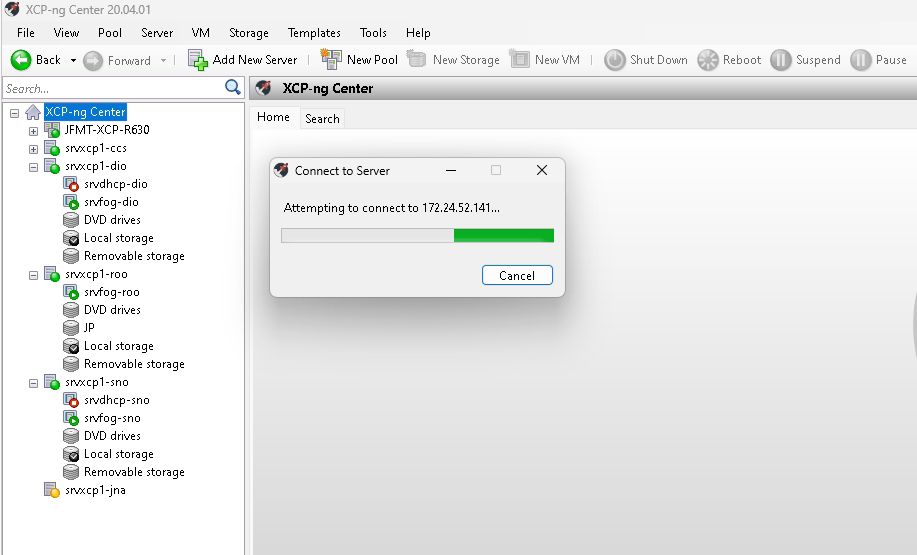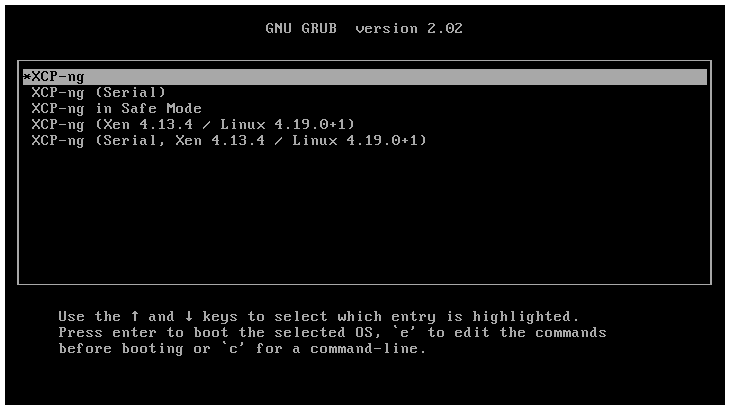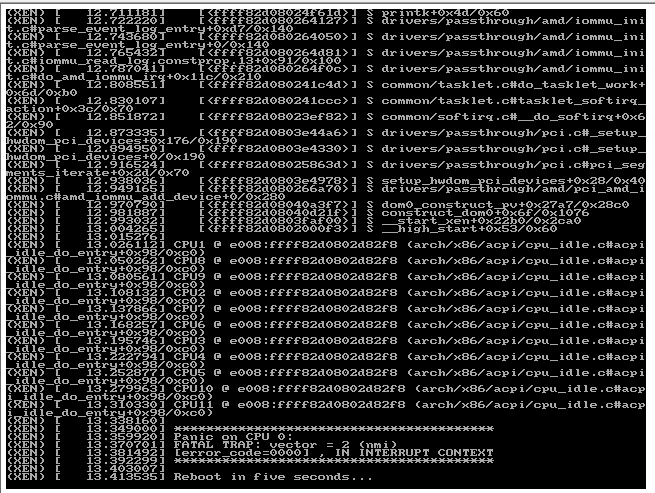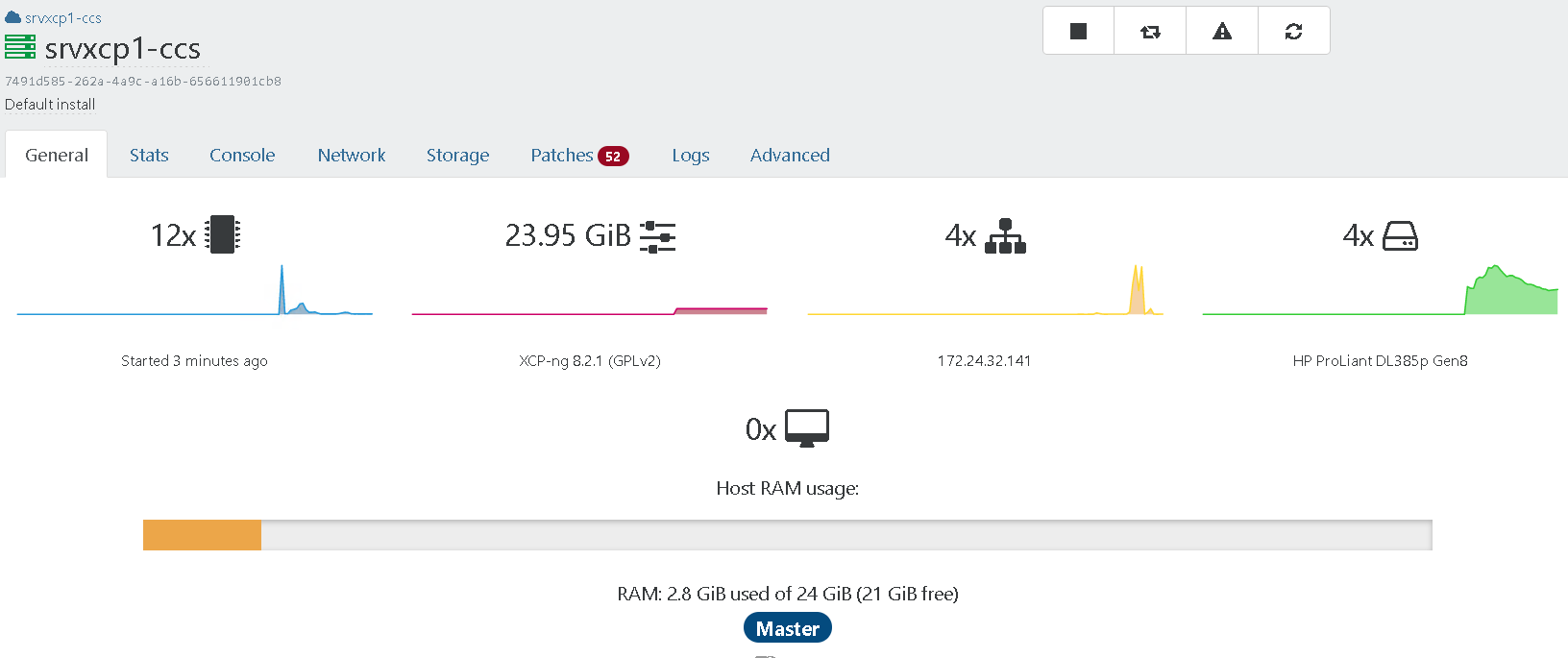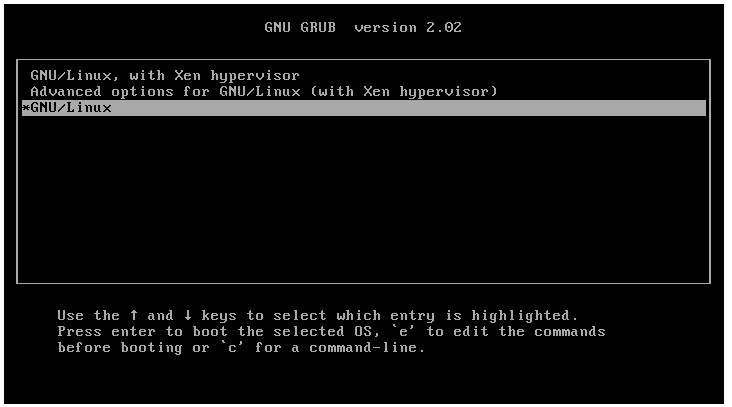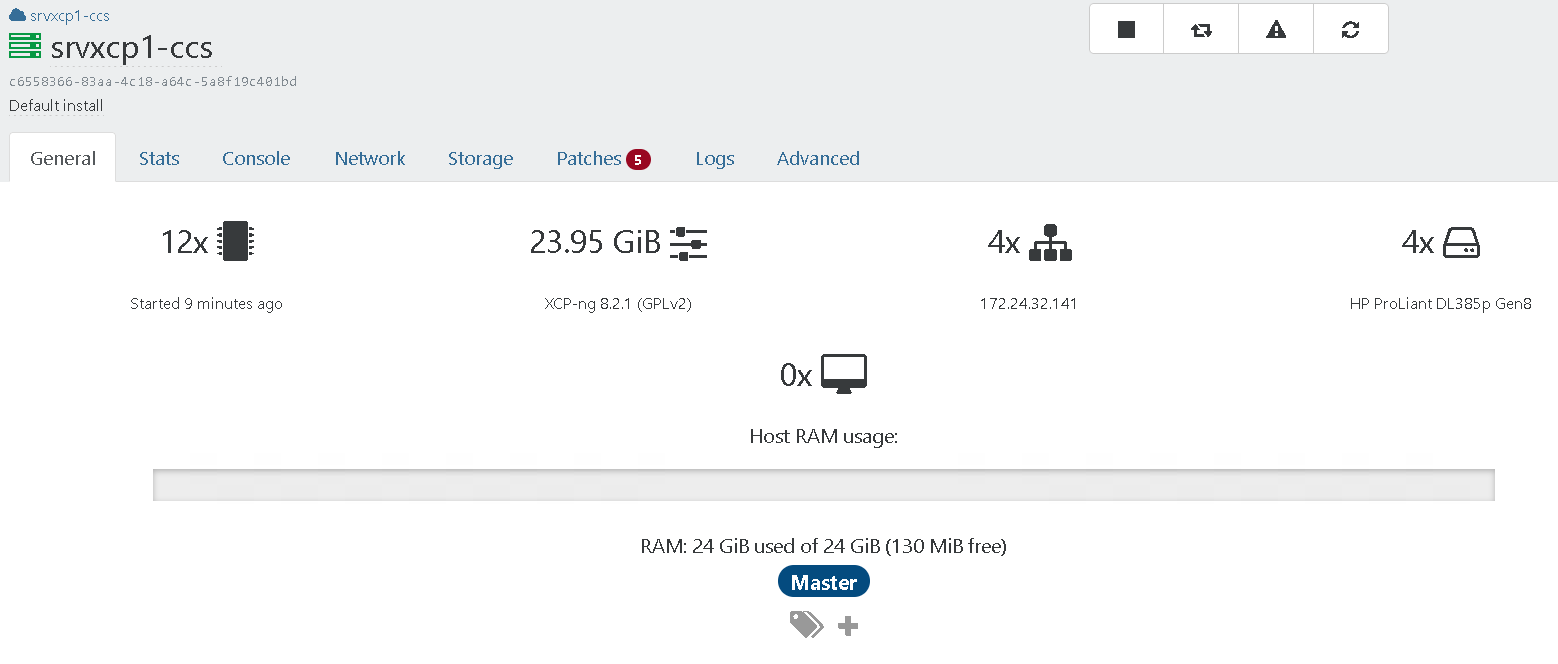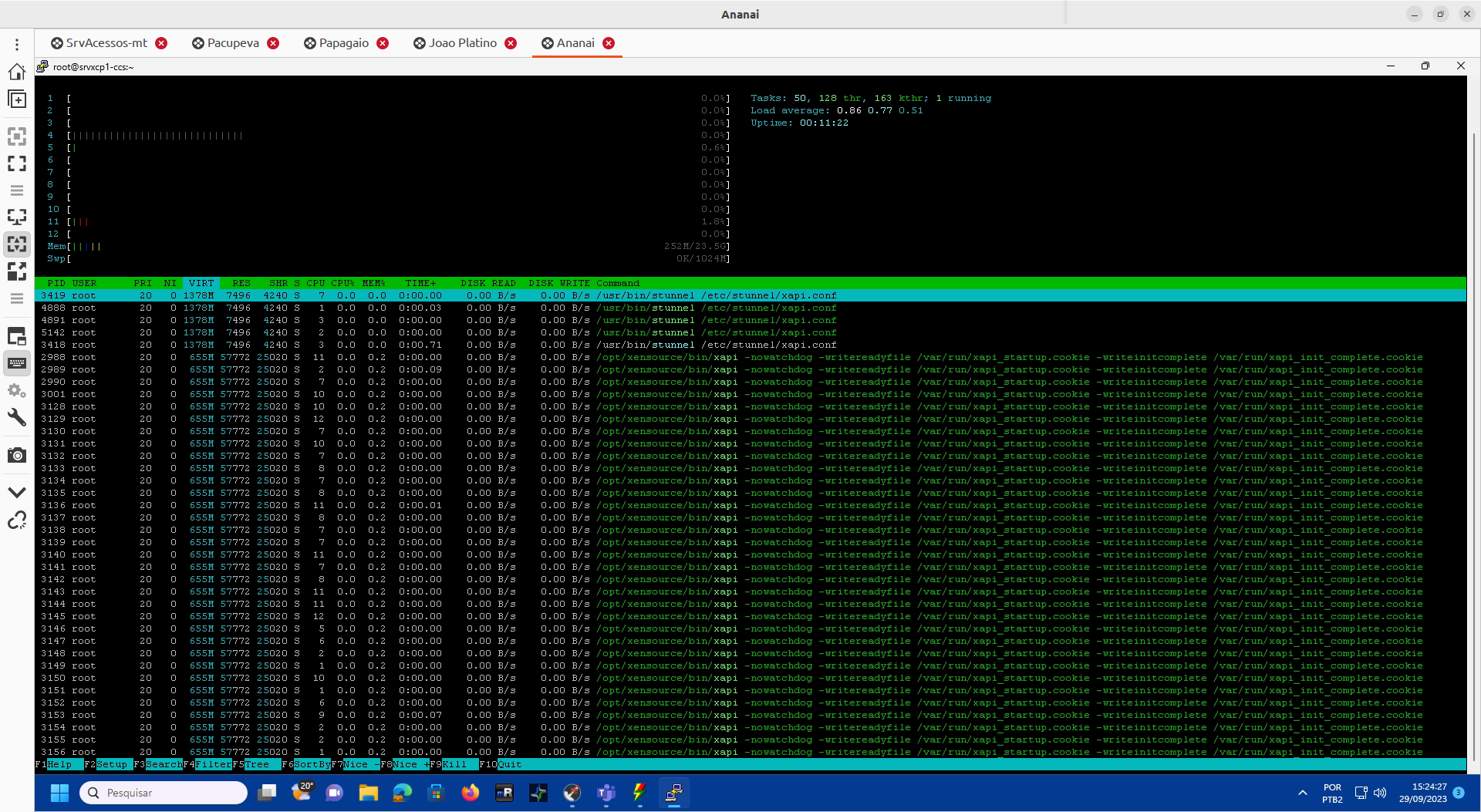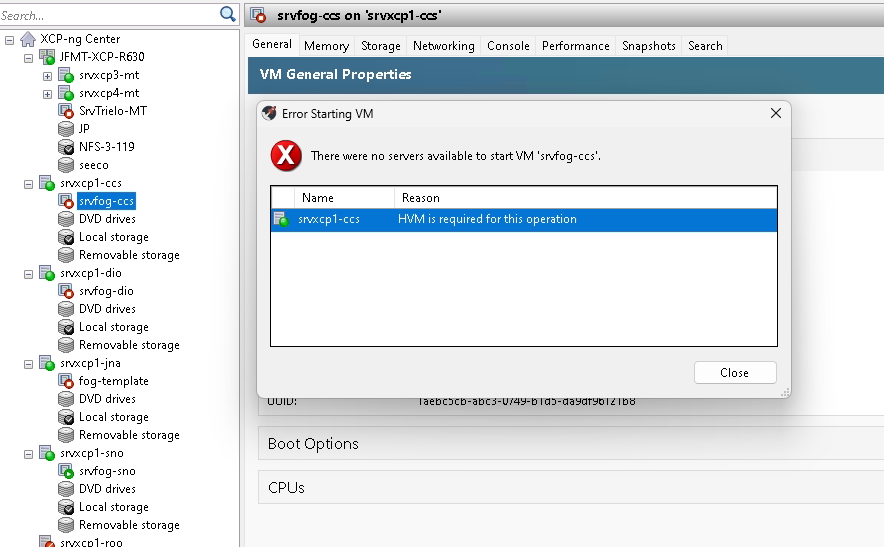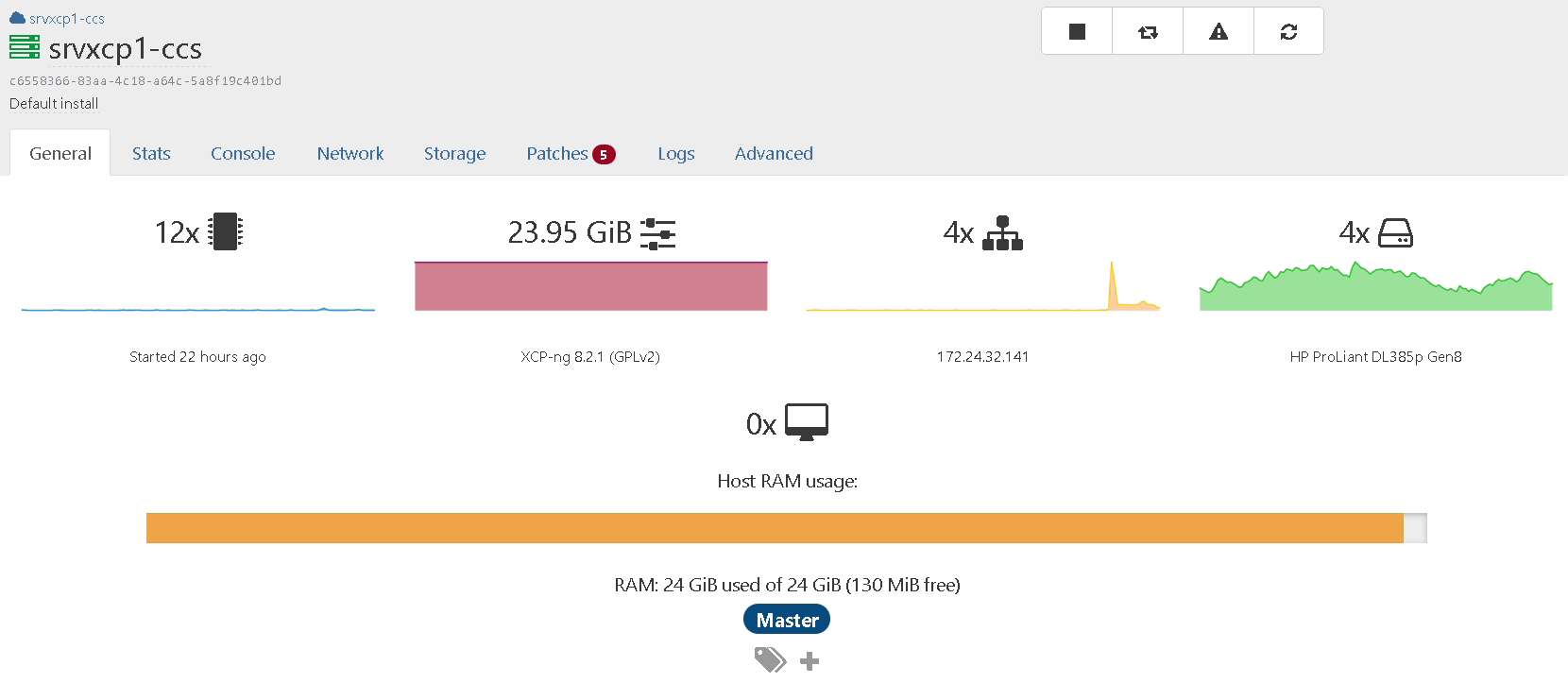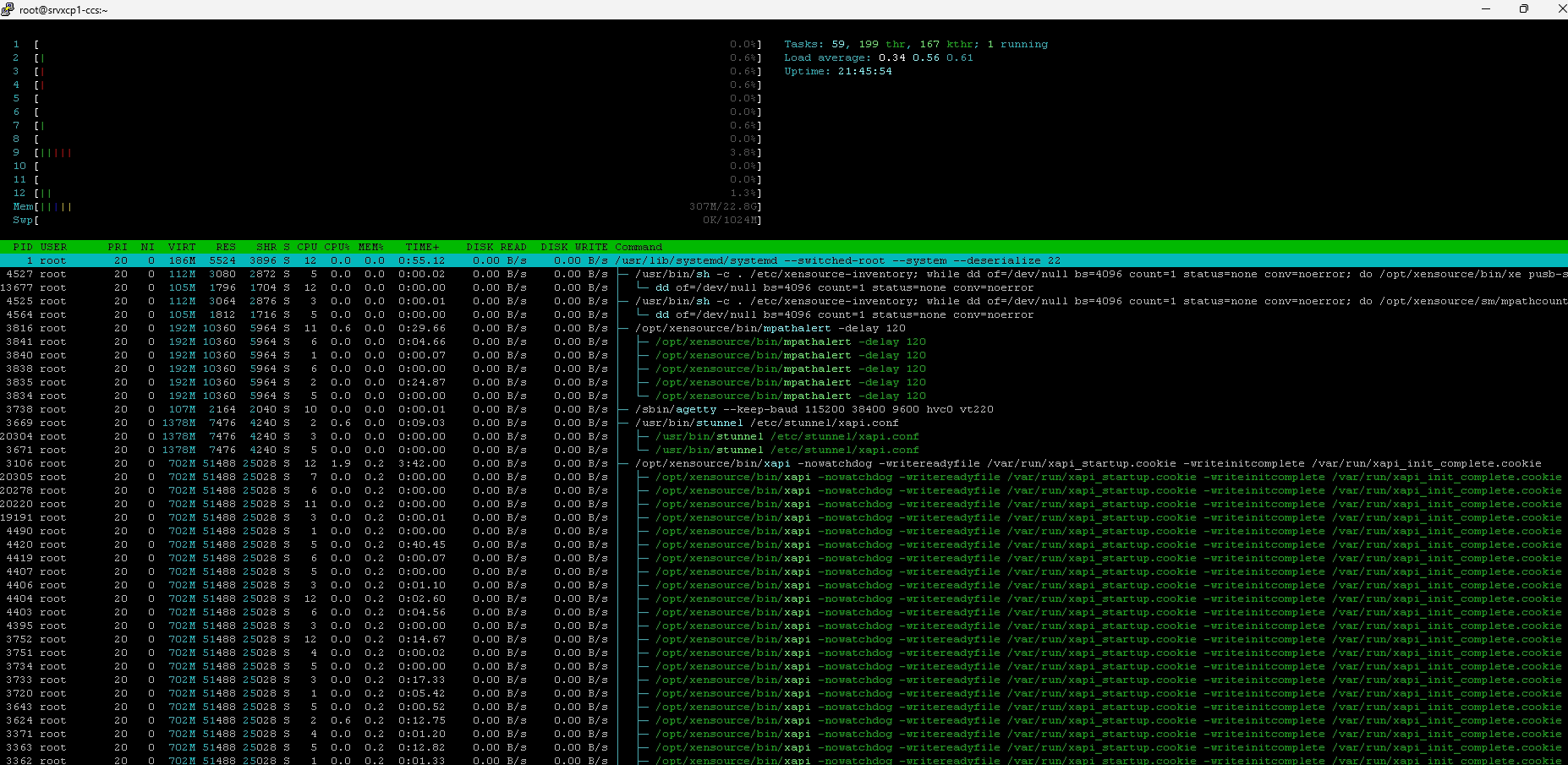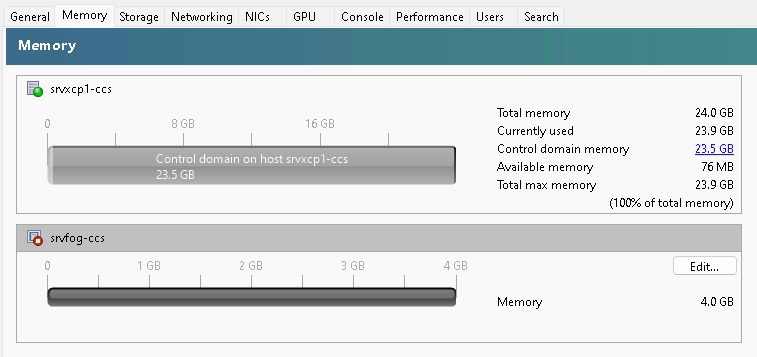Hi,
I have a PFsense VM that is showing this message continously:
xenstore: could not write path attr/eth0.401/ip
xenstore: could not write path attr/eth2.110/ip
xenstore: could not write path attr/eth0.401/ip
xenstore: could not write path attr/eth2.110/ip
xenstore: could not write path attr/eth0.401/ip
xenstore: could not write path attr/eth2.110/ip
xenstore: could not write path attr/eth0.401/ip
xenstore: could not write path attr/eth2.110/ip
xenstore: could not write path attr/eth0.401/ip
xenstore: could not write path attr/eth2.110/ip
xenstore: could not write path attr/eth0.401/ip
xenstore: could not write path attr/eth2.110/ip
xenstore: could not write path attr/eth0.401/ip
xenstore: could not write path attr/eth2.110/ip
xenstore: could not write path attr/eth0.401/ip
xenstore: could not write path attr/eth2.110/ip
xenstore: could not write path attr/eth0.401/ip
xenstore: could not write path attr/eth2.110/ip
xenstore: could not write path attr/eth0.401/ip
xenstore: could not write path attr/eth2.110/ip
xenstore: could not write path attr/eth0.401/ip
I already did a xe-toolstack-restart in the host, but no lucky.
These are nics of the VM:
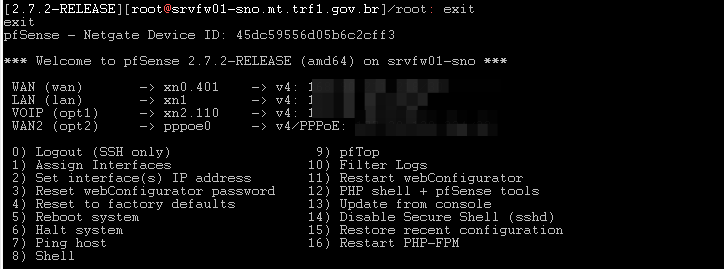
Any Ideas?