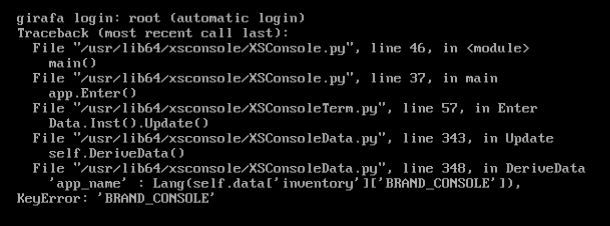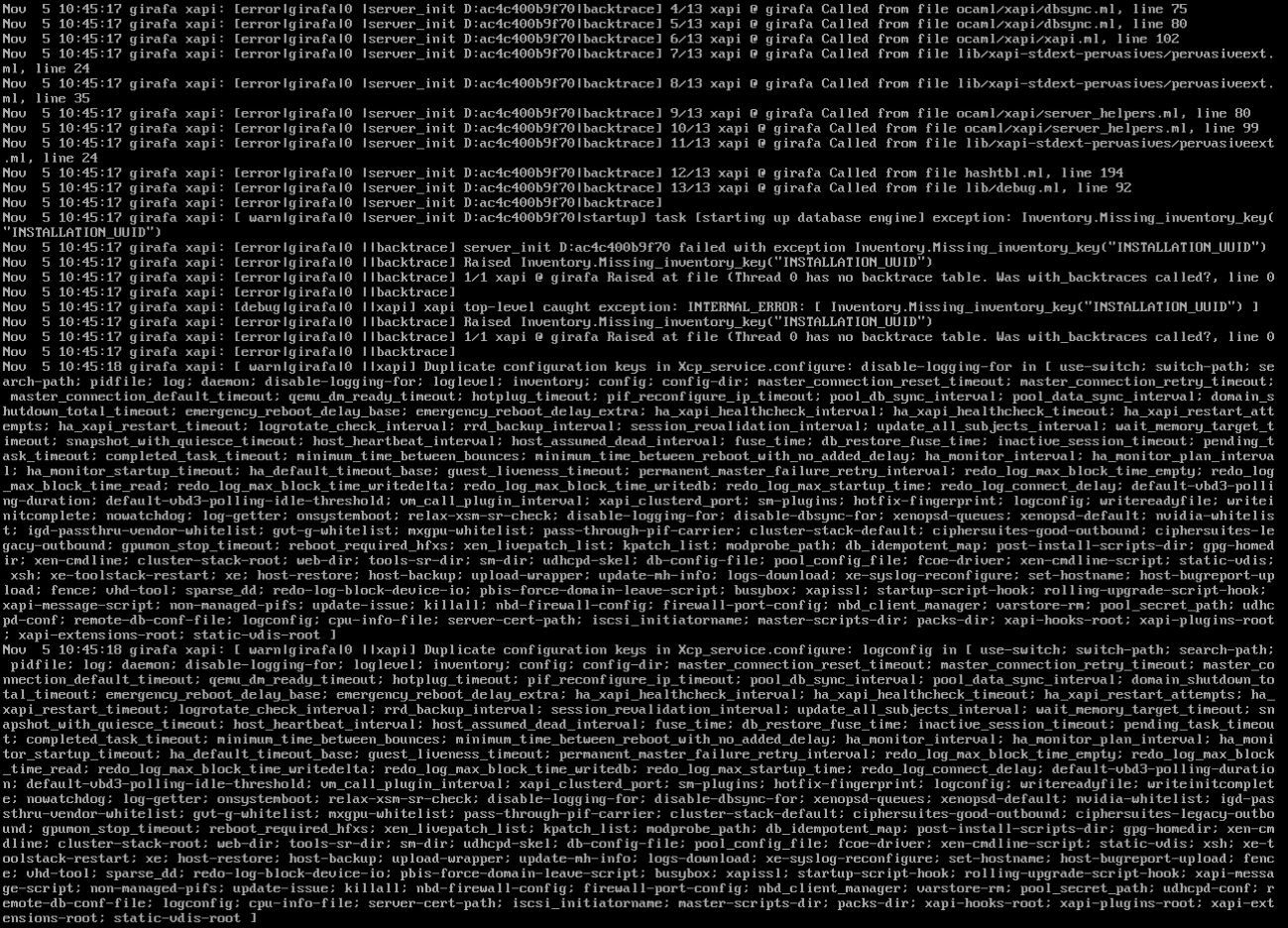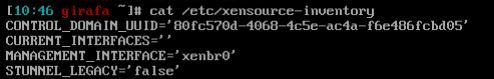BRAND_CONSOLE error on BOOT, no networking
-
/etc/xensource-inventoryis supposed to have a lot more contents. Here's mine from a test XCP-ng VM:[10:23 xcp-ng-sve-80-dev ~]# cat /etc/xensource-inventory PRIMARY_DISK='/dev/disk/by-id/ata-QEMU_HARDDISK_QM00001' PRODUCT_VERSION='8.0.0' DOM0_VCPUS='2' CONTROL_DOMAIN_UUID='585098b9-5c1e-49d7-875c-e88c105b6ac1' DOM0_MEM='1136' COMPANY_NAME_SHORT='Open Source' MANAGEMENT_ADDRESS_TYPE='IPv4' PARTITION_LAYOUT='ROOT,BACKUP,LOG,BOOT,SWAP,SR' PRODUCT_VERSION_TEXT='8.0' PRODUCT_BRAND='XCP-ng' INSTALLATION_UUID='fc51eb64-b541-4a1a-8cea-2bc39590be81' PRODUCT_VERSION_TEXT_SHORT='8.0' BRAND_CONSOLE='XCP-ng Center' PRODUCT_NAME='xenenterprise' MANAGEMENT_INTERFACE='xenbr0' COMPANY_PRODUCT_BRAND='XCP-ng' PLATFORM_VERSION='3.0.0' BUILD_NUMBER='release/naples/master/45' STUNNEL_LEGACY='false' PLATFORM_NAME='XCP' BRAND_CONSOLE_URL='https://xcp-ng.org' BACKUP_PARTITION='/dev/disk/by-id/ata-QEMU_HARDDISK_QM00001-part2' INSTALLATION_DATE='2019-08-06 15:52:19.379300' COMPANY_NAME='Open Source' -
So, is there a "proper" way to rebuild this?
-
It is created during installation, by this python code: https://github.com/xcp-ng/host-installer/blob/eb796dc6a82a0defdcbba1a0833a3356060c5396/backend.py#L1625
I don't know if there's a way to re-create it.
-
Loaded the 8.0 Install ISO to see if there was some recovery option, but it doesn't even recognize that there's an installation on the disk...
-
@andremartin Yeah, it recognizes existing installations... Based on
/etc/xensource-inventoryif I remember correctly... -
If you had upgraded that host in the past, you should be able to find an
/etc/xensource-inventoryin the backup partition, you could then use after changing the values that depend on the version. -
Another place where you can find a backup, if you have made one before the crash: in the backup file that the
xe host-backupcommand creates. It's also available from XSConsole. XCP-ng Center also offers that feature if I remember correctly. -
I do have a backup partition, but I can't seem to be able to mount it? The filesystem shows up as "Microsoft basic". Which filesystem should I specify to mount it?
-
It's
ext3, unless it's empty. It only gets filled when you upgrade, so that you can fallback to the previous state if anything goes wrong. -
Then I guess it's empty. I guess I'll just redo the server, and chalk this up as a one in a million file corruption, for which we didn't have the proper OS backup to counteract. We do have backups of the VMs anyway.
Thanks for the help! We didn't get this fixed, but I did learn a lot! This is our first Xenserver/XCP host.