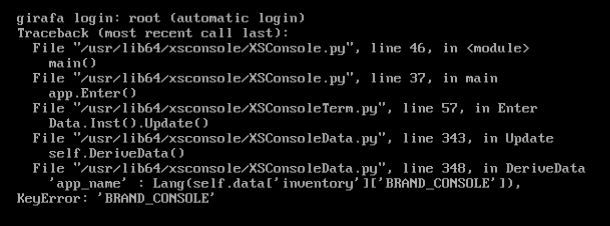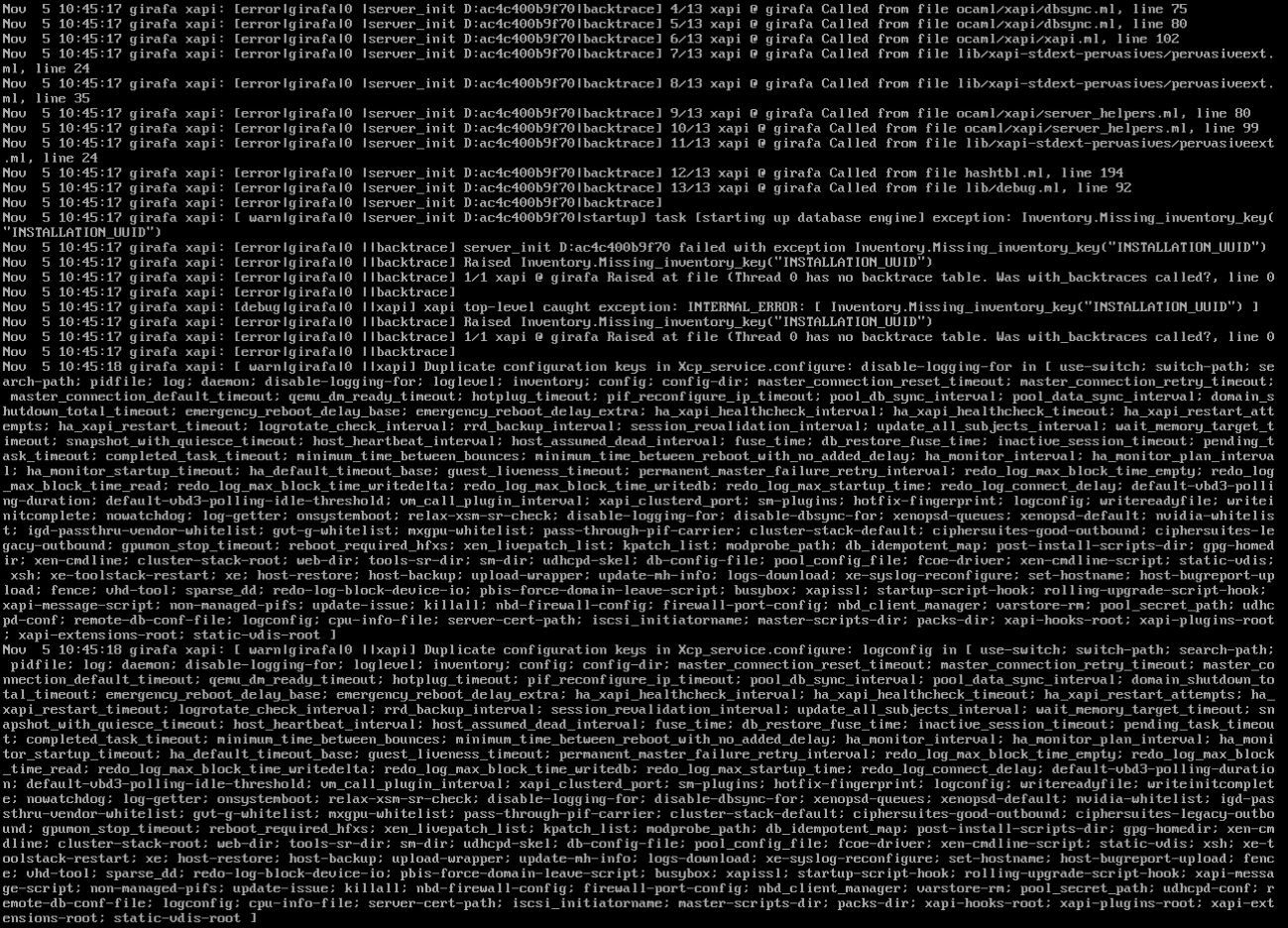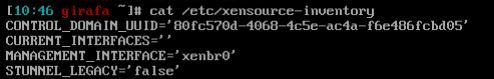Hey guys!
So we had a power outage here that shutdown our xcp-ng server. Upon returning, it goes through most of the boot process, it shows the splash screen, but then it gets stuck on this error:
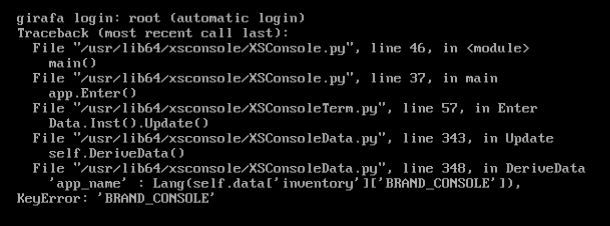
The host has no network connectivity.
Going to another console with alt+right, I saw that emergency mode is "false", and tried network restart, which made no difference. Boots up to the same error.
Tried a toolstak restart, and this is what xensource.log looks after that:
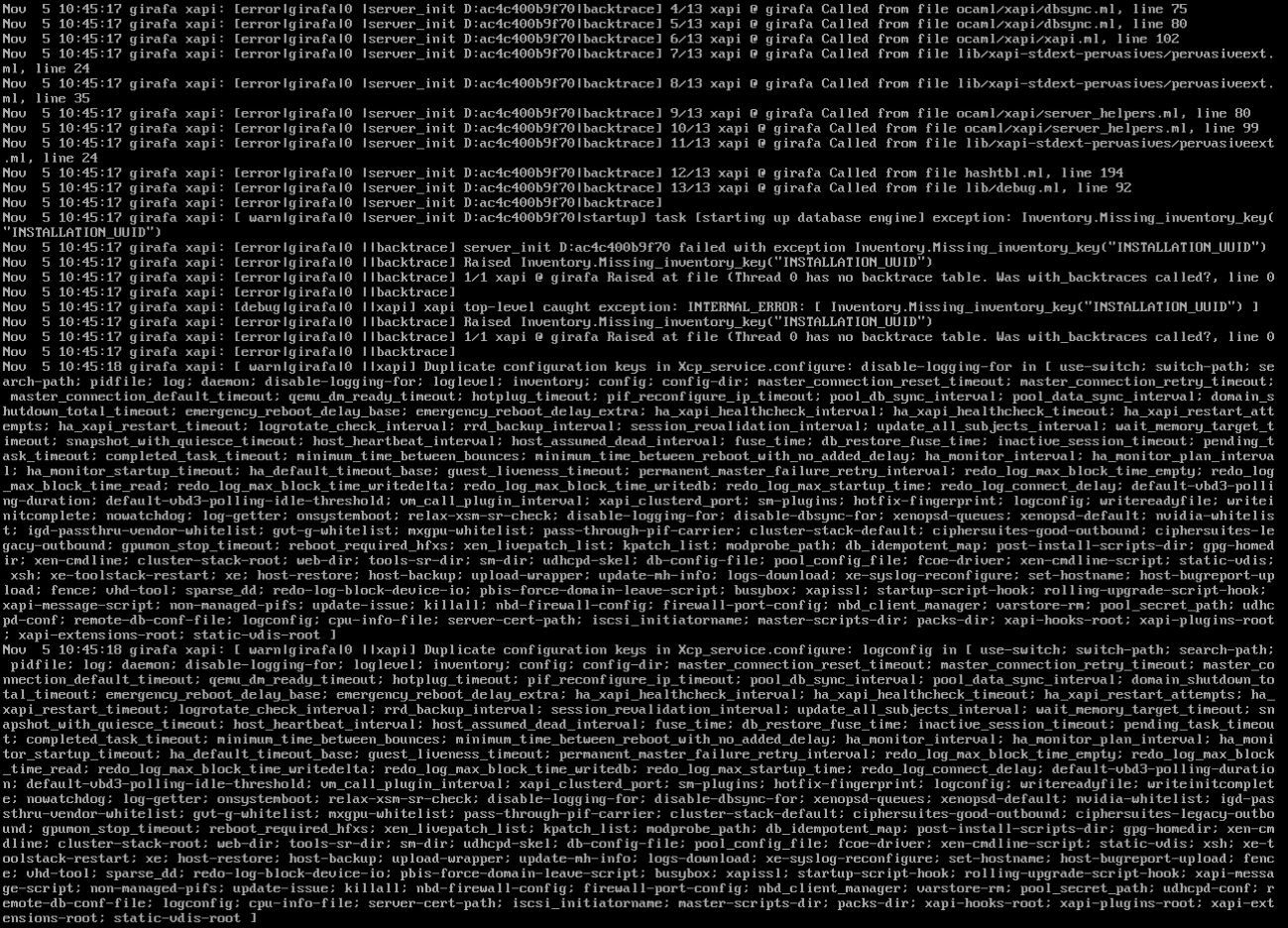
And this is what /etc/xensource-inventory looks like:
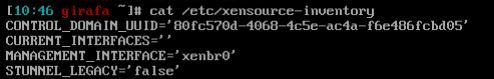
Sorry for the print screens. My only access is either the KVM or the iDRAC console which doesn't let me copy anything (afaik).
Any ideas? Did something got corrupted? If it did, can it be rebuilt?
I do have access to USB ports to do a re-install, but well, I would rather not have to redo the entire server.