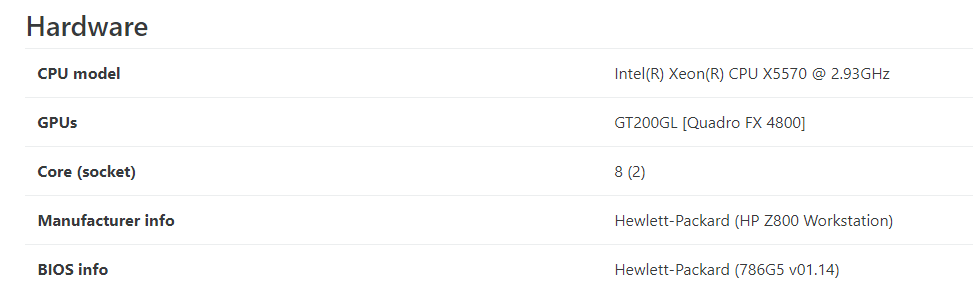XCP-ng GPU Passthrough - No GPU found
-
Finally, we have GPU passthrough in the GUI,
But it is not working...
My setup:
CPU 2700x
MOBO: x470 Taichi
RAM: 32GB
GPU: Rx580 sapphire Nitro 4GBPlease, I did use CLI and GUI, no work.
Cannot see it in Windows.
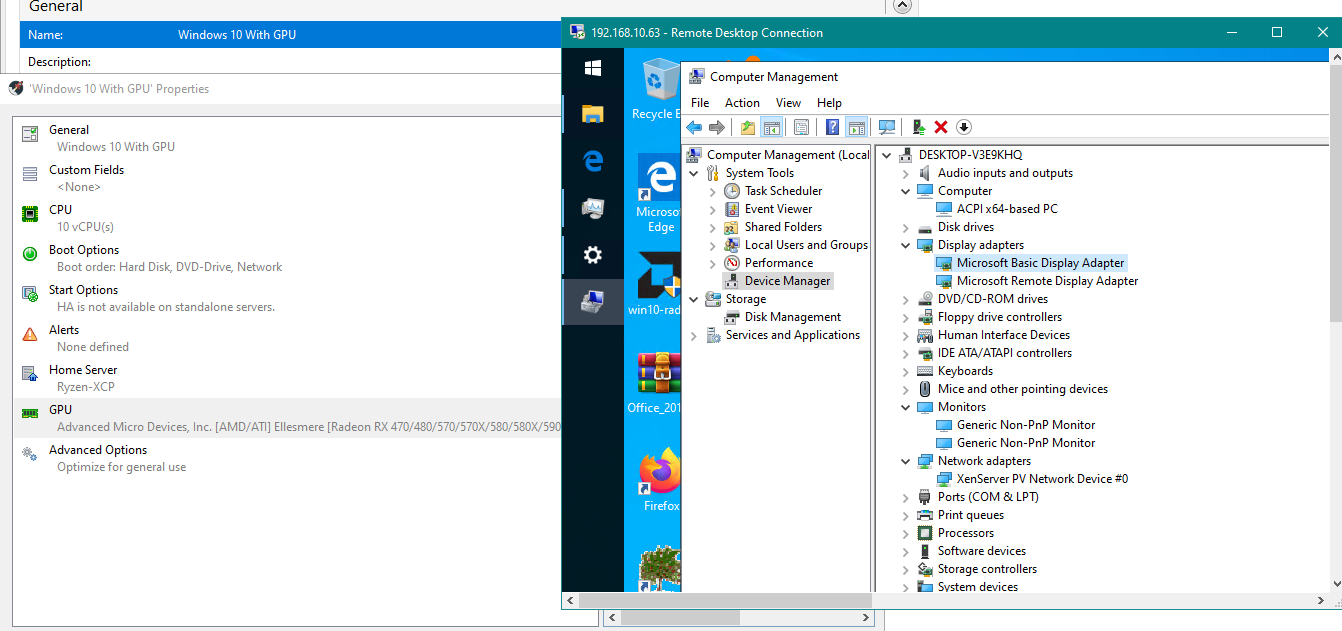 
 -
Ironically, I am trying to do this as well. I put a second graphics card in a host (NVIDIA NVS 510) and made sure the appropriate virtalization settings were enabled in the BIOS. Running up to date XCP-ng 8.0 (yum update as of yesterday afternoon). I can assign the GPU to the Windows Server 2016 guest in XCP-ng Center, and the NVIDIA drivers seem to install fine, but Device Manager reports the following:
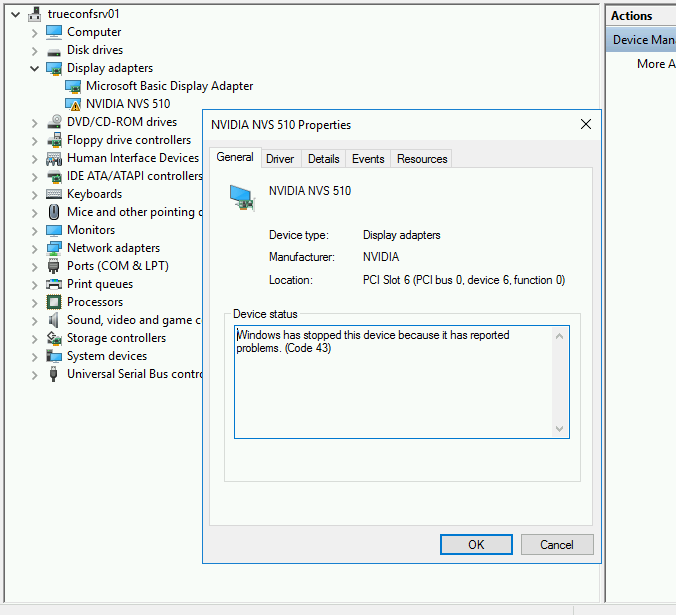
What's also interesting is even though it warns that you must be able to access the VM remotely as there will be no local console, there is still a local console. I don't know if this means anything.
Any ideas?
-
@anthonyh Google code 43 NVIDIA...... Basic translation is we want to stop you doing this with a consumer card in a VM. There are solutions I believe.
-
Yes, using Nvidia card supporting GPU passthrough

Otherwise, there's "border line" patches on Windows drivers available on GitHub, but we won't find those for you

-
@linhnb don't think you can use the GUI for GPUs, only vGPUs.
RX580 does work, just follow the PCI passthrough guide.
-
AMD cards are indeed far better for both vGPU and GPU passthrough: it just works.
-
If only they made a LP vGPU card.... Looks like a WX4100 will have to do.
-
@anthonyh yeah, I also got this note in version 8.1. I just don't know why. But my VM can't see Rx580, that's the problem
@olivierlambert man, please, I got problem right here with AMD GPU. Please help.
@jmccoy555 You can use the GUI. I checked, the code changes as if you do make it in CLI. please check the newest version 8.1
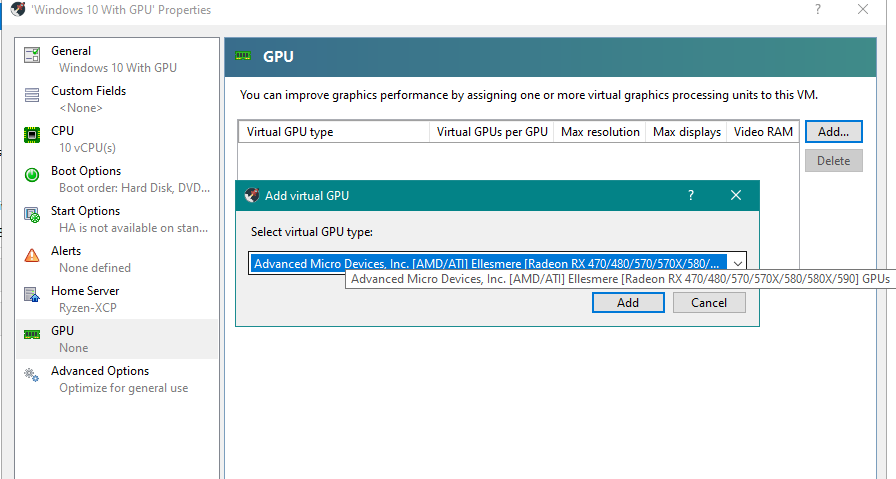
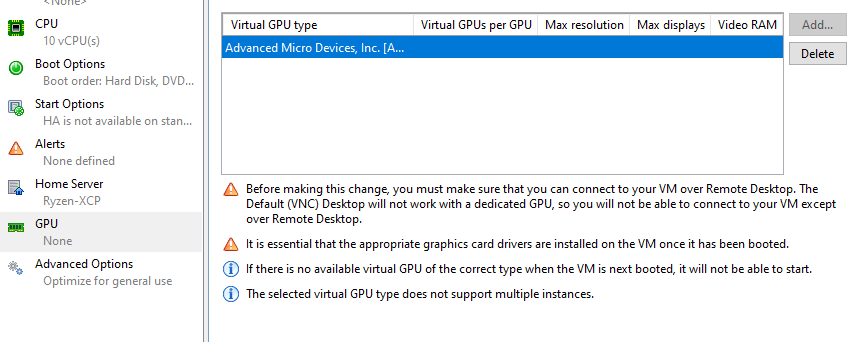
-
@jmccoy555 said in XCP-ng GPU Passthrough - No GPU found:
@anthonyh Google code 43 NVIDIA...... Basic translation is we want to stop you doing this with a consumer card in a VM. There are solutions I believe.
@olivierlambert said in XCP-ng GPU Passthrough - No GPU found:
Yes, using Nvidia card supporting GPU passthrough

Otherwise, there's "border line" patches on Windows drivers available on GitHub, but we won't find those for you

Well, this card is technically in the Quadro family, so I was hoping it'd work. I see solutions for libvirt/KVM, but not Xen. Any "nudge" would be greatly appreciated if anyone is willing. This is just a test environment. If the application works in this setup we'll buy proper hardware and go the AMD route.
-
I think I might have found the GitHub driver patch @olivierlambert was referring to...
-
-
@linhnb said in XCP-ng GPU Passthrough - No GPU found:
You can use the GUI. I checked, the code changes as if you do make it in CLI. please check the newest version 8.1
Thanks for the tip!! Working in 8.1 in XCP-ng Center and also XO

Also, dont think there is a need to 'hide' the GPU from Dom0 now??
edit: Did a fresh install, no need to 'xen-pciback.hide' when assigning via XO or XCP-ng center. This was with AMD as they play nicely, not sure about NVIDIA.
-
This post is deleted! -
@jmccoy555 You got nvidia GPU working in VM?
-
@imtrobin No, AMD. Currently a WX4100 (as its LP and fits into a 2U server) but have also had a RX580 working before.