/dev/xvda not appearing in guest
-
@olivierlambert I found only this under advanced:
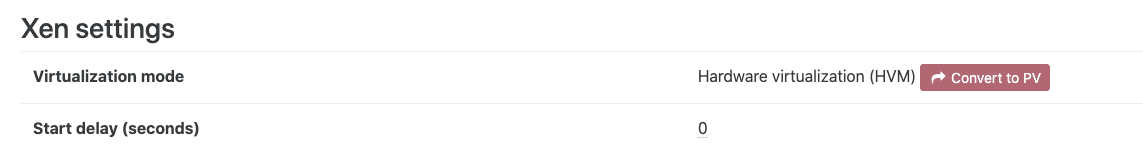
Also under general section for the VM:
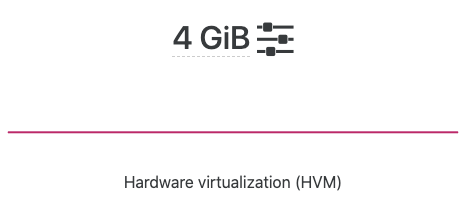
So what does that mean? HVM? If so where is the PVHVM option?
Interestingly under disks, I see this:
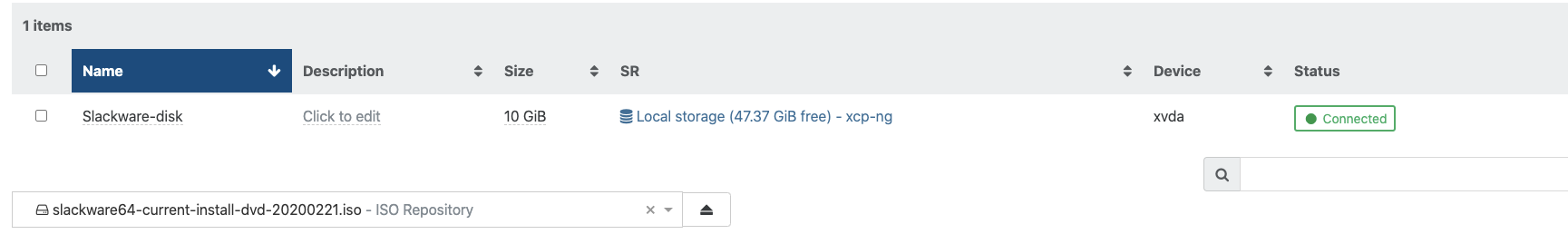
So the device is listed as xvda, however dmesg in the guest shows sda has been detected.
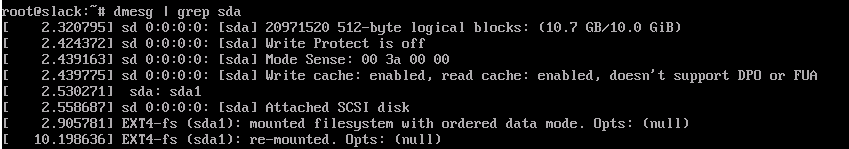
-
@keeely Looking at the XOA appliance, it does seem to have the right mode:
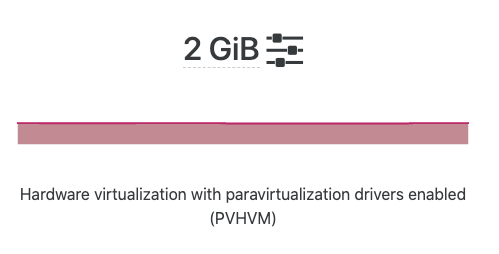
Shame there is no /proc/config.gz on that VM so I can lift the kernel config.
-
So it means there's no emulated PV drivers installed (or they aren't loaded)

-
Can you try and compile it with "M" and push them in initrd?
Without PV drivers (Pure emulation mode) it generally detects as
/dev/hda, seems it can also do/dev/sda. -
@r1 said in /dev/xvda not appearing in guest:
Can you try and compile it with "M" and push them in initrd?
I have been avoiding this due to the insane amount of time it takes to do the full module compile using nested virtualisation (Slackware under XCP-ng under VMWare Fusion). But assuming that I do do it, why do I need initrd? Can't I just boot using /dev/sda1, and load the vbd frontend driver after boot? Won't both those devices still be present?
-
@keeely Once the disk is opened by a program (emulated driver), and OS runs from it, I don't think it will allow Xen blkdev to take over. Thus the new module would render useless.
By putting in initrd, the kernel will load it at boot time and then disk is opened to continue boot.
CONFIG_XEN_BLKDEV_FRONTEND=yshould have worked too but I guess that's another troubleshooting. -
@r1 That's very useful info. I will try to make initrd.
-
There is no need to use initrd, and I finally have this booting with kernel 4.4.14 and optimised IO.
Here are the kernel options I used:
# cat .config | grep XEN CONFIG_XEN=y CONFIG_XEN_DOM0=y CONFIG_XEN_PVHVM=y CONFIG_XEN_512GB=y CONFIG_XEN_SAVE_RESTORE=y # CONFIG_XEN_DEBUG_FS is not set # CONFIG_XEN_PVH is not set CONFIG_PCI_XEN=y CONFIG_XEN_PCIDEV_FRONTEND=y CONFIG_XEN_BLKDEV_FRONTEND=y # CONFIG_XEN_BLKDEV_BACKEND is not set CONFIG_XEN_SCSI_FRONTEND=y CONFIG_NETXEN_NIC=m CONFIG_XEN_NETDEV_FRONTEND=y # CONFIG_XEN_NETDEV_BACKEND is not set CONFIG_INPUT_XEN_KBDDEV_FRONTEND=y CONFIG_HVC_XEN=y CONFIG_HVC_XEN_FRONTEND=y # CONFIG_TCG_XEN is not set # CONFIG_XEN_WDT is not set CONFIG_XEN_FBDEV_FRONTEND=y CONFIG_XEN_BALLOON=y # CONFIG_XEN_BALLOON_MEMORY_HOTPLUG is not set CONFIG_XEN_SCRUB_PAGES=y CONFIG_XEN_DEV_EVTCHN=y CONFIG_XEN_BACKEND=y CONFIG_XENFS=y CONFIG_XEN_COMPAT_XENFS=y CONFIG_XEN_SYS_HYPERVISOR=y CONFIG_XEN_XENBUS_FRONTEND=y CONFIG_XEN_GNTDEV=m CONFIG_XEN_GRANT_DEV_ALLOC=m CONFIG_SWIOTLB_XEN=y CONFIG_XEN_PCIDEV_BACKEND=m # CONFIG_XEN_SCSI_BACKEND is not set CONFIG_XEN_PRIVCMD=y CONFIG_XEN_ACPI_PROCESSOR=m # CONFIG_XEN_MCE_LOG is not set CONFIG_XEN_HAVE_PVMMU=y CONFIG_XEN_EFI=y CONFIG_XEN_AUTO_XLATE=y CONFIG_XEN_ACPI=y CONFIG_XEN_SYMS=y CONFIG_XEN_HAVE_VPMU=yXCP-ng Center reports IO Optimised.
XOA still reports the VM as HVM.I can finally see the /dev/xvda device inside the guest however.
-
So some issue in between 4.4.14 (why not 4.4.229?) vs 5.4.21 (or 5.4.50?).
-
@r1 I haven't done a 'make oldconfig' using the 4.4.14 kernel config, which would obviously be the next step. There's a long time-period between those two kernels unfortunately, a lot could have changed. The config options in the kernel are somewhat different.
-
It seems I got a kernel panic for some other reason with 5.4.21. It's all working now, thanks.
-
D Don.Gould.NZ referenced this topic on