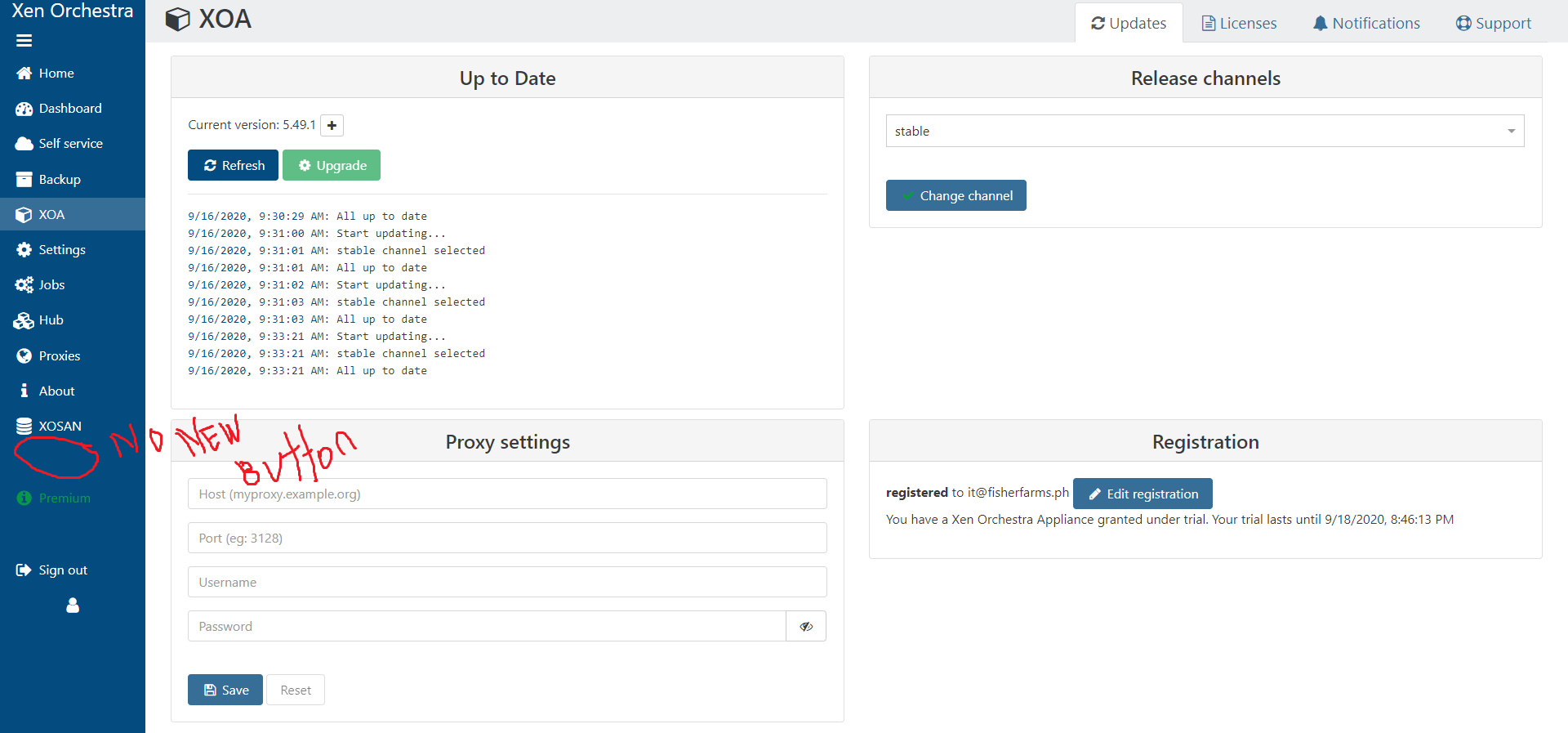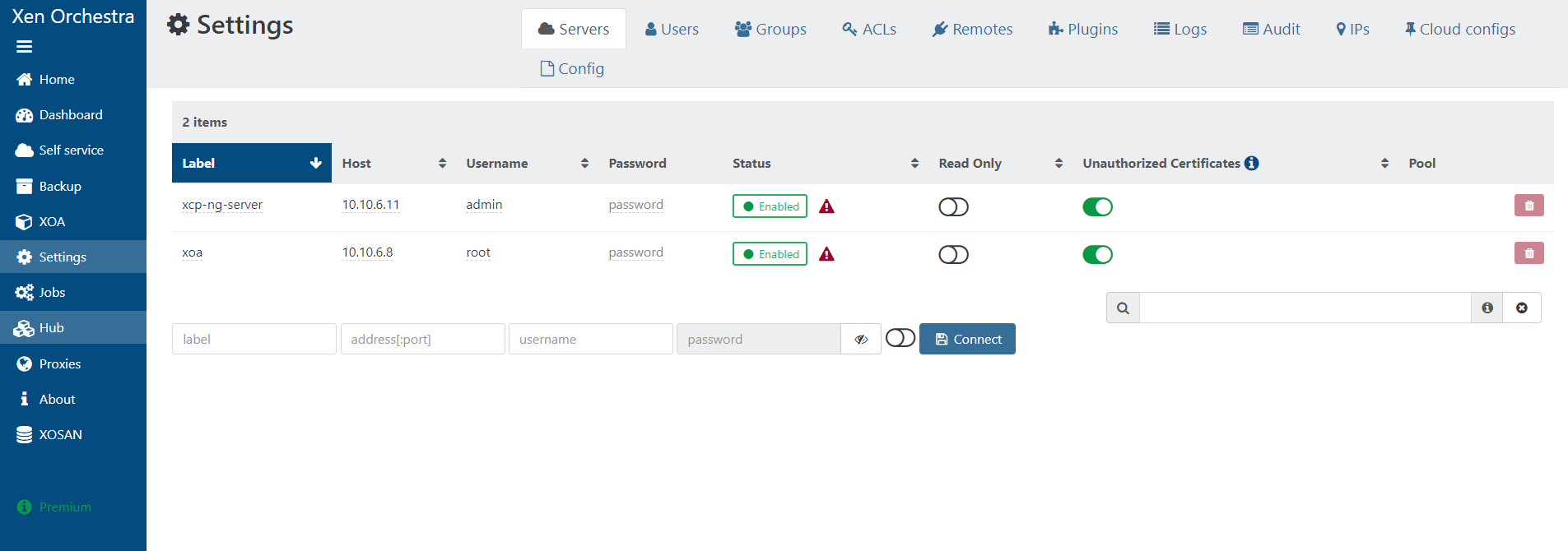No "new" Tab
-
To test you don't need to separate the network, if you are using DHCP, check your DHCP server that XOA is grabbing the IP from it. If you are using static IP, check that you have assigned gateway and DNS as fohdeesha suggested.
If your XOA VM can ping the internet (ie. 8.8.8.8) then that is a good start.
-
@tony In the XCP-NG-Server > Virtual Machines > All VMs > Should I run the XOA or quick deploy will do that?
-
@IT-Dept you already have XOA VM installed and running so you don't need to deploy it again. Just ssh into the VM (same IP as the web interface you are accessing) and check your network config and try to ping.
-
I did a fresh install of XCP NG with IP addr of 10.10.6.8 then ssh to the server do a yum upgrade after that I go to browser and type 10.10.6.8 and create a XOA Appliance with 10.10.6.11 Address.
But I received this error... I noticed that on my XCP-NG-Server > Virtual Machines > All VMs there's 2 XOA > Power State :Halted 2GB RAM VMs.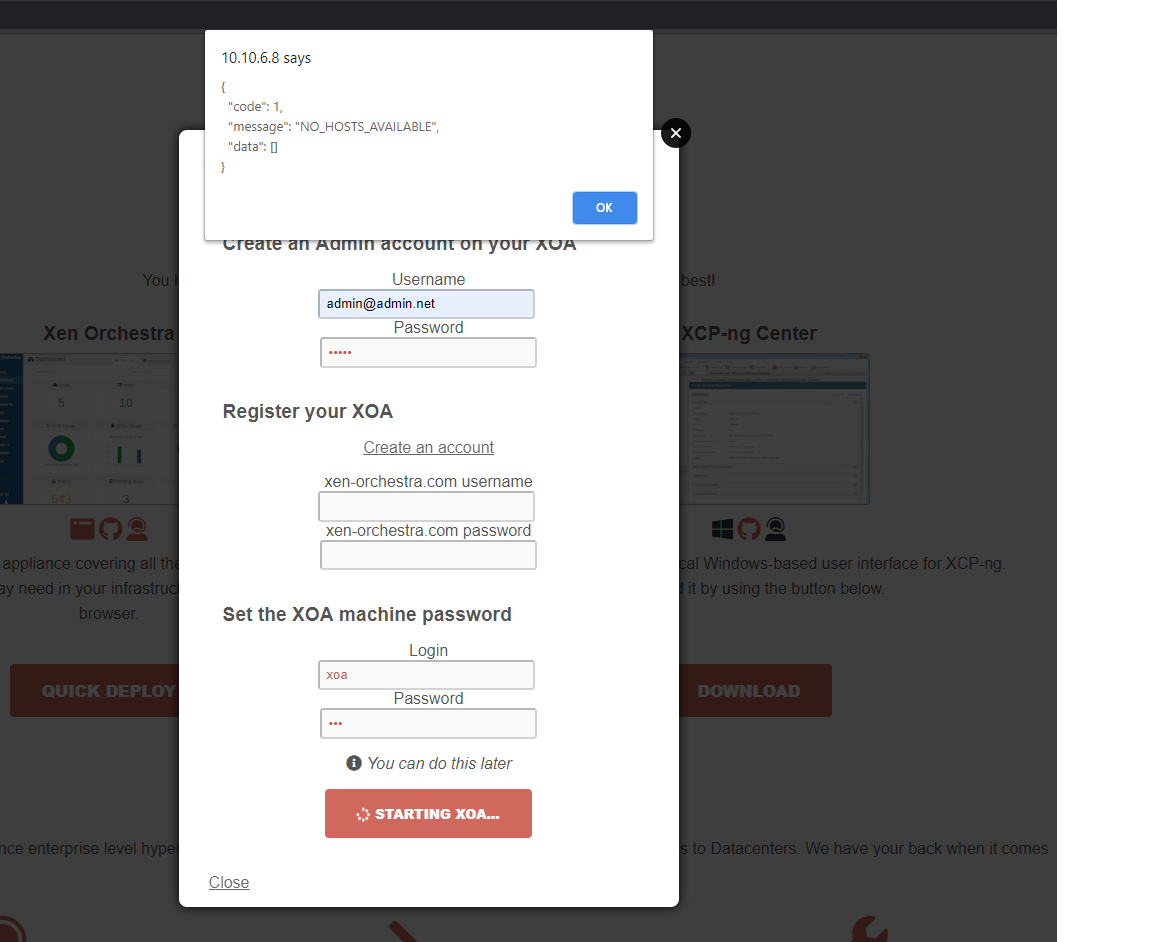 .
.Then I tried to force start the XOA from the XCP-NG-Server but Failed: HVM is required for this operation.
-
I've enabled VT for virtual machine.. and we can see the "New tab" !
-
@IT-Dept so everything is working fine now or you still need help?
-
My license is free now but everything works fine! Thank you guys!
-
@tony Is it normal to have 2XOA with the same IP address?
-
@IT-Dept nope, it is not normal to have any two VMs running with the same IP period. Why do you have 2 XOA installed anyway?
-
@tony I removed the 2nd XOA... I think that's the reason I'm lagging but now everything is smooth...