@tony I removed the 2nd XOA... I think that's the reason I'm lagging but now everything is smooth...
Best posts made by IT-Dept
-
RE: No "new" Tab
-
RE: No "new" Tab
My license is free now but everything works fine! Thank you guys!
Latest posts made by IT-Dept
-
RE: No "new" Tab
@tony I removed the 2nd XOA... I think that's the reason I'm lagging but now everything is smooth...
-
RE: No "new" Tab
@tony Is it normal to have 2XOA with the same IP address?
-
RE: No "new" Tab
My license is free now but everything works fine! Thank you guys!
-
RE: No "new" Tab
I've enabled VT for virtual machine.. and we can see the "New tab" !
-
RE: No "new" Tab
I did a fresh install of XCP NG with IP addr of 10.10.6.8 then ssh to the server do a yum upgrade after that I go to browser and type 10.10.6.8 and create a XOA Appliance with 10.10.6.11 Address.
But I received this error... I noticed that on my XCP-NG-Server > Virtual Machines > All VMs there's 2 XOA > Power State :Halted 2GB RAM VMs.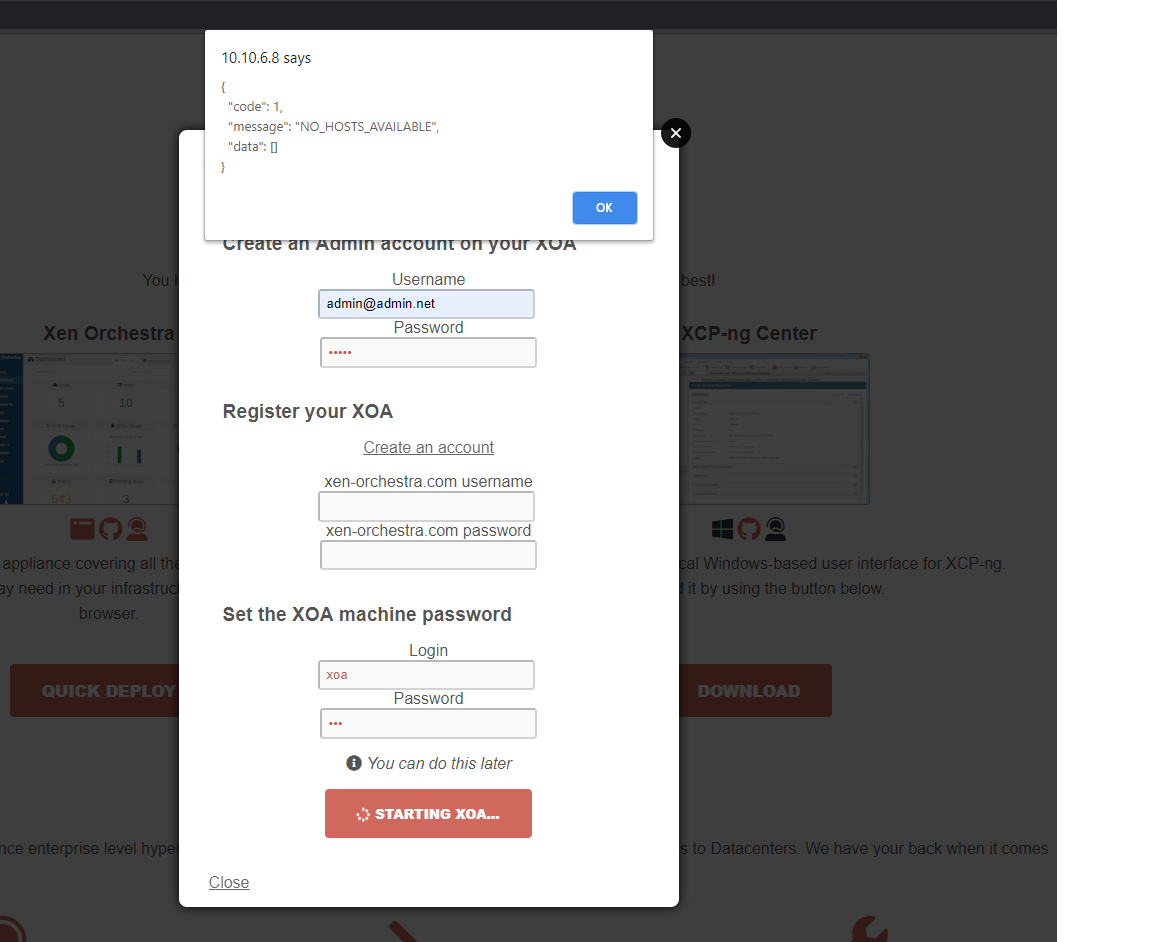 .
.Then I tried to force start the XOA from the XCP-NG-Server but Failed: HVM is required for this operation.
-
RE: No "new" Tab
@tony In the XCP-NG-Server > Virtual Machines > All VMs > Should I run the XOA or quick deploy will do that?
-
RE: No "new" Tab
Thank you! I'll try that... Should I separate the network for setting up? Like have a separate router as DHCP server then connect XCP-NG-Server.
-
RE: No "new" Tab
Here is my XOA tab
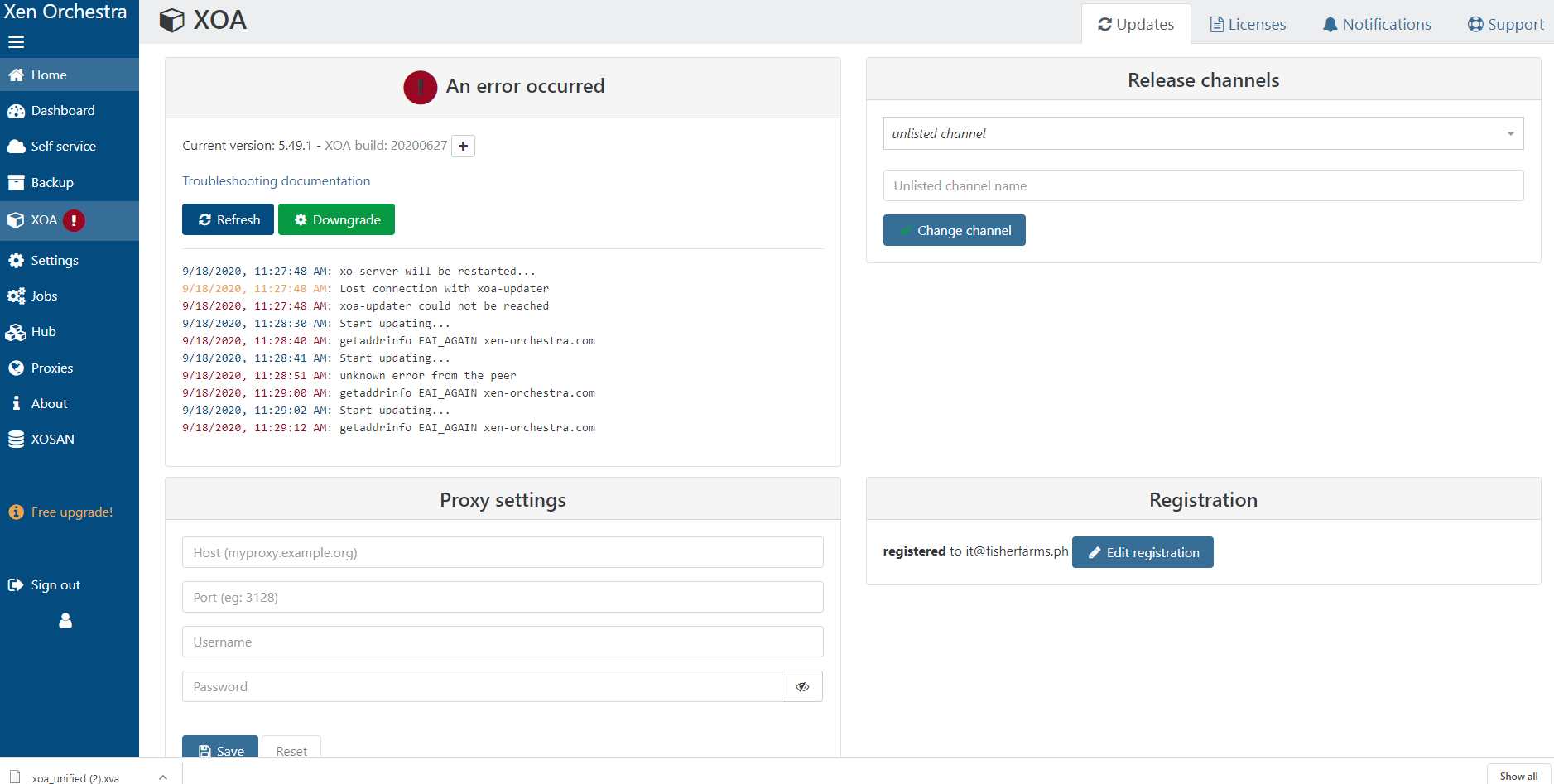
and this is my home tab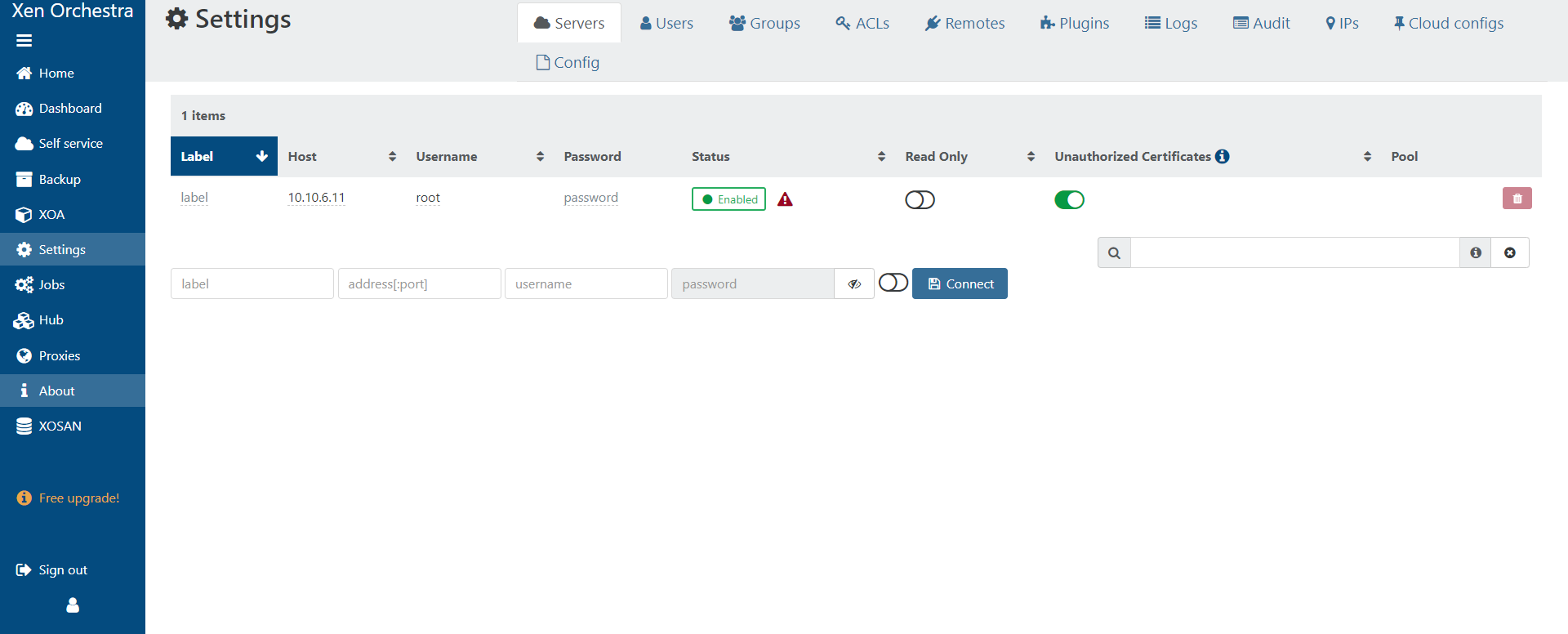 the 10.10.6.11 is my XCP-NG server... Should my XCP-NG server and XOA have the same IP address? or my XOA should be different?
the 10.10.6.11 is my XCP-NG server... Should my XCP-NG server and XOA have the same IP address? or my XOA should be different? -
No "new" Tab
Hi, So I've installed XCP-NG on bare metal and with IP Addr: 10.10.6.11 with Gateway of 10.10.6.10 then
I go to the webserver and typed 10.10.6.11 then choose quick deploy and setup a root password, and for the IP address I still pick 10.10.6.11 same as my server then after all that I see this!!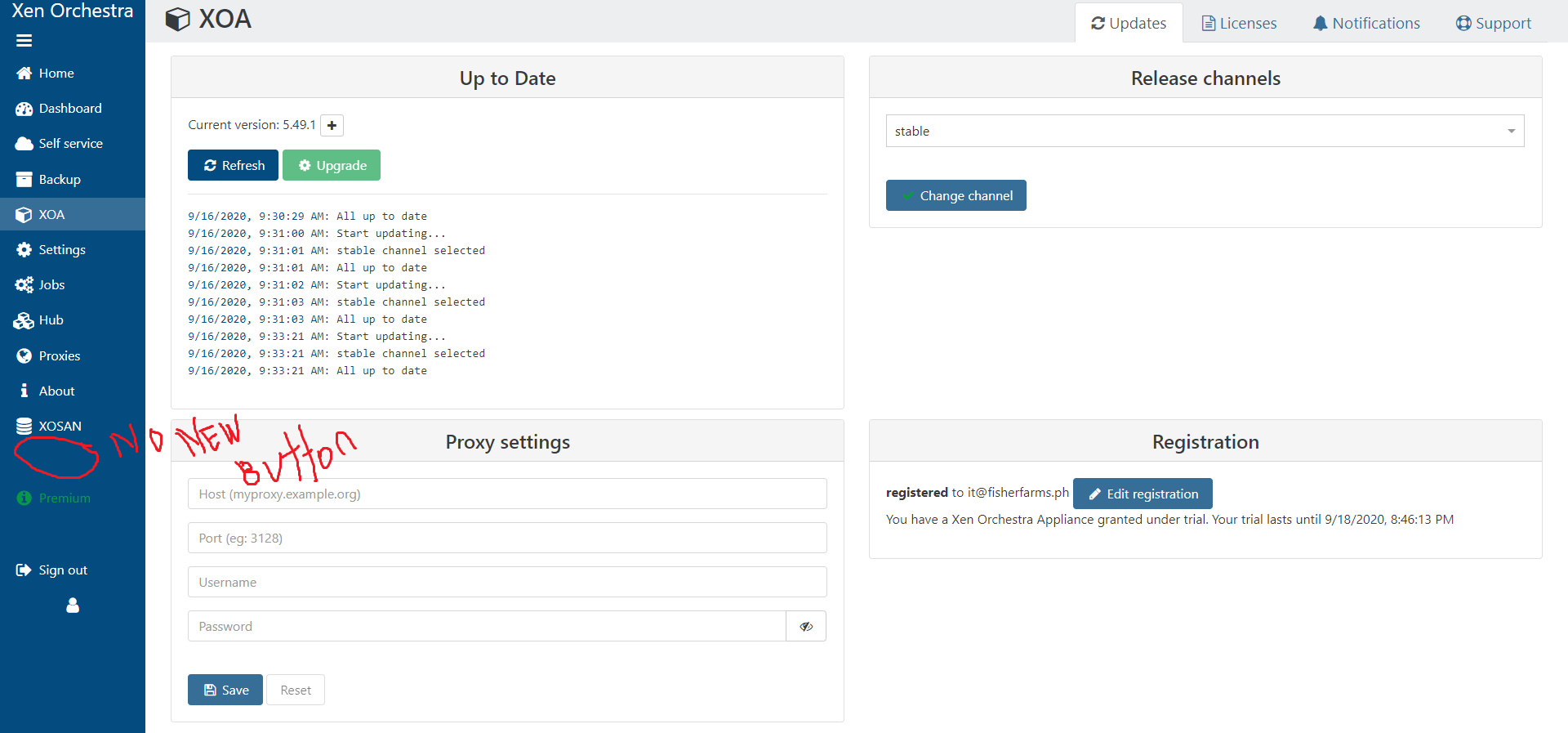 .
.
Then I tried adding a XOA with different IP address... but I still can't see the new button...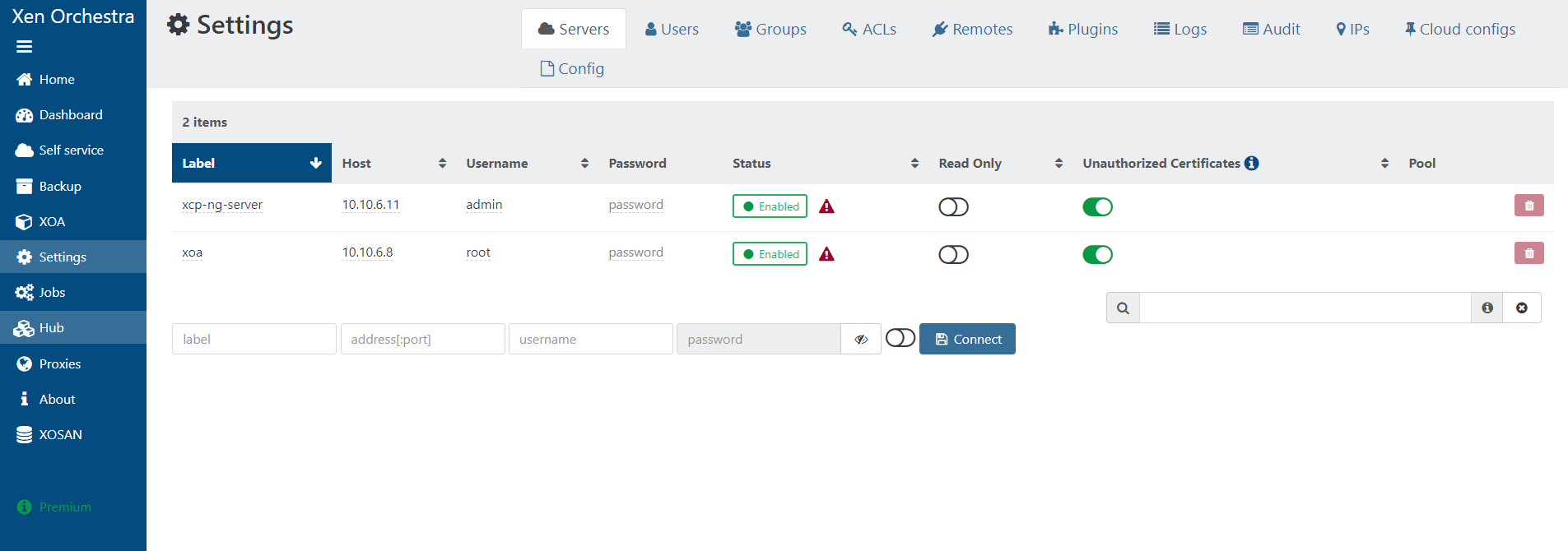 .
.Please help... Should I install XCP-NG in a network with an existing DHCP server? Thanking