Alert: Control Domain Memory Usage
-
Anyone having such high memory usage, please share the output of
slabtop -o -s c,cat /proc/meminfoandtop(sorted by decreasing MEM%, shortcut for that isM).Previous messages in this thread also suggested two possible culprits:
- (unresponsive) CIFS mounts. Check for their presence.
openvswitch. From recent output oftopshared with us, it doesn't look like it's using that much RAM, but you may try to restart it:systemctl restart openvswitch.service
-
@stormi This is the info for the current pool master with memory issues. The machine had the last OOM event on October 12th.
Slabtop: slabopt.txt
meminfo: meminfo.txt
sorted top: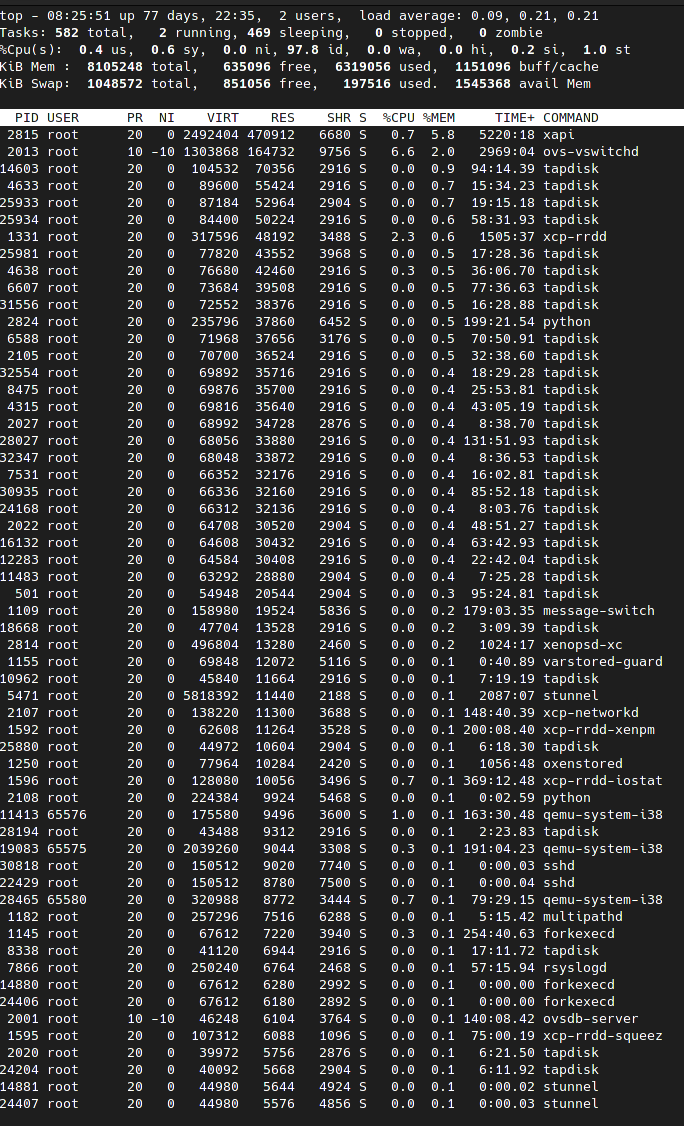
-
@inaki-martinez Thanks. Could you also share the output of
ps aux? And what process got killed by the OOM-killer on Oct 12th?Update: your situation seems to differ from that of @dave described in https://xcp-ng.org/forum/post/31693, because in his case there's almost no memory usage from processes where in your case a more significant part of the used memory is attributed to processes.
-
I have found a host with around 7Gigs om mem used, mostly without a visible process for it.
This is a host which runs less VMs, so it takes longer to fill up the RAM.
slabtop.txt meminfo.txt
ps aux.txttop - 12:15:02 up 60 days, 59 min, 2 users, load average: 0.25, 0.13, 0.10 Tasks: 297 total, 1 running, 189 sleeping, 0 stopped, 0 zombie %Cpu(s): 0.5 us, 0.4 sy, 0.0 ni, 98.6 id, 0.4 wa, 0.0 hi, 0.0 si, 0.1 st KiB Mem : 12210160 total, 3879276 free, 7295660 used, 1035224 buff/cache KiB Swap: 1048572 total, 1048572 free, 0 used. 4691716 avail Mem PID USER PR NI VIRT RES SHR S %CPU %MEM TIME+ COMMAND 2516 root 20 0 866796 92696 25116 S 0.3 0.8 222:40.81 xapi 1947 root 10 -10 712372 89348 9756 S 0.7 0.7 594:52.86 ovs-vswitchd 1054 root 20 0 102204 30600 15516 S 0.3 0.3 22:13.27 message-switch 2515 root 20 0 493252 25328 12884 S 0.0 0.2 119:46.39 xenopsd-xc 2527 root 20 0 244124 25128 8952 S 0.0 0.2 0:24.59 python 1533 root 20 0 277472 23956 7928 S 0.0 0.2 155:35.64 xcp-rrdd 2514 root 20 0 95448 19204 11588 S 0.0 0.2 100:44.55 xapi-storage-sc 1069 root 20 0 69952 17980 9676 S 0.0 0.1 0:22.94 varstored-guard 2042 root 20 0 138300 17524 9116 S 0.3 0.1 68:39.86 xcp-networkd 2524 root 20 0 211576 17248 7728 S 0.0 0.1 7:57.55 python 2041 root 20 0 223856 16836 7840 S 0.0 0.1 0:00.28 python 26502 65539 20 0 331284 16236 9340 S 1.0 0.1 580:03.42 qemu-system-i38 5724 65540 20 0 208404 15400 9240 S 0.7 0.1 450:29.20 qemu-system-i38 2528 root 20 0 108192 14760 10284 S 0.0 0.1 0:00.01 xapi-nbd 9482 65537 20 0 316948 14204 9316 S 0.3 0.1 541:50.85 qemu-system-i38 24445 65541 20 0 247308 13704 9124 S 0.7 0.1 71:45.92 qemu-system-i38 1649 root 20 0 62552 13340 6172 S 0.0 0.1 58:24.21 xcp-rrdd-xenpm 1650 root 20 0 109848 13320 6388 S 0.0 0.1 102:33.45 xcp-rrdd-iostat 1294 root 20 0 127660 11044 5848 S 0.0 0.1 43:57.60 squeezed 1647 root 20 0 115764 10944 6008 S 0.0 0.1 47:06.07 xcp-rrdd-squeez 26131 root 20 0 45096 10920 3024 S 0.0 0.1 10065:02 tapdisk 4781 root 20 0 180476 10816 5832 S 0.0 0.1 41:45.65 mpathalert 1725 root 20 0 987212 10024 8116 S 0.0 0.1 0:02.70 lwsmd 25383 root 20 0 155244 9824 8488 S 0.0 0.1 0:00.06 sshd 1068 root 20 0 222612 9756 5544 S 0.0 0.1 39:12.40 v6d 1648 root 20 0 196692 9688 5364 S 0.0 0.1 38:58.31 xcp-rrdd-gpumon 3198 root 20 0 4178388 9488 4160 S 0.0 0.1 22:03.95 stunnel 1603 root 20 0 1187748 8476 6724 S 0.0 0.1 0:00.05 lwsmd 1055 root 20 0 67656 8432 4764 S 0.0 0.1 118:55.38 forkexecd 1691 root 20 0 1060428 7840 6256 S 0.0 0.1 0:00.01 lwsmd 1073 root 20 0 112824 7752 6724 S 0.0 0.1 0:00.01 sshd 1558 root 20 0 322832 7652 6292 S 0.0 0.1 2:47.05 multipathd 1263 root 20 0 73568 7548 3620 S 0.0 0.1 52:55.82 oxenstored 1651 root 20 0 774588 7144 5732 S 0.0 0.1 0:00.01 lwsmd 23598 root 20 0 67656 6664 2988 S 0.0 0.1 0:00.00 forkexecd 1576 root 20 0 1016092 6348 4920 S 0.0 0.1 0:00.02 lwsmd 5170 root 10 -10 34412 5784 4112 S 0.0 0.0 0:00.00 iscsid 23599 root 20 0 44980 5696 4968 S 0.0 0.0 0:00.00 stunnel 1 root 20 0 43816 5460 3792 S 0.0 0.0 17:48.63 systemd 26109 root 20 0 39700 5396 3024 S 0.0 0.0 272:18.60 tapdisk 1032 root 20 0 266820 5352 3284 S 0.0 0.0 31:45.39 rsyslogd 1935 root 10 -10 44740 5260 3800 S 0.0 0.0 20:40.87 ovsdb-server 26226 root 20 0 39460 5160 3284 S 1.0 0.0 975:42.44 tapdisk 14571 root 20 0 196608 5044 4388 S 0.0 0.0 0:00.01 login 25491 root 20 0 162332 4676 3764 R 0.0 0.0 0:00.62 top 5305 root 20 0 38944 4668 3024 S 0.3 0.0 88:02.03 tapdisk 9231 root 20 0 38676 4528 3024 S 0.0 0.0 24:38.80 tapdisk 1469 root 20 0 21428 4508 1764 S 0.0 0.0 9:47.96 cdrommon 24991 root 20 0 162116 4508 3664 S 0.0 0.0 0:00.73 top 14758 root 20 0 116504 4420 3008 S 0.0 0.0 0:00.02 bash 24342 root 20 0 38560 4412 3024 S 0.0 0.0 1:04.19 tapdisk 1042 dbus 20 0 58120 4328 3824 S 0.0 0.0 1:14.70 dbus-daemon 2049 root 20 0 63560 4288 2988 S 0.0 0.0 0:00.00 forkexecd 25437 root 20 0 116500 4264 2916 S 0.0 0.0 0:00.03 bash 1064 root 20 0 24504 4008 3328 S 0.0 0.0 0:00.11 smartd 6542 root 20 0 115968 3808 2932 S 0.0 0.0 0:23.13 sh -
@Dave @inaki-martinez for info, can you share
# sarof the day it went OOM? -
@dave So, at this point our theories are:
- dom0 memory ballooning
- a kernel memory leak
- each of us being really bad at understanding RAM usage in dom0

Can you share the contents of your
grub.cfg, the line starting with "Domain-0" in the output ofxl top, and output ofxe vm-param-list uuid={YOUR_DOM0_VM_UUID} | grep memory? -
@stormi this is the current ps aux: ps-aux.txt
@r1 the sar file is too big to add it here but here is a link sar.txt (valid for a day), and the kernel oom message too messages.txt . From what I can see only around 3GB where accounted for when the OOM killer was triggered (Dom0 has 8GB of memory available).
In this case rsyslog was killed but I have seen xapi killed on other occasions. I can dig up the logs if they can help. -
- grub.cfg grub.txt
- xl top for Dom0
Domain-0 -----r 5461432 0.0 8388608 1.6 8388608 1.6 16 0 0 0 0 0 0 0 0 0 0 - xe param list for Dom0 (memory)
memory-target ( RO): <unknown> memory-overhead ( RO): 118489088 memory-static-max ( RW): 8589934592 memory-dynamic-max ( RW): 8589934592 memory-dynamic-min ( RW): 8589934592 memory-static-min ( RW): 4294967296 last-boot-record ( RO): '('struct' ('uuid' '5e1386d5-e2c9-47eb-8445-77674d76c803') ('allowed_operations' ('array')) ('current_operations' ('struct')) ('power_state' 'Running') ('name_label' 'Control domain on host: bc2-vi-srv03') ('name_description' 'The domain which manages physical devices and manages other domains') ('user_version' '1') ('is_a_template' ('boolean' '0')) ('is_default_template' ('boolean' '0')) ('suspend_VDI' 'OpaqueRef:NULL') ('resident_on' 'OpaqueRef:946c6678-044a-62ab-2a98-f8c93e34ade9') ('affinity' 'OpaqueRef:946c6678-044a-62ab-2a98-f8c93e34ade9') ('memory_overhead' '84934656') ('memory_target' '4294967296') ('memory_static_max' '4294967296') ('memory_dynamic_max' '4294967296') ('memory_dynamic_min' '4294967296') ('memory_static_min' '4294967296') ('VCPUs_params' ('struct')) ('VCPUs_max' '48') ('VCPUs_at_startup' '48') ('actions_after_shutdown' 'destroy') ('actions_after_reboot' 'destroy') ('actions_after_crash' 'destroy') ('consoles' ('array' 'OpaqueRef:aa16584e-48c6-70a3-98c0-a2ee63b3cfa4' 'OpaqueRef:01efe105-d6fe-de5e-e214-9c6e2b5be498')) ('VIFs' ('array')) ('VBDs' ('array')) ('crash_dumps' ('array')) ('VTPMs' ('array')) ('PV_bootloader' '') ('PV_kernel' '') ('PV_ramdisk' '') ('PV_args' '') ('PV_bootloader_args' '') ('PV_legacy_args' '') ('HVM_boot_policy' '') ('HVM_boot_params' ('struct')) ('HVM_shadow_multiplier' ('double' '1')) ('platform' ('struct')) ('PCI_bus' '') ('other_config' ('struct' ('storage_driver_domain' 'OpaqueRef:166e5128-4906-05cc-bb8d-ec99a3c13dc0') ('is_system_domain' 'true'))) ('domid' '0') ('domarch' 'x64') ('last_boot_CPU_flags' ('struct')) ('is_control_domain' ('boolean' '1')) ('metrics' 'OpaqueRef:2207dad4-d07f-d7f9-9ebb-796072aa37e1') ('guest_metrics' 'OpaqueRef:NULL') ('last_booted_record' '') ('recommendations' '') ('xenstore_data' ('struct')) ('ha_always_run' ('boolean' '0')) ('ha_restart_priority' '') ('is_a_snapshot' ('boolean' '0')) ('snapshot_of' 'OpaqueRef:NULL') ('snapshots' ('array')) ('snapshot_time' ('dateTime.iso8601' '19700101T00:00:00Z')) ('transportable_snapshot_id' '') ('blobs' ('struct')) ('tags' ('array')) ('blocked_operations' ('struct')) ('snapshot_info' ('struct')) ('snapshot_metadata' '') ('parent' 'OpaqueRef:NULL') ('children' ('array')) ('bios_strings' ('struct')) ('protection_policy' 'OpaqueRef:NULL') ('is_snapshot_from_vmpp' ('boolean' '0')) ('snapshot_schedule' 'OpaqueRef:NULL') ('is_vmss_snapshot' ('boolean' '0')) ('appliance' 'OpaqueRef:NULL') ('start_delay' '0') ('shutdown_delay' '0') ('order' '0') ('VGPUs' ('array')) ('attached_PCIs' ('array')) ('suspend_SR' 'OpaqueRef:NULL') ('version' '0') ('generation_id' '') ('hardware_platform_version' '0') ('has_vendor_device' ('boolean' '0')) ('requires_reboot' ('boolean' '0')) ('reference_label' ''))' memory (MRO): <not in database> -
@inaki-martinez According to this log, 2GB of Resident Set Size was freed by killing
rsyslog. This is a lot for such a system service. -
@stormi I seem to remember running across a similar problem on a RHEL system. Since XCP-ng is based on Centos which is pretty much the same thing, could it be related to this: https://bugzilla.redhat.com/show_bug.cgi?id=1663267
-
@JeffBerntsen this could be indeed. Advisory for the fix is https://access.redhat.com/errata/RHSA-2020:1000. I'll consider a backport.
@inaki-martinez I think dom0 memory ballooning (if that is even a thing... I need to confirm) is ruled out in your case. The sum of the RSS values for all processes (which is a simplistic and overestimating way of determining the RAM usage for all processes, due to shared memory), is around 1.5GB which leaves more than 4.5GB unexplained.
-
RHSA-2020:1000 is an interesting lead, indeed

-
@stormi
i have the problem on a PoolMaster with 2 running VM's with memory alerts.
here are some infos. may you find something.slabtop.txt
xehostparamlist.txt
xltop.txt
meminfo.txt
top.txt
grub.cfg.txtsorry, can't add images. it seems there is something broken with some node modules.
-
@daKju Thanks. What version of XCP-ng? Does restarting the
rsyslogservice or theopenvswitchrelease RAM? -
@stormi
we have 8.1
I haven't start yet the services. can theopenvswitchservice safely restart without any impact?
nothing changed afterrsyslogrestart -
@daKju I must admit I can't guarantee that it is perfectly safe. It will at least induce a small network downtime.
-
Don`t restart openvswitch, if you have active iSCSI storage attached.
-
@dave since you're here, can you share the contents of your
grub.cfg, the line starting with "Domain-0" in the output ofxl top, and the output ofxe vm-param-list uuid={YOUR_DOM0_VM_UUID} | grep memory?And if your offer for remote access to a server to try and find where the missing memory is being used still stands, I'm interested.
-
Another lead, although quite old: https://serverfault.com/questions/520490/very-high-memory-usage-but-not-claimed-by-any-process
In that situation the memory was seemingly taken by operations related to LVM, and stopping all LVM operations released the memory. Not easy to test in production though.
-
Current Top:
top - 15:38:00 up 62 days, 4:22, 2 users, load average: 0.06, 0.08, 0.08 Tasks: 295 total, 1 running, 188 sleeping, 0 stopped, 0 zombie %Cpu(s): 0.6 us, 0.0 sy, 0.0 ni, 99.4 id, 0.0 wa, 0.0 hi, 0.0 si, 0.0 st KiB Mem : 12210160 total, 3596020 free, 7564312 used, 1049828 buff/cache KiB Swap: 1048572 total, 1048572 free, 0 used. 4420052 avail Mem PID USER PR NI VIRT RES SHR S %CPU %MEM TIME+ COMMAND 2516 root 20 0 888308 123224 25172 S 0.0 1.0 230:49.43 xapi 1947 root 10 -10 712372 89348 9756 S 0.0 0.7 616:24.82 ovs-vswitc+ 1054 root 20 0 102204 30600 15516 S 0.0 0.3 23:00.23 message-sw+ 2515 root 20 0 493252 25388 12884 S 0.0 0.2 124:03.44 xenopsd-xc 2527 root 20 0 244124 25128 8952 S 0.0 0.2 0:24.59 python 1533 root 20 0 277472 23956 7928 S 0.0 0.2 161:16.62 xcp-rrdd 2514 root 20 0 95448 19204 11588 S 0.0 0.2 104:18.98 xapi-stora+ 1069 root 20 0 69952 17980 9676 S 0.0 0.1 0:23.74 varstored-+ 2042 root 20 0 138300 17524 9116 S 0.0 0.1 71:06.89 xcp-networ+ 2524 root 20 0 211832 17248 7728 S 0.0 0.1 8:15.16 python 2041 root 20 0 223856 16836 7840 S 0.0 0.1 0:00.28 python 26502 65539 20 0 334356 16236 9340 S 0.0 0.1 603:42.74 qemu-syste+ 5724 65540 20 0 208404 15400 9240 S 0.0 0.1 469:19.79 qemu-syste+ 2528 root 20 0 108192 14760 10284 S 0.0 0.1 0:00.01 xapi-nbd 9482 65537 20 0 316948 14204 9316 S 0.0 0.1 560:47.71 qemu-syste+ 24445 65541 20 0 248332 13704 9124 S 0.0 0.1 90:45.58 qemu-syste+ 1649 root 20 0 62552 13340 6172 S 0.0 0.1 60:28.97 xcp-rrdd-x+Requested Files: