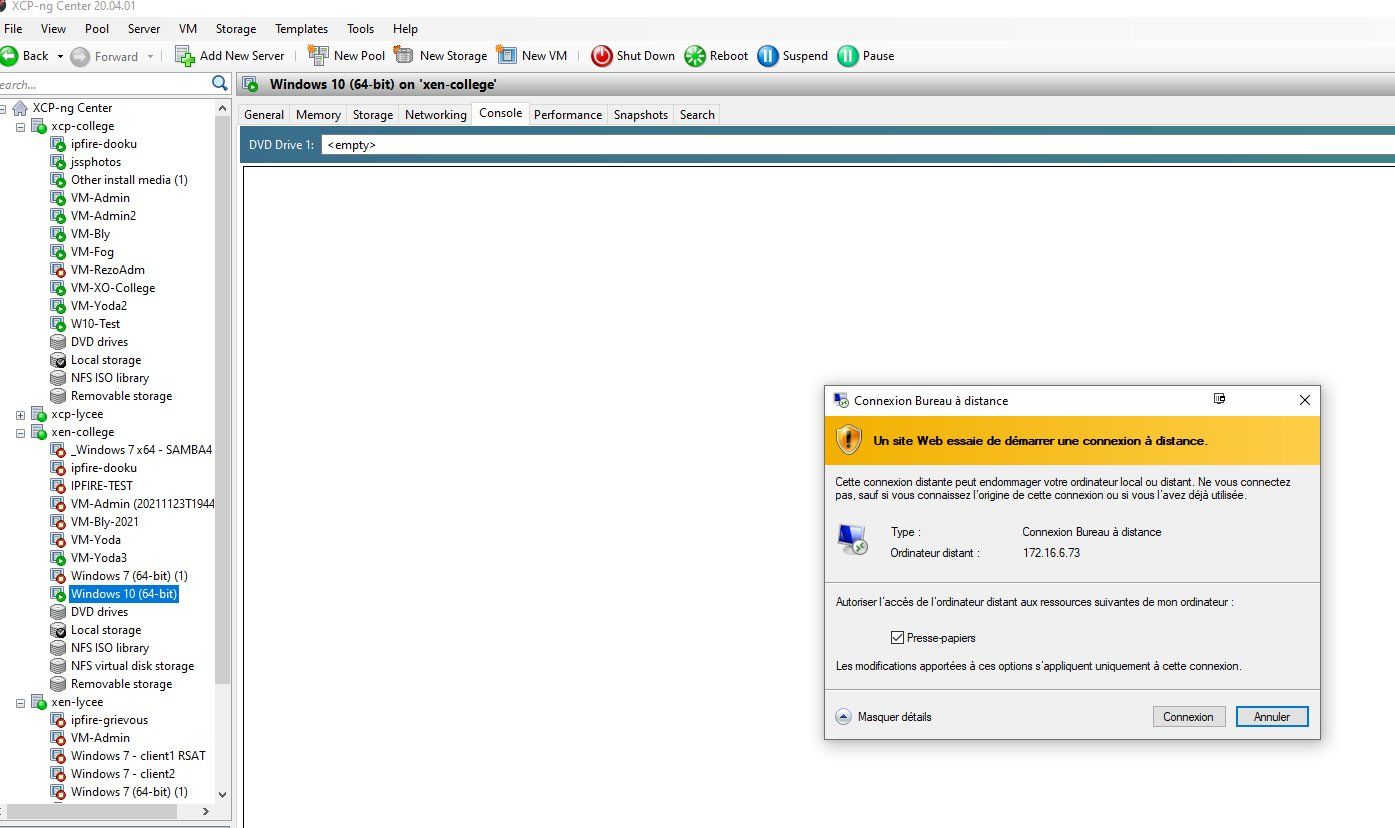Remote Desktop doesn't work anymore on VM
-
Actually, i've made a backup of VM-Admin stored on xcp-college host and have restored it on xen-college host.
When it's working, in Xcp-ng Center, in the Console tab, i have RDP connexion like screenshot.
On the xcp-college host, if i click on "Switch to Remote Desktop", it does nothingIf i shutdown VM-Admin on xcp-college, and start it on xen-college host, it's working.
-
@pierre-briec Ok to remove any third party issue could you try by using directly RDP from your Windows client not from XCP-center.
-
I've already tried. I'm using mremote-ng or windows RDP client to access my VMs, and it's the same. If the VM is stored on xcp-college => not working, and xen-college => working
-
@pierre-briec What's the error from the rdp client?
-
the classic error. RDP could not open because
- RDP is not activated
- Remote Computer is shutdown
- Remote Computer is not available on the network
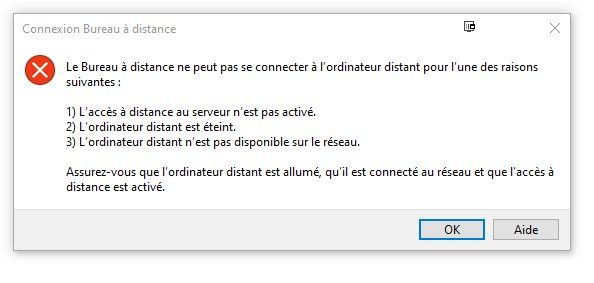
-
@pierre-briec You should check the network part on your host that the only thing that could make sense to me.
From my point of view it's not an XCP-ng issue but most probably a network problem as when you switch host you don't have the same problem. -
@darkbeldin
If it's true, i've no idea what is wrong.
The VM on the different hosts are on the same network.
Could RDP be blocked by host itself ? -
@pierre-briec No XCP-ng won't block RDP only way from my pow is network misconfiguration or firewall or switch in the network.
-
Thanks, the problem came from the switch.
Thanks for your support.
Pierre -
 O olivierlambert marked this topic as a question on
O olivierlambert marked this topic as a question on
-
 O olivierlambert has marked this topic as solved on
O olivierlambert has marked this topic as solved on
-
@pierre-briec I'm happy it's solved, and happy i was right