Non-server CPU compatibility - Ryzen and Intel
-
It's possible we got a fix, but we need sometime to generate the right build/RPM for you to test

-
@olivierlambert said in Non-server CPU compatibility - Ryzen and Intel:
It's possible we got a fix, but we need sometime to generate the right build/RPM for you to test

I have to identical setups for testing. With all the storage being pcie and interrupts. I also got a instlall with proxmox, but kind of same issues with IOMMU, trying to passtrough the 4.0 nvme. The disk was very slow, CPU wise performance on W11 machine was great.
-
I'm almost sure the future patch will fix the slow CPU behavior
 Hang on!
Hang on! -
@olivierlambert said in Non-server CPU compatibility - Ryzen and Intel:
I'm almost sure the future patch will fix the slow CPU behavior
 Hang on!
Hang on!Any update on when this fix is available. I got a x series cpu and am having these same problems.
-
We need to take a closer look, it's in our backlog but we also have other stuff pending (as you can imagine). Let me ping @stormi about this.
-
In theory we now have the relevant patches. We'll try to provide a patched build in the coming days, either this week or the next.
-
Awesome! I appreciate it.
-
@stormi Good news! if you need some testing to be done, I've a 7900X avaliable for testing.
-
Hi everyone!
So, @andSmv applied a few patches to Xen for you and built it.
As it's still only a temporary test build, you will find it in a special user repository at: https://koji.xcp-ng.org/repos/user/8/8.3/asemenov1/x86_64/
You may either add the repository (by creating a .repo file in /etc/yum.repos.d/) and then run
yum update --enablerepo={nameofrepo}, or download the RPMs locally and then runyum update ./xen*.rpm.Please let us know if it fixes issues with your CPUs.
-
-
Yay \o/
-
It's looking very good on my 7900X since applying the fixes:
- Rolled back all the "nopv" boot options on Linux VMs (Ubuntu, Mint, Rocky) and they boot quickly.
- Xen Orchestra has its IP address within a minute instead of around 10 minutes
- Xen tools status on the Linux VMs are now showing "installed" (vs "not installed" before fixes)
- No "stuck CPU" messages observed anywhere
What a difference! Thanks!!
-
@stormi Everything seem to be running stable. Thanks for the updates and all the hard work. I'm running a Ryzen 7 7700x.
-
Thanks for your feedback!
-
The patch is now included in the latest updates to XCP-ng 8.3 (see https://xcp-ng.org/forum/post/62263) so you can forget about the test build and just update normally.
For those who installed the test build, it will be automatically replaced when you update.
-
@stormi today I installed fresh on asus motherboard:
7900X 2x32GB 5600 CL40 , X670-P-Wifi bios 1616 from May 16 2023.Without forcing X2APIC on the bios, the 8.3 installer gave KP.
Installed to an nvme SSD and rebooted without issues. Added the repo and updated the system.Install XOA through https://xen-orchestra.com/#!/xoa And made a simple Windows 10 Client machine, with 2 cores, the installl went smooth.
So good that I upgrade the VM with 24 cores just for testing and got a very nice surprise:
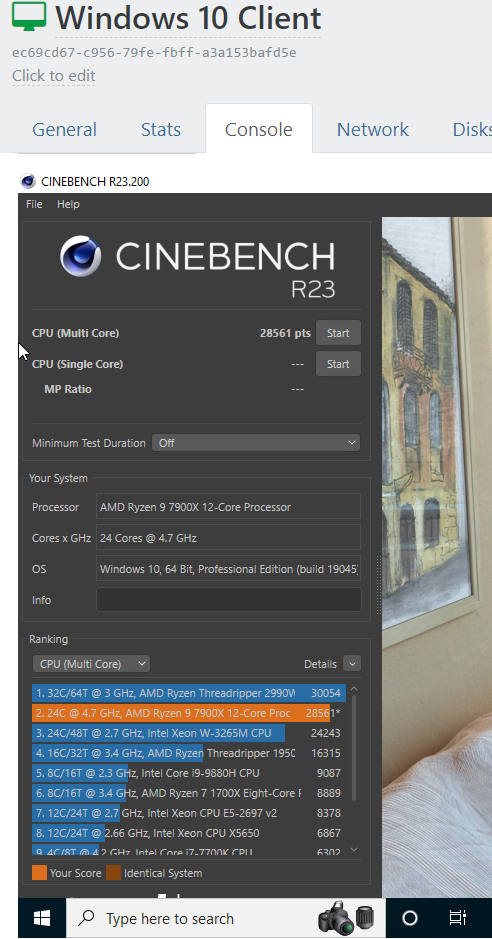
Almost the same performance I've got through Windows 11 baremetal!
Note this CPU only gets about 5.04 Ghz in one CCD and 4.85 Ghz in the other. When fully loaded. Not the best CPU I've got and runs 95ºC (normal for this CPU).
HTOP only shows 16 threads when X2apic enabled.
I need to test the integrated 2.5Gb NIC and the PCIe passtrough:
--> NVME pcie 4.0 directly to a VM (W11)
--> i350-T4 SR-IOV testing
---> i350-T4 directly to a VM.
---> X710-DA2 / X520-DA2 -
Great news

-
I've been spending time reading through this thread and running a few tests on my own just to make sure. It appears that the issue is far more present on Asus motherboards than others; when testing with both Asrock and Gigabyte boards, B650 and X670, the problem with 7900X and 7700X goes away. HOWEVER, if you do this on the Asus Prime board, you run into a series of fairly strange issues. First, I ran into both a combination of stability issues, random VM reboots, and after that it would simply perform at a pace far slower than I expected.
Now, I have two general mods of looking at how I do this.. I store a few VMs locally, but I also keep VMs available via ISCSI and NFS on a TrueNAS over 2.5Gb/10GB (two different storage networks).
For local VMs, my performance was very close on all boards tested. But if I'm using remote storage for hosting VMs, then the performance of the X series on Asus motherboards performed in a curve of falling behind other competitors as the speed needed increased. In other words, by the time I was accessing a high-test Windows Server on the 10Gb, the performance was significantly trailing the Asrock and Gigabyte products. And I mean SIGNIFICANTLY.
I'm not sure what Asus has done with their BIOS, I am running the current BIOS as available today, 5/29, and similar newest on the other products.
In the end, the Asrock (consumer) product provided the best overall transfer/stability/installation performance, Gigabyte a close second, and then Asus trailed significantly. I'm not sure what is wrong with their BIOS as of current, but it appears as though with Asus, you might be better with a non-X variant. I also used the ROG B650E-F Strix, thanks to Microcenter's sell on the product in a combo with the 7900X. I used the B650 Asrock and Gigabyte from holding with other products.
NOTE: I've reworked with the latest XCP-NG build, and even on the new build, the 7900X performs MUCH better across the board, but the Asus board still lags behind the others by about 7-10%.
This is just something of interest in my testing and YRMV.
-
@tmservo433 just to be sure, have you tried with latest 8.3 since the Xen patch was released?
-
@olivierlambert Correct. I've tried with all three boards, multiple processors, etc. The new patch is a HUGE improvement; the Asrock and Gigabyte are, in data transfer, boot and performance tests, between 1.5-3% of each other. That's close. Using the same cooling methodology so that I should not be receiving different boosts due to cooling. The Asus, however, trails by about 6% off of the performance from the Asrock, even with the newest BIOS. I'll keep looking in the ASUS BIOS, but it appears just something that has put them at a disadvantage over competitors right now, at least on this board model.
I just want to add: I've spent almost 15 years virtualizing small business needs that had to keep servers apart (application needs) and funding lots of servers and maintaining them. VMWare was a great solution. Even our rate with them for years, I worked from VMWare 4 on, and their product, including their desktop client, was excellent. Their webclient in 5X and up -sucked- and support seemed to fall off a cliff for us. Once we hit version 7, transport capability and performance, as well as expected cost for small business was simply a disaster. In looking for replacements, I'm glad I've found XCP-NG, in part thanks to Lawrence Systems Youtube, but also from past experience with Citrix terminal server (oh, the days where I'd put up dumb terminals).
Really happy that I've found XCP, and as I move forward with clients, it just isn't feasible for them to sit with VMWare any longer, and this is the ideal replacement.