Missing vhd after a possibly failed migration
-
Hi,
Was migrating one of our important VMs from a problematic pool to a new "clean" one. However, it failed half way through. I believe this is the correct log entry:
vm.migrate { "vm": "b60762de-c222-2911-e18b-488c56e21646", "mapVifsNetworks": { "bc94ab3c-20ed-b188-5010-a4a9ea7c9196": "c0bd86ce-faaa-4fd9-a702-c093c3f5c326" }, "migrationNetwork": "c0bd86ce-faaa-4fd9-a702-c093c3f5c326", "sr": "cb379d8c-0226-49aa-327f-00d12f63f43e", "targetHost": "cebfed0d-8a78-4d69-8817-2b9a4c81c59b" } { "code": 21, "data": { "objectId": "b60762de-c222-2911-e18b-488c56e21646", "code": "MIRROR_FAILED" }, "message": "operation failed", "name": "XoError", "stack": "XoError: operation failed at operationFailed (/usr/local/lib/node_modules/xo-server/node_modules/xo-common/src/api-errors.js:21:32) at file:///usr/local/lib/node_modules/xo-server/src/api/vm.mjs:561:15 at Xo.migrate (file:///usr/local/lib/node_modules/xo-server/src/api/vm.mjs:547:3) at Api.#callApiMethod (file:///usr/local/lib/node_modules/xo-server/src/xo-mixins/api.mjs:401:20)" }After that, VM locked up and I restarted it, but it failed to boot with the error below:
vm.start { "id": "b60762de-c222-2911-e18b-488c56e21646", "bypassMacAddressesCheck": false, "force": false } { "code": "SR_BACKEND_FAILURE_46", "params": [ "", "The VDI is not available [opterr=VDI 28aaf3f0-447c-44a2-ad8e-e7c159b41ef8 not detached cleanly]", "" ], "call": { "method": "VM.start", "params": [ "OpaqueRef:aee5c672-049e-4533-81a2-7ac0163d818c", false, false ] }, "message": "SR_BACKEND_FAILURE_46(, The VDI is not available [opterr=VDI 28aaf3f0-447c-44a2-ad8e-e7c159b41ef8 not detached cleanly], )", "name": "XapiError", "stack": "XapiError: SR_BACKEND_FAILURE_46(, The VDI is not available [opterr=VDI 28aaf3f0-447c-44a2-ad8e-e7c159b41ef8 not detached cleanly], ) at Function.wrap (/usr/local/lib/node_modules/xo-server/node_modules/xen-api/src/_XapiError.js:16:12) at /usr/local/lib/node_modules/xo-server/node_modules/xen-api/src/transports/json-rpc.js:35:21" }XOA still lists the disk as present along with the other two.
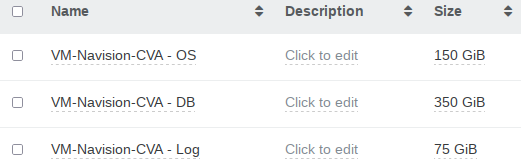
I found this post, but don't want to make everything worse: https://xcp-ng.org/forum/topic/4614/help-with-vdi-cant-start-a-vm-the-vdi-is-not-available-not-detached-cleanly/5?_=1684488720911
VM details:
[11:34 xcp-ng-hv04 ~]# xe vm-list name-label=VM-Navision uuid ( RO) : b60762de-c222-2911-e18b-488c56e21646 name-label ( RW): VM-Navision power-state ( RO): running [11:35 xcp-ng-hv04 ~]# xe vdi-list uuid=28aaf3f0-447c-44a2-ad8e-e7c159b41ef8 uuid ( RO) : 28aaf3f0-447c-44a2-ad8e-e7c159b41ef8 name-label ( RW): VM-Navision-CVA - OS name-description ( RW): sr-uuid ( RO): 4da984e7-8c03-875a-0990-30a29863ee0a virtual-size ( RO): 161061273600 sharable ( RO): false read-only ( RO): falseWas considering the below:
xe vdi-forget uuid=28aaf3f0-447c-44a2-ad8e-e7c159b41ef8 force=true xe sr-scan uuid=4da984e7-8c03-875a-0990-30a29863ee0a xe vbd-create device=0 vm-uuid=b60762de-c222-2911-e18b-488c56e21646 vdi-uuid=28aaf3f0-447c-44a2-ad8e-e7c159b41ef8 xe sr-scan uuid=4da984e7-8c03-875a-0990-30a29863ee0aLatest version of XOA/XCP-NG. (xo-server 5.111.1, xo-web 5.114.0, XCP-ng 8.2.1)
Edit: Forgot to mention that the disk UUID should be the snapshot of the last backup as it's only a few hundred MB large.
Thanks
-
Have you checked under
Dashboard > Healthto see if there are any VDIs listed in the sectionVDIs attached to Control Domain? -
@Danp Mmmm no. Just checked. It's not there though.
-
This was ultimately traced to a currupted metadata on the VHD and to a stuck tapdisk process on the host where the VM was running.
Solved thanks to a very persistent member of support. Thanks Jon!