How to setup external storage
-
Hello,
I been a problem on how to setup external storage. each time I attemp setting up the storage in Zen Orcestra I'm getting this error
I also attached my storage setup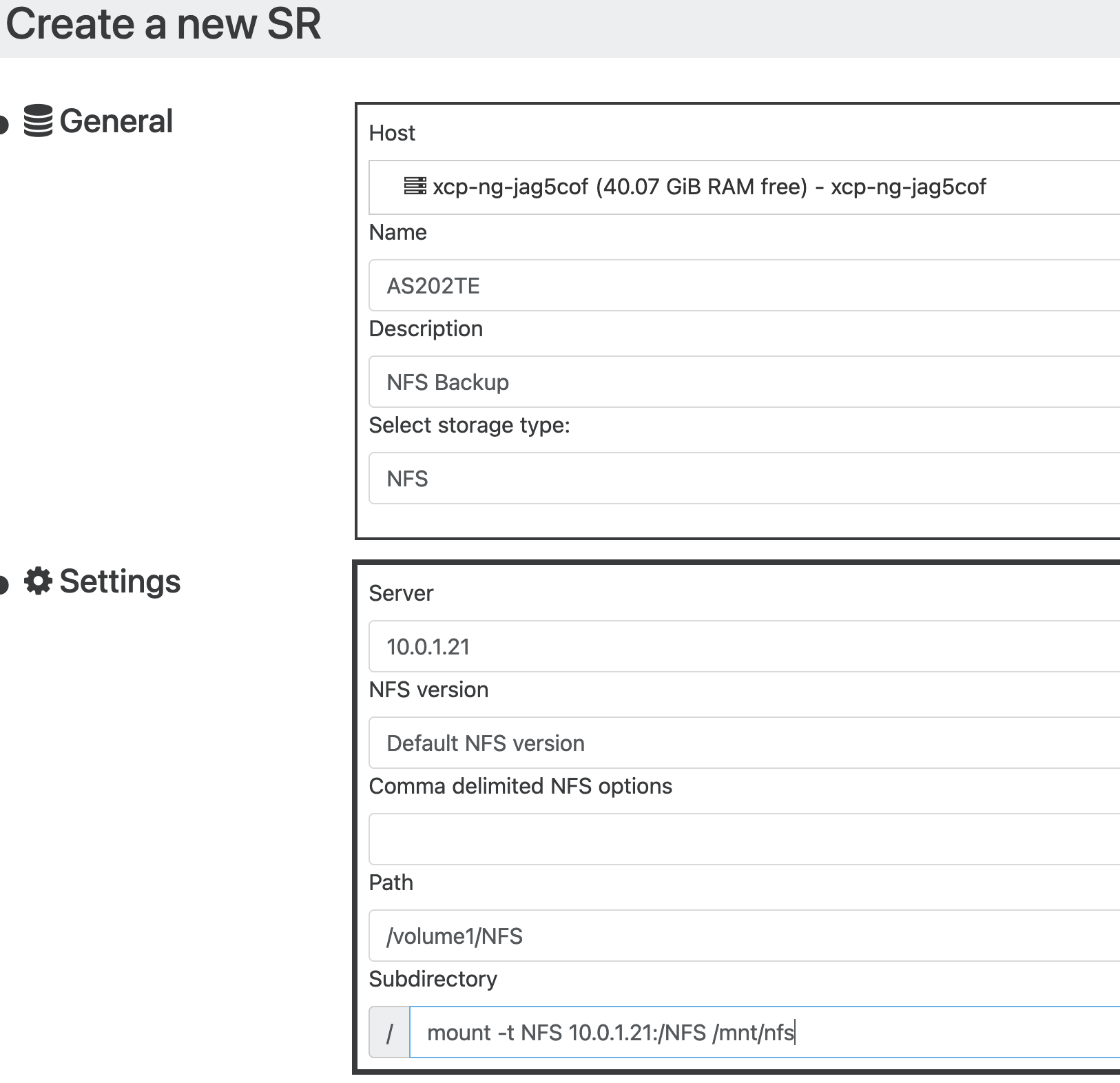
Thanks
-
@jag5cof This the error that I'm getting from Zen Orcestra.
sr.probeNfsExists { "host": "b783a5e3-163e-4cb1-94a4-ef4ec061fcbf", "nfsVersion": "4", "server": "10.0.1.21", "serverPath": "/volume1/NFS/mount -t NFS 10.0.1.21:/NFS /mnt/nfs" } { "code": "SR_BACKEND_FAILURE_73", "params": [ "", "NFS mount error [opterr=mount failed with return code 32]", "" ], "call": { "method": "SR.probe", "params": [ "OpaqueRef:e82a21fa-21af-4766-aa60-03cd77fa047c", { "nfsversion": "4", "server": "10.0.1.21", "serverpath": "/volume1/NFS/mount -t NFS 10.0.1.21:/NFS /mnt/nfs" }, "nfs", {} ] }, "message": "SR_BACKEND_FAILURE_73(, NFS mount error [opterr=mount failed with return code 32], )", "name": "XapiError", "stack": "XapiError: SR_BACKEND_FAILURE_73(, NFS mount error [opterr=mount failed with return code 32], ) at Function.wrap (/opt/xo/xo-builds/xen-orchestra-202309160304/packages/xen-api/src/_XapiError.js:16:12) at /opt/xo/xo-builds/xen-orchestra-202309160304/packages/xen-api/src/transports/json-rpc.js:35:21 at runNextTicks (node:internal/process/task_queues:60:5) at processImmediate (node:internal/timers:447:9) at process.callbackTrampoline (node:internal/async_hooks:130:17)" } -
Hi,
Your subdirectory is incorrect. It should be only
/mnt/nfs. Also check your config, "Path" and "subdir" aren't coherent. -
@olivierlambert Thanks for responding. I'll update.
-
@olivierlambert I having a problem with entering the path (nfs://10.0.1.21:/volume1/NFS). the form is only allowing me to select /volume1/NFS
-
Please read very carefully the interface. "Server" is already filled with the IP. So the path only need to contain the rest (/volume1/NFS). And that's it!
-
@olivierlambert Ihave managed to connect to my as202te server and backup an vm.
I dont understand the the data was back up. it has 1 folder with 4 documents. I get I have to read up on Zen Orcestra backs. -
Great! That's fine. You can see your backup in the VM backup/restore tab

-
@olivierlambert Thanks. What do you suggest how I can test the backup.
-
@olivierlambert Is the a way to label the back in the remote server?
-
It's not meant to be managed "manually". You manage them via Xen Orchestra. The good news is that any Xen Orchestra is able to read the file structure out of the box, even a fresh XO your re-deploy or rebuild.
-
To test the backup: I'm assuming it's not a backup health check but more "testing if I'm able to restore a VM". So… just restore a VM
 It won't remove the existing one.
It won't remove the existing one. -
@olivierlambert It's normal backup. Thanks
-
So yeah, go in the backup view, restore tab, and restore a VM to check that it works, it should be pretty straightforward

-
@olivierlambert Thanks again.
-
You are welcome! Enjoy XCP-ng and Xen Orchestra
