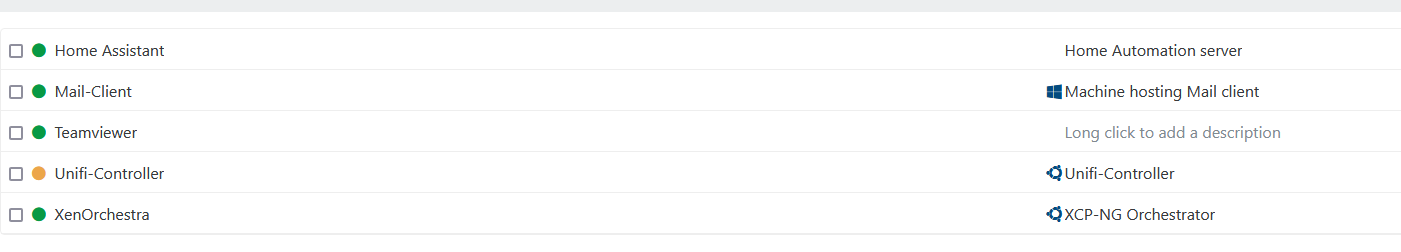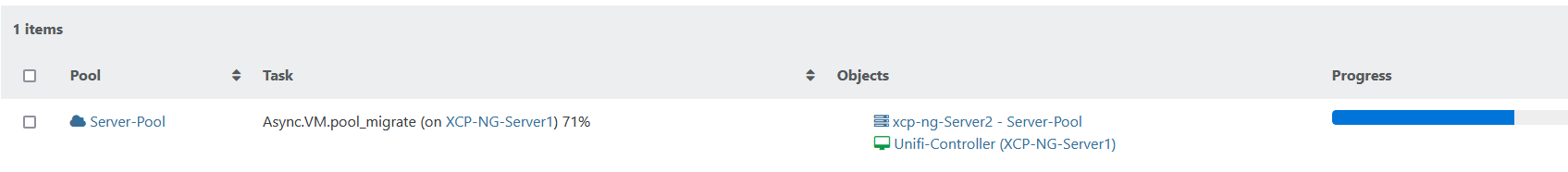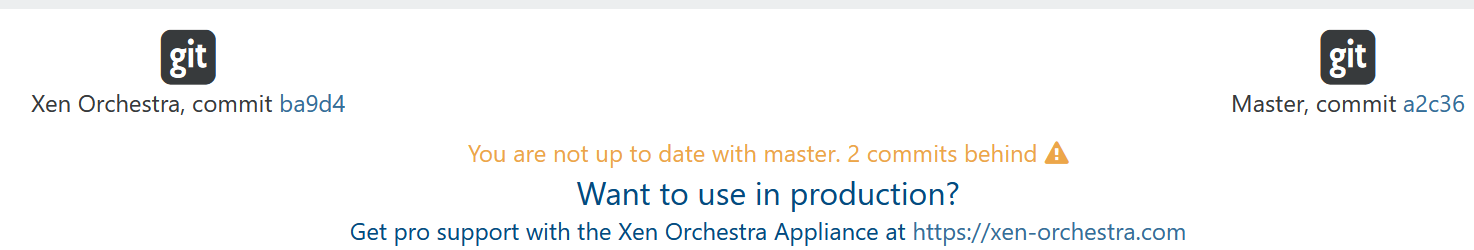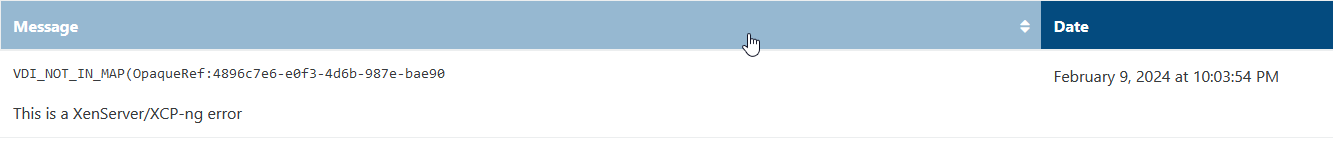Getting errors when migrating 4 out 5 VMGuest
-
In regards to migration to vm screen, I confirm that is still working.
In regards to the screenshot of the about page:
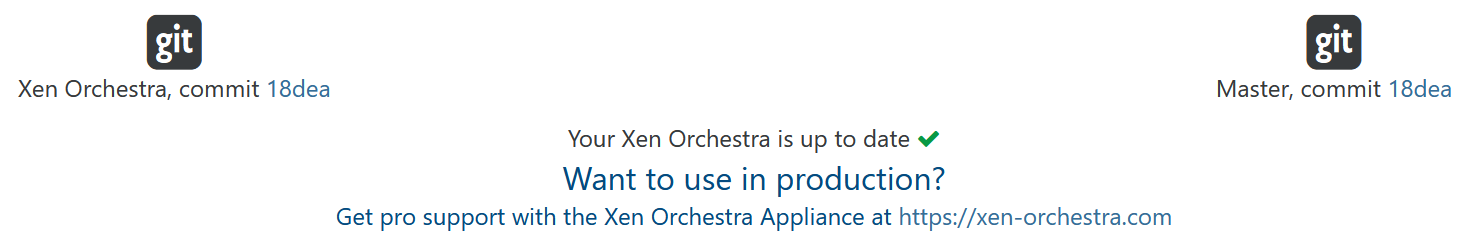
I saw this morning there were 12 commits so I just updated to it as well.
-
@ashinobi That shows that you are on the master branch. You can confirm that by checking the output of
git rev-parse --abbrev-ref HEAD(needs to be run from the correct directory ).
).Did you forget to check out the alternate branch before you issued the Yarn commands?
-
Here is what I got from running "rev-parse --abbrev-ref HEAD"
admin@xen-orchestra:/opt/xo/xo-src/xen-orchestra$ sudo git rev-parse --abbrev-ref HEAD [sudo] password for admin: xo5/fix-bulk-migrationIt shows that I am using the alternate branch which is the "fix-bulk-migration"
-
@ashinobi Are you sure that XO is running from that directory? The commit shown above isn't included in xo5/fix-bulk-migration.
-
As you know that I am using XenOrchestraInstallerUpdater script so I will be dependent on its config file. Base on the config file the installation is located at /opt/xo
# Base dir for installation and future updates INSTALLDIR="/opt/xo"so I assume that is the directory where XO is running and if I go to /opt directory there is only one folder in there which is "xo"
admin@xen-orchestra:/opt$ ls -ltrh total 4.0K drwxr-xr-x 4 root root 4.0K Feb 9 06:25 xoIf I check the status of "xo-server.service" it is pointing to the "/opt/xo" where it is running
admin@xen-orchestra:/opt$ systemctl status xo-server.service ● xo-server.service - XO Server Loaded: loaded (/etc/systemd/system/xo-server.service; enabled; vendor preset: enabled) Active: active (running) since Fri 2024-02-09 06:25:48 ACDT; 4h 51min ago Main PID: 4769 (node) Tasks: 11 (limit: 9359) Memory: 163.9M CPU: 7min 13.551s CGroup: /system.slice/xo-server.service └─4769 node /opt/xo/xo-server/dist/cli.mjs Feb 09 08:45:48 xen-orchestra xo-server[4769]: network: 'PrivateNetwork2', Feb 09 08:45:48 xen-orchestra xo-server[4769]: host: 'xcp-ng-Server2', Feb 09 08:45:48 xen-orchestra xo-server[4769]: pool: '' Feb 09 08:45:48 xen-orchestra xo-server[4769]: } Feb 09 08:45:48 xen-orchestra xo-server[4769]: 2024-02-08T22:15:48.527Z xo:xo-server:sdn-controller:private-network INFO Host added { Feb 09 08:45:48 xen-orchestra xo-server[4769]: privateNetwork: '0ad66652-81c9-4c67-b484-286a1621c23e', Feb 09 08:45:48 xen-orchestra xo-server[4769]: network: 'PrivateNetwork1', Feb 09 08:45:48 xen-orchestra xo-server[4769]: host: 'xcp-ng-Server2', Feb 09 08:45:48 xen-orchestra xo-server[4769]: pool: '' Feb 09 08:45:48 xen-orchestra xo-server[4769]: } -
@ashinobi That all looks fine. Probably just need to pull the source with
git pull.Also, I just took at look at that script and it seems that you can edit the BRANCH line in the config file to select a different branch for the script to use.
-
do I change "Branch=MASTER" to "Branch=xo5/fix-bulk-migration"? to make it work?
-
@ashinobi I believe so

-
-
@ashinobi That commit is still from the wrong branch, so I'm not sure what isn't working correctly on your end.

I just rebuilt my XO VM on that branch using these commands --
sudo bash cd /opt/xen-orchestra/ git checkout xo5/fix-bulk-migration git pull yarn; yarn build sudo systemctl restart xo-server.serviceThis is my About screen now, which matches the values I would expect for this branch --

-
That is weird, if that is still from the wrong branch because when I ran the script it showed it is trying to download from the branch I specified:
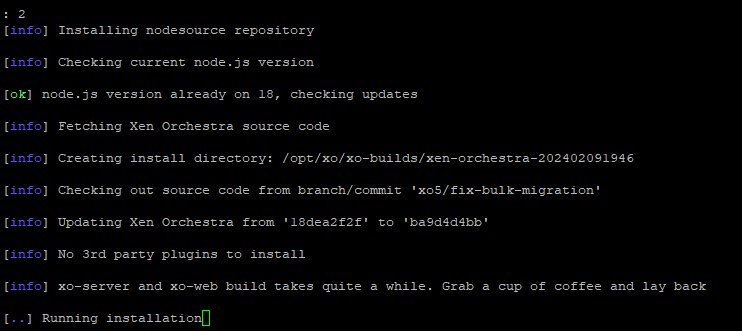
I will try your method, unfortunately my backups for my VM Guest just kicked in so I'll update you once the backup has finished and I was able to run the command you have provided
Regards
-
This post is deleted! -
@Danp said in Getting errors when migrating 4 out 5 VMGuest:
checkout xo5/fix-bulk-migration
When I did "git pull" I get the following:
root@xen-orchestra:/opt/xo/xo-src/xen-orchestra# git pull hint: You have divergent branches and need to specify how to reconcile them. hint: You can do so by running one of the following commands sometime before hint: your next pull: hint: hint: git config pull.rebase false # merge (the default strategy) hint: git config pull.rebase true # rebase hint: git config pull.ff only # fast-forward only hint: hint: You can replace "git config" with "git config --global" to set a default hint: preference for all repositories. You can also pass --rebase, --no-rebase, hint: or --ff-only on the command line to override the configured default per hint: invocation. fatal: Need to specify how to reconcile divergent branches.Do I need to merge any repository or ignore this?
-
Sorry, but I'm not sure what you should do at this point. Maybe you could reach out to the XenOrchestraInstallerUpdater
folks. -
That's fine, thank you for the help. I still have the migrate option when I go to the vm settings itself. Thanks for trying to help with my small issue and the information you shared about the use of git command
-
Hi @ashinobi.
We have just pushed all the migration fixes from thexo5/fix-bulk-migrationbranch to themasterbranch. You should now be able to test it. -
Thanks for doing the fix, I have tested this and I confirm it is working. I am able to migrate VMGuest to a different host by ticking the check box in the vmlist.