Attempting vGPU but achieving traditional passthrough
-
After realizing my initial server I was testing XCP-NG on didn't support SR-IOV I picked up a used Poweredge 430 and installed my ATI RX550 in it. SR-IOV is enabled in the BIOS (along with all other virtualization options).
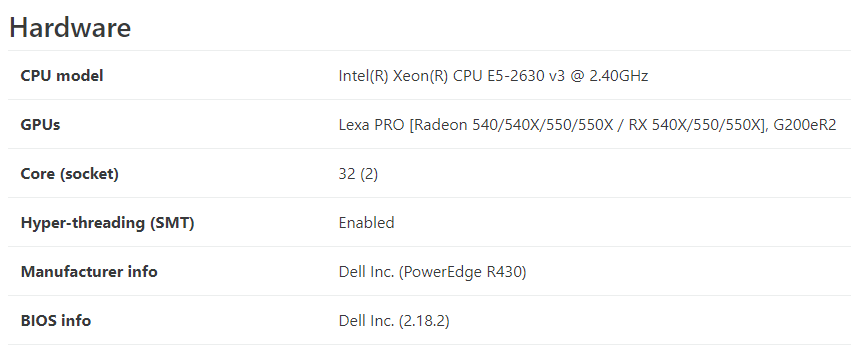
I ran through the install process from here: https://docs.xcp-ng.org/compute/ for setting up MXGPU using mxgpu-2.0.0.amd.iso. After a reboot, I attempted to passthrough a slice of the video card to the VM, but in the drop down only the full PCI device passthrough is shown with no option to select the amount of memory to passthrough:
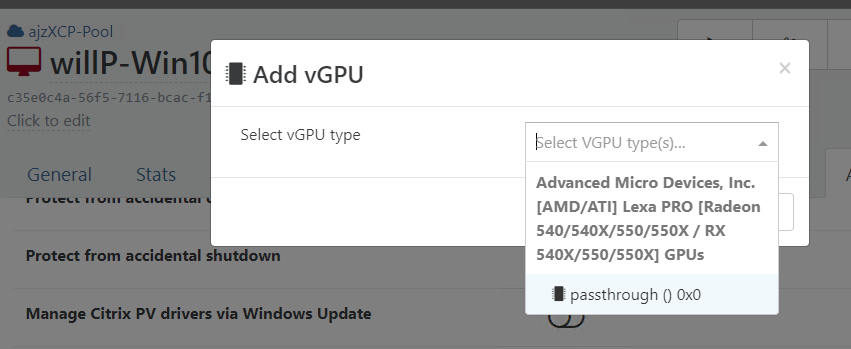
If I attach the full GPU, the VM will recognize the ATI card and install the drivers, and all of my apps that need a video cards are happy (cura, fusion 360 etc). I now have GPU passthrough even though I didn't use the xe vm-param-set other-config:pci=0/0000:0X:XX.X uuid=<vm uuid> to pass it through.
I thought maybe it auto-slices the vGPU, so I tried adding the vGPU to second VM, but it won't boot because the first VM has the card.
Is there something I'm missing in XCP-NG to get the vGPU sliced up? Is it possible there is an issue with the Dell BIOS? Can the RX-550 not be sliced up?
-
That's a good question. I don't know if those cards are actually supporting multiple vGPU
 You should ask AMD first
You should ask AMD first 
-
Was never able to get any information out of AMD, so I bought a used FirePro S7150x2 and it works as anticipated, so the issue does appear to be the RX550 does not support mxgpu.