how to create a VM and with an imported VHD disk?
-
how i can create a new VM, and attach a disk that has been imported?
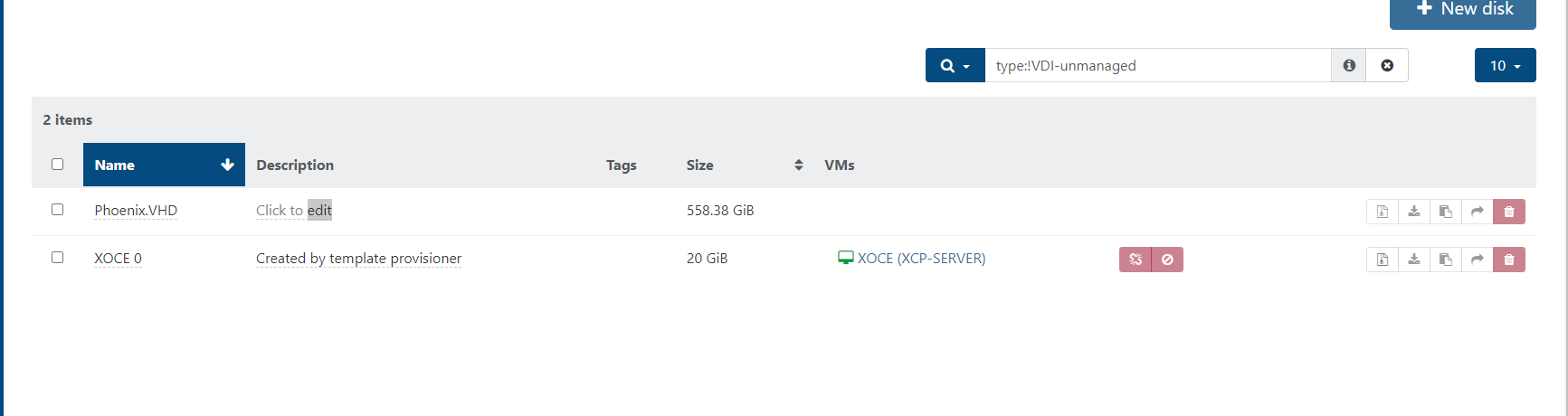
-
@elentescaro13 said in how to create a VM and with an imported VHD disk?:
how i can create a new VM, and attach a disk that has been imported?
I would build a new VM and just attach all of the default, disk, CPU, RAM and Network. Once the VM is built, leave it powered off, open the VM up, select the Disk tab and then click Attach Disk.
Remove the original disk that was added from the build, and it should all work.
-
FWIW, you can actually create a new VM without a default disk. Then switch to the VM's Disk tab and click the Attach disk button.