OVA Import Hangs at 0%
-
@Danp esxi 7.0. Unfortunately I cannot. I did import the OVA into Virtualbox and export again just to see if that made a difference, but unfortunately that did not.
Is there logging somewhere I'm overlooking?
-
@silvxo Any way to generate a generic one exhibiting the same behavior that you can share?
For logs -- https://xen-orchestra.com/docs/troubleshooting.html#logs
-
@Danp Thanks. I'll check that out.
I'll see if I can generate a VM that I can share. I also noticed during the import task, I see a lot of
XO user authenticationwith a status of interrupted. Not sure if that's related. -
@Danp Nothing in the logs. Watched them and kicked off an upload, nothing was logged against it. I have a few exported VMs, tried another still didn't work. Loaded it into VirtualBox, booted fine, exported, again same thing just hangs at import.
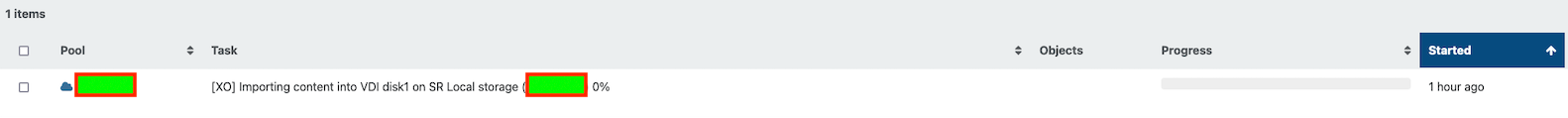
I may just have to try and build a VM and do the import, see if it fails, and share that with you. That won't really be 1 to 1 with what we're doing here though.
-
How did you export it? I used the Vmware export tool on Esxi 6.5 and none of those exports worked for me. I ended up having to use clonezilla and it was able to make an OVA that worked.
-
@austinw I used the esxi ovf tool to export the VMs. Even if the tool was the issue, I wouldn't think VirtualBox exports would have the same result.
-
As a last ditch effort, I installed XCP 8.2.0 instead of 8.2.1 and it worked! At this point I'll just import all VMs and then upgrade to 8.2.1.
Wish I could share an actual resolution, but I'm on a deadline so it's the best I've got!
-
Oh, I didn't know you tried using virtual box to do an export. I haven't tried that before.
-
Well, I'm back. I imported all the VMs and they have been running fine.Upgraded to 8.2. Went to test the restore of a VM post-backup and it failed to import, stuck at 0. This was a VM backed up by XO, so I'm perplexed.
-
I read a forum post about some of the xo community editions having issues with that. Something to do with invalid certificates or something. Did it ever fail or did it just stay at 0 forever?
-
@austinw It stayed at zero forever. I'll see if I can find that post.