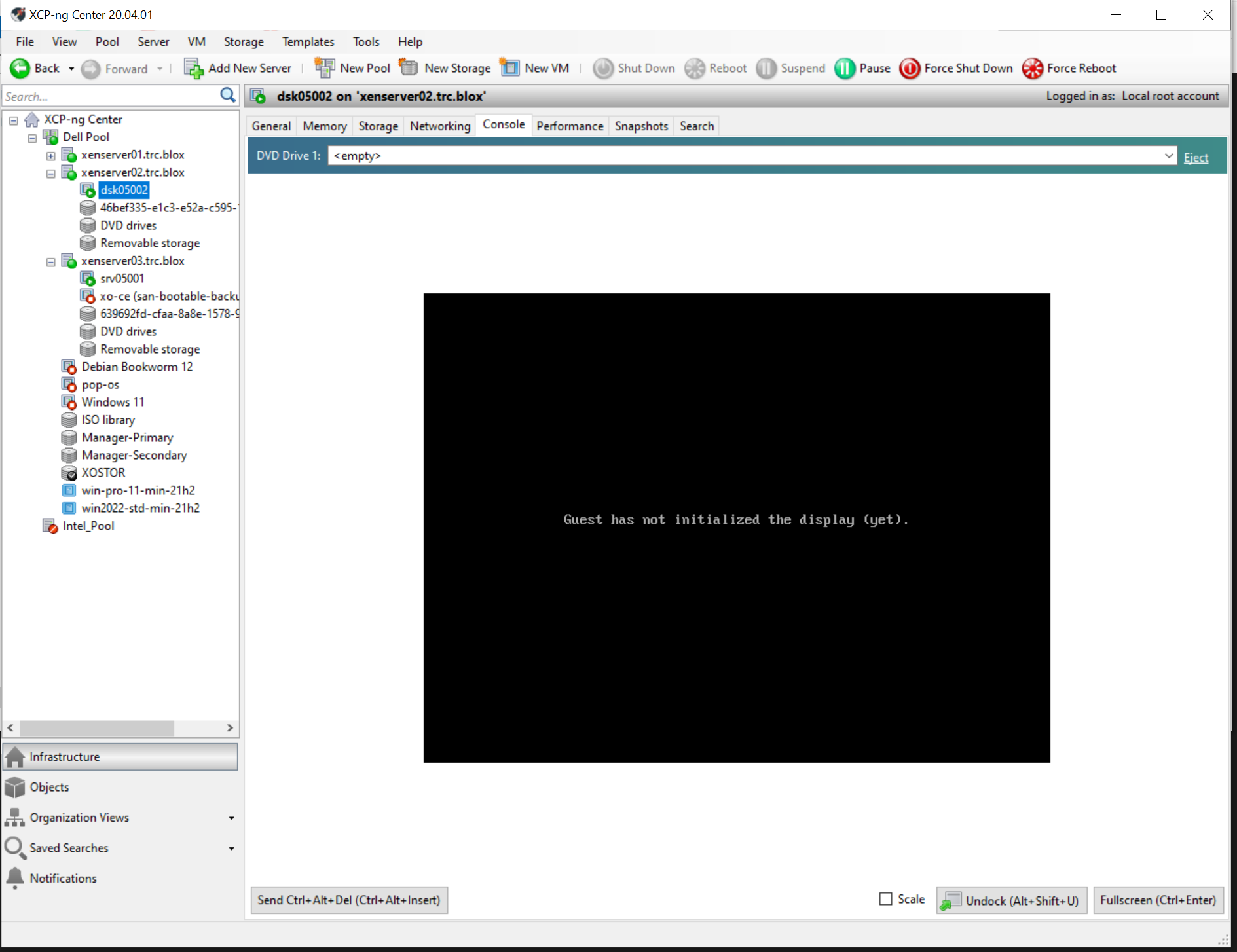Wyse 5070 VM won't booting after update bios 1.27
-
@stormi said in Wyse 5070 VM won't booting after update bios 1.27:
head /proc/cpuinfo
Here info for my 3 nodes.
xenserver01.trc.blox_cpuinfo.txt
xenserver01.trc.blox_xl_dmesg.txt
xenserver02.trc.blox_cpuinfo.txt
xenserver02.trc.blox_xl_dmesg.txt
xenserver03.trc.blox_cpuinfo.txt
xenserver03.trc.blox_xl_dmesg.txt -
@t-chamberlain Is the output of
xl dmesgwith, or without the bad microcode? Did a VM fail to boot since the hosts were booted? -
Those are the microcode downgraded hosts. I can upgrade the packages & get those outputs as well if need be.
-
@stormi Sorry about that only answered part of the question. I did have a vm fail to boot, but it was because of an underlying issues with drbd/xostor & don't believe related to the microcode.
-
@t-chamberlain Yes, please. One host, with one failed VM start, would be enough
-
Here is the xl_dmesg output after the microcode update.
-
-
 O olivierlambert referenced this topic on
O olivierlambert referenced this topic on
-
@t-chamberlain Was the xl dmesg output produced before, or after the VM hanged?
-
@stormi At that point that vm dsk05002 was hung for about 20 minutes. I don't know if it where are like this that an alert event is ever generated.
If need be I can boot a vm & just let it go.
-
@t-chamberlain No need to, unless you have some doubts. For now the conclusion will be
xl dmesgdoesn't output anything particular when the VM hangs. -
However, logs from a debug Xen might give more clues.
If you can, please follow the instructions given by @andyhhp - a Xen developer - at https://xcp-ng.org/forum/post/74855.
-
@t-chamberlain In addition to the XTF testing, could you also please (with the bad microcode) try booting Xen with
spec-ctrl=no-verwon the command line, and seeing whether that changes the behaviour of your regular VMs? Please capturexl dmesgfrom this run too. -
Doc about XTF testing: https://docs.xcp-ng.org/project/development-process/tests/#test-the-xen-hypervisor-itself
-
@t-chamberlain I've got a fix from Intel, and @stormi has packaged it.
yum update microcode_ctl --enablerepo=xcp-ng-testingshould get youmicrocode_ctl-2.1-26.xs29.2.xcpng8.2which has the fixed microcode for this issue in it. -
@andyhhp giving this a shot now.
-
 S stormi referenced this topic on
S stormi referenced this topic on