Can only connect to one server at a time
-
I am running Xen Orchestra (built from sources) version 8. When I go to Settings | Servers and try to connect to a second server, it fails with an unknown error. I have two servers: xcp-ng-1 and xcp-ng-2. I can connect xcp-ng-1 as the first server. When I try to connect xcp-ng-2, it fails to connect. But I can delete both connections and start over. I can connect xcp-ng-2 as the first server. When I try to connect xcp-ng-1, it fails. In other words, I can connect to either server as the first server, but I cannot connect to a second server. Obviously, there is nothing wrong with making a connection. The issue is I'm limited for some reason to making a connection to only one server. Is there a setting in XO that limits the number of servers you can connect to simultaneously? What is going on?
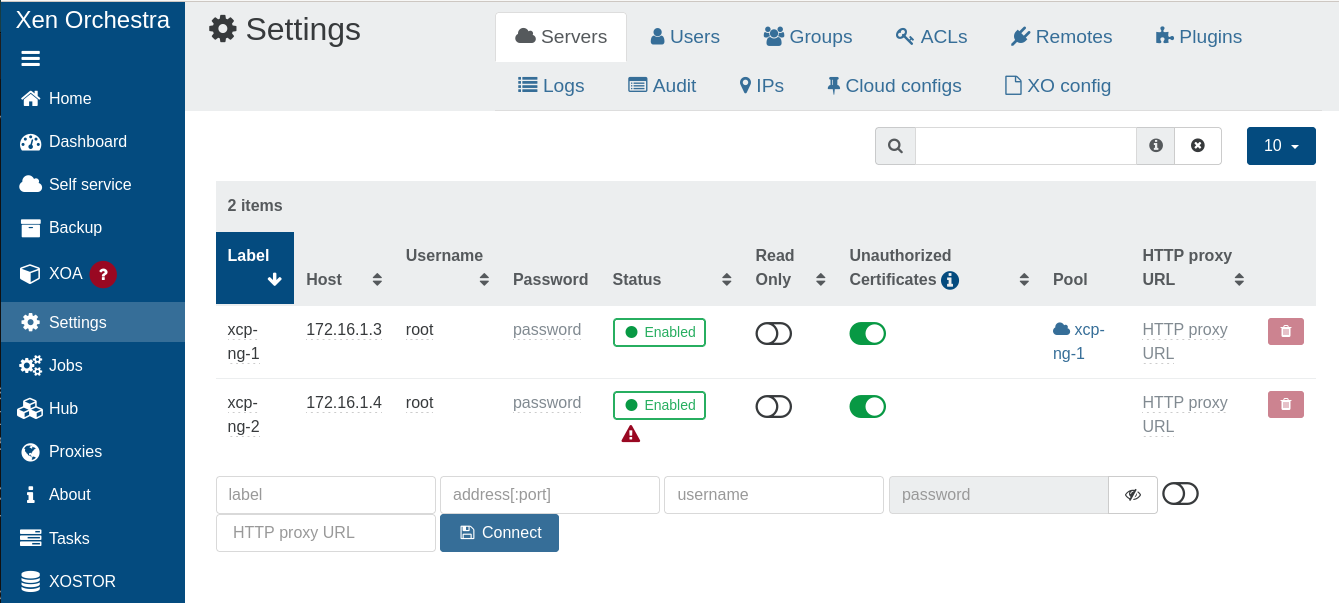
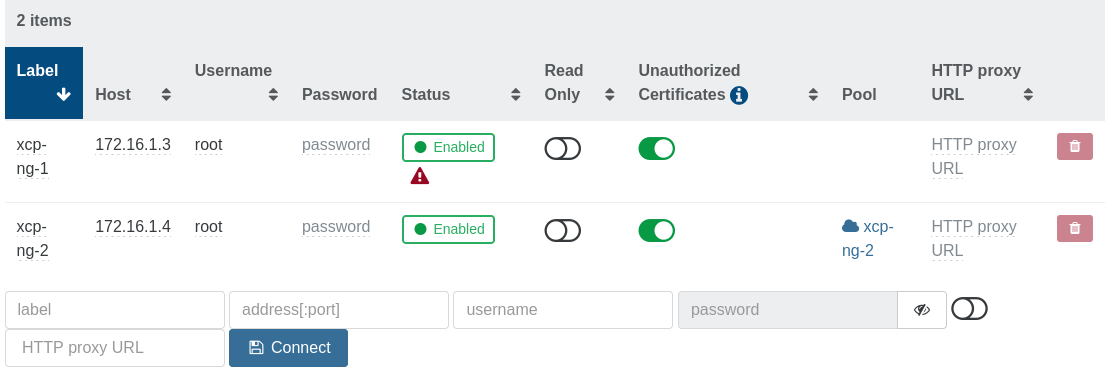
-
@mfuszner It's not an XO limit as you can connect to many XCP servers. You'll get an error if you try to connect to more than one server in the same pool, but it looks like you have two different pools.
What error do you see? Just move the mouse to hover over the red error triangle.
Did you install XCP on one machine and then clone it to a second machine?
-
@Andrew Hi Andrew. Thanks for your quick reply. I am very new to XCP-ng. I'm building a home lab in VirtualBox. I have two XCP-ng hosts running as separate VMs. I installed XO from source as a third VM in VirtualBox. I installed all individually.
The red error triangle just says "Unknown error". Isn't the whole idea that you can connect to multiple servers in a given pool to share resources and to migrate VMs across servers?
The Connect dialog doesn't allow a pool to be chosen. The second server that does not connect has a blank under Pool. Am I suppose to create a pool first, and if so, how? I'm coming from a VMware ESXi environment. I just installed XO (build from sources) and am trying to learn it. I'm a real newbie to XCP-ng and XO.
-
@mfuszner Here are XCP docs. It will help a lot to read them.
With a pool, you only need to connect to the master. If you connect to a non-master in the pool it will automatically be redirected to the master without an error. You don't connect to a pool, you connect to a host (that's the master of a pool, or just a standalone single host).
You can't connect to multiple hosts in the same pool. You'll get an error that says pool is already connected. You just need to connect to a single host in the pool.
Once connected to a pool, XO will see all hosts and resources in the pool. The pool can migrate VMs and share resources.
Every individual XCP server (not part of a pool) is it's own pool master (a pool of one host). You can select individual hosts add into a pool of multiple hosts. You can also connect to several individual hosts (and different pools) to manage and migrate between different pools (or standalone hosts).
If you are running XCP as a VM (for testing), DO NOT CLONE XCP HOSTS. The ISO install process creates UUIDs that are unique to each install and a cloned host will cause problems.
-
@Andrew Thank you so much! I created a new xcp-ng host from scratch, and it's working fine now. I may have cloned the first one (didn't think I did), but creating a new one works great.
-
Do read the specific section in docs about virtualizing xcp-ng.
https://docs.xcp-ng.org/guides/xcpng-in-a-vm/