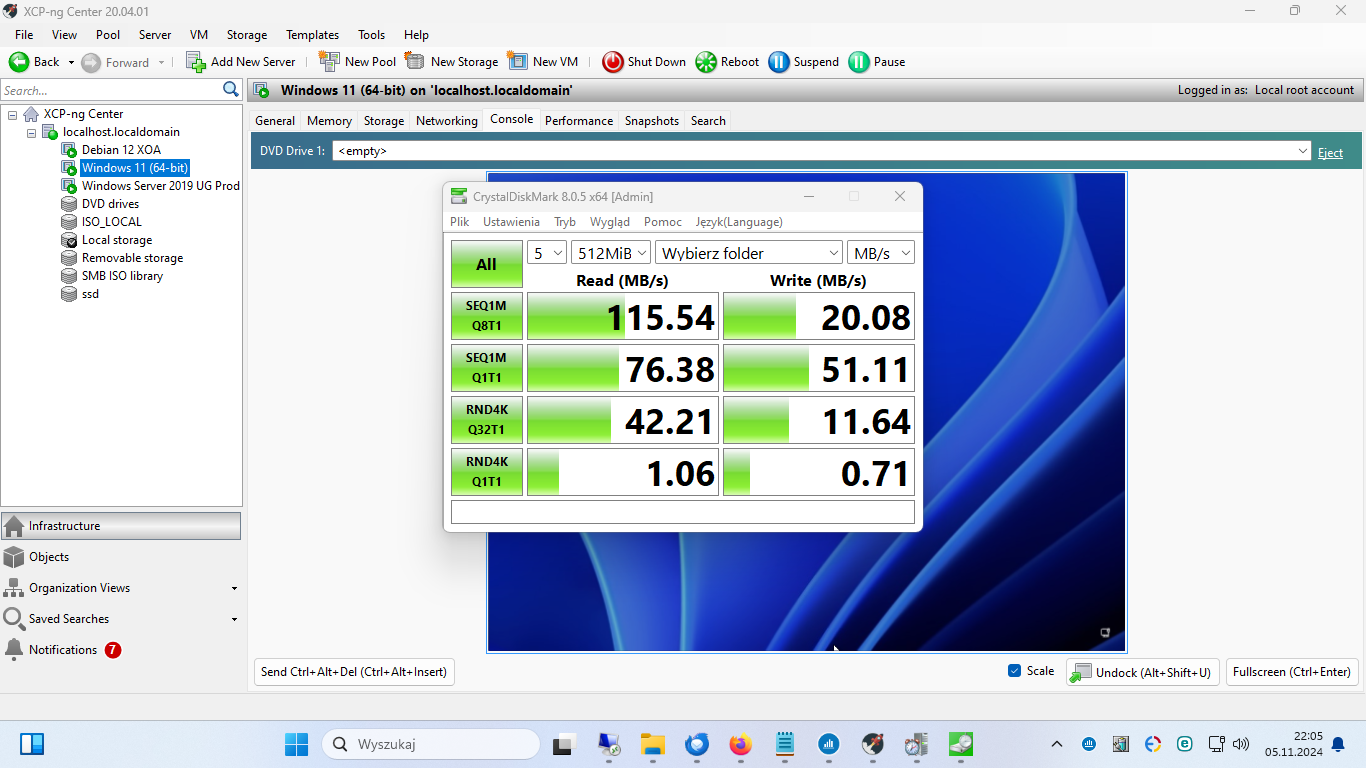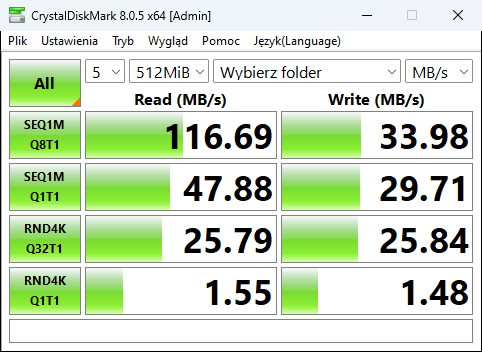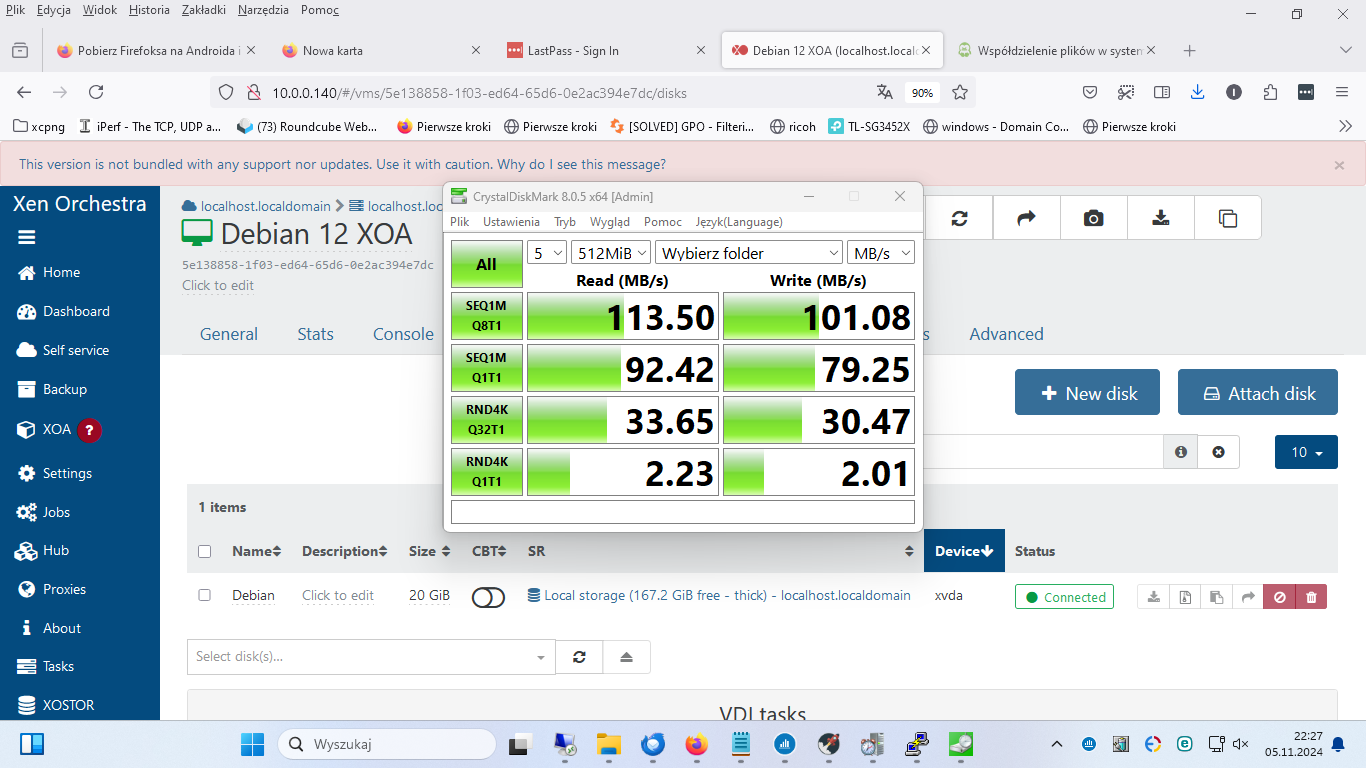SMB share write performance issue windows server 2019
-
2 029 / 5 000
Hello. I have a big problem with Windows server 2019 performance. We have a program with databases in files that is shared via SMB. And while reading is about 100 MB/s, writing is only 30 MB/s. Host is HP 380P, 2x SSD Raid 1 + 2x SAS Raid 1. Windows server 2019 is on SSD drives, for testing I installed Win 11 on SAS drives and the same performance - 100/30 MB/s. For testing I ran Samba on Debian 12 XOA and the speed is 100/100 MB/s. So generally there is a problem with Windows.Guest Tools installed - although with problems. I don't know what I'm doing wrong, but the first time I install them I get an installation error. I restart VW and use MicrosoftProgram_Install_and_Uninstall.meta.diagcab to remove XCP Quest Tools, manually in - Device Manager I remove all entries (also hidden ones) containing "XCP ....." and reinstall XCP NG quest Tools. But there is still something wrong. Now I even look and I can't suspect RAM usage in XCP center or XOA because Guest tools must be installed to display stats.
Additionally, during the scan Eset CPU= 100%.
Attached is a file with system information with a list of xenbus XCP-ng PV Bus drivers c:\windows\system32\drivers\xenbus.sys Kernel Driver Yes Boot Running OK Normal No Yes xendisk XCP-ng PV Storage Filter c:\windows\system32\drivers\xendisk.sys Kernel Driver Yes Boot Running OK Normal No Yes xenfilt XCP-ng Generic Bus Filter c:\windows\system32 \drivers\xenfilt.sys Kernel Driver Yes Boot Running OK Normal No Yes xeniface XCP-ng Interface c:\windows\system32\drivers\xeniface.sys Kernel Driver Yes Manual Running OK Normal No Yes xennet XCP-ng PV Network Device c:\windows\system32\drivers\xennet.sys Kernel Driver Yes Manual Running OK Normal No Yes xenvbd XCP-ng PV Storage Host Adapter c:\windows\system32\drivers\xenvbd.sys Kernel Driver Yes Boot Running OK Normal No Yes
xenvif XCP-ng PV Network Class c:\windows\system32\drivers\xenvif.sys Kernel Driver Yes Manual Running OK Normal No YesSMB share write performance issue windows server 2019
-
Can you clarify a few points:
- is the SMB server always the same and the windows server, 11 and debian 12 are just client?
- Is the server a physical host outside of your pool or a VM?
- what is the server a windows, linux, freenas or a physical NAS?
It's just to get a better understanding of the setup.
On the guest tools and PV drivers side I'm not familiar with them myself on windows, maybe @dinhngtu could have some more insight?
-
- the physical host is HP 380p.
- the virtual machines are 1. windows server 2019 2. win 11 pro 3. debian 12 XOA.
- on each of these three virtual machines I share a folder for testing. Each of these machines is an SMB server - not a client.
- the client is my work computer which is in the same LAN. But according to the LAN infrastructure issue does not matter.
-
Hello,
I've tried benchmarking several Windows VMs from another client and am getting expected performance:
Read: .\diskspd.exe -c1G -d10 -Su -Sw g:\data.dat Write: .\diskspd.exe -c1G -d10 -Su -Sw -w100 g:\data.dat Windows Server 2022: Read IO thread | bytes | I/Os | MiB/s | I/O per s | file ------------------------------------------------------------------------------ 0 | 1151533056 | 17571 | 109.72 | 1755.53 | g:\data.dat (1GiB) ------------------------------------------------------------------------------ total: 1151533056 | 17571 | 109.72 | 1755.53 Write IO thread | bytes | I/Os | MiB/s | I/O per s | file ------------------------------------------------------------------------------ 0 | 966000640 | 14740 | 92.12 | 1473.98 | g:\data.dat (1GiB) ------------------------------------------------------------------------------ total: 966000640 | 14740 | 92.12 | 1473.98 Windows 11 24H2 (with Eset): Read IO thread | bytes | I/Os | MiB/s | I/O per s | file ------------------------------------------------------------------------------ 0 | 1100283904 | 16789 | 104.81 | 1677.01 | g:\data.dat (1GiB) ------------------------------------------------------------------------------ total: 1100283904 | 16789 | 104.81 | 1677.01 Write IO thread | bytes | I/Os | MiB/s | I/O per s | file ------------------------------------------------------------------------------ 0 | 931594240 | 14215 | 88.82 | 1421.07 | g:\data.dat (1GiB) ------------------------------------------------------------------------------ total: 931594240 | 14215 | 88.82 | 1421.07Several questions:
- Are you running benchmarks on a separate virtual disk? If not, could you try again using a share created from a separate virtual disk?
- Could you run CrystalDiskMark locally on these VMs and see the performance?
- You mentioned that Eset security takes up 100% CPU during the benchmark. Could you try temporarily uninstalling Eset and testing again?